Google enforces HTML5 use on YouTube for Firefox
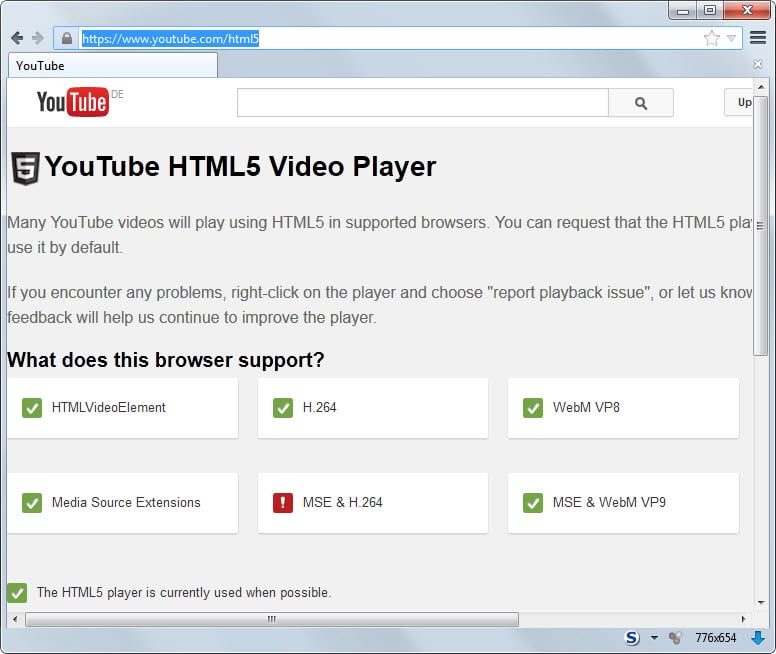
Google Chrome users who are regulars on Google's video hosting platform YouTube have been forced to use the HTML5 player on the website for some time now.
Google provided Chrome users as well as users of other browsers a choice in this regard in the past.
The HTML5 player was opt-in for example which meant that users had to visit the YouTube HTML5 Video Player page to switch from Flash to it if they wanted to use it as the main player on the site.
This option was removed for Chrome users visiting the page, and it has now also been removed for Firefox 33 users who visit it.
What this means is that Google will enforce the use of HTML5 video on YouTube for all Firefox users who use Firefox 33 or newer on their system to do so (Note this means Firefox Nightly currently, but on Tuesday also Firefox Aurora).
Update: Google seems to have delayed the change. Firefox 34 users can switch players right now on the site.
Internet Explorer, Safari or Opera users, and Firefox users who use version 32 or earlier of the browser, are not affected by this yet. They still get the "request the HTML5 player" or "use the default player" button on the HTML5 page on YouTube to switch between Flash video and HTML5 video.
Mozilla did implement support for Media Source Extensions (MSE) and WebM VP9 recently, but the feature is not enabled by default at the time of writing. While it will be enabled in the future, it is necessary to enable it right now in Firefox to make use of it.
If you don't enable the feature, Media Source Extensions is not supported which limits which videos you can play using the HTML5 player.
The main issue for Firefox users is that the browser does not support MSE & H.264 which means that you may run into issues playing some videos on YouTube.
Note: I have no insight into how YouTube handles this. The text "is currently used when possible" suggests that the site will fall back to other playback options, Adobe Flash more or less, when videos cannot be played using HTML5.
So what can you do about it?
If videos play fine on YouTube you do not necessarily have to change anything. If you notice that some videos won't play anymore because of the change, you may want to force YouTube to use the Flash Player instead.
One of the better ways to do so is to fake your user agent so that YouTube detects Firefox 31 when you connect to the site.
- Download and install User Agent Switcher or a comparable add-on for the browser.
- Load about:addons and click on options next to User Agent Switcher.
- Select New > New User Agent and enter FF31 as the description, and Mozilla/5.0 (Windows NT 6.1; WOW64; rv:31.0) Gecko/20100101 Firefox/31.0 as the user agent.
- Click ok.
You can switch to that user agent using the Tools menu. Press the Alt-key to display it and switch to the new user agent whenever you are visiting YouTube.
You should not run into (many) compatibility issues doing so, and you may want to keep the user agent registered permanently for the time being if you visit YouTube regularly.
The result is that you can select between the HTML5 video player and the Flash Player on YouTube. (via Sören)
Advertisement




















my HTML5 player not sappurt plz halp me
This is horrible reporting. You even included a screenshot of the page that lets you switch back, but cut it off right before the button that lets you do it.
All YouTube did was switch to the HTML5 player by default. You can still opt out. I just checked, and the default player will still be Flash.
No, there is nothing afterwards, no “use the default player” button. I checked in Firefox 34 stable right now and you are right that the controls are there again. But they are not when you use Nightly and probably other dev builds.
Remember that the article was written when Firefox Nightly was version 33 which is 18 weeks before Firefox Stable hits the same version.
Google must have postponed the change. I have added an update to the post.
http://imgur.com/A7gTy2d
Then I apologize for the accusation of bad reporting. I should have guessed that Google may have only been experimenting with the change. They do that sort of thing a lot.
I wonder if they are intentionally only forcing it on the development versions. Google is one of the few places I’ve seen that actually seems to keep up with which version of Firefox is current–they will warn you in Gmail if you are more than 1 version behind.
I guess it had something to do with issues on YouTube that Firefox users experienced and maybe Mozilla not implementing MSE and such in time.
@Joe
LOL. How is that relevant to flash on linux?
except that on linux flash is no more (except in chrome) so no way of playing most of youtube content in FF (I run FF34 and no MP4 support yet)
That’s the price you pay for using an OS with negligible usage share.
Huge BS.
VLC and Gstreamer/ugly support H264. This is a patent encumbered codec.
This is a price you pay for living in Murica.
Thank you for the tip.
HTML5 player is total crap compared to the YT flash one.
FOR 1080p on FireFox
about:config
media.mediasource.enabled > double click to exchange false to TRUE
check on html5 youtube page and resulting enabled all…
…for reason of speed and economize CPU, energy compsumption… Flash Player Ever…
There’s a downside with HTML5,Windows doesn’t detect when the video is playing so the screensaver activates it’s self,you would need a program like caffeine in linux to disable the screensaver!
On my computer, HTML5 video laggy, Flash video smooth :(
It’s that way on MOST computers. Except chromebooks.
Can we change user agent with web developer tool ?
There is a way with editing about:config, you need to create “general.useragent.override” (String type) and set it to desired user agent string. Not sure whether this works now in latest version.
Google added warnings on iOS and Android of Flash websites.
http://googlewebmastercentral.blogspot.co.il/2014/07/promoting-modern-websites-for-modern.html
Which is why Duck Duck Go is the search engine to use! :)
Firefox 31 ESR FTW !!!
Good step, flash needs to mostly go away
Bad step from Google, HTML5 does not support 1080p, that’s why I still prefer Flash Player instead.
Nope. Firefox doesn’t support technologies to play 1080p youtube videos. You can play it on chrome, opera, IE…
Great step from google! :D
Another option is to use this addon: https://addons.mozilla.org/ru/firefox/addon/youtube-center/ Among other useful stuff, it can enforce Flash on Youtube. A real blessing.
“Among other useful stuff, it can enforce Flash on Youtube. A real blessing.”
Ambulance called, they miss you!
Hey, are you mentally retarded? You can’t play the best quality streams with FF’s HTML5 player…
Few days ago, YAYS stopped working. I searched for an alternative and discovered Youtube Center. I recommend it to everyone.
I highly Recommend YTC in any form… userscript/extension don’t matter. Can’t watch Youtube with out it!