Audentifi identifies artist and song of YouTube videos
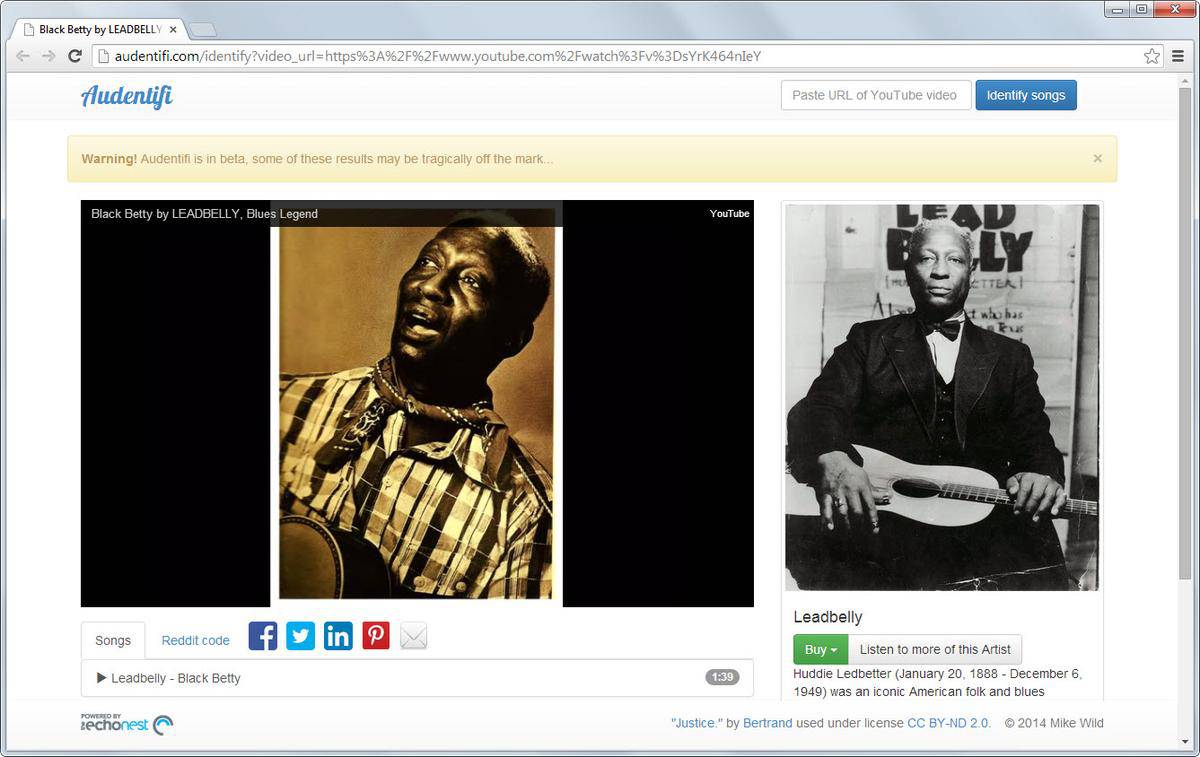
If you are a regular on the video hosting website YouTube, you may have had issues identifying music used in some of the videos.
This is generally not a problem for single music videos, as they are properly tagged more often than not, but it is an issue for many non-music videos that get uploaded to YouTube as no information about the music used in them may be listed in the description or title.
If you have a YouTube account, you may sometimes want to ask the author of the video about it and if you are lucky, may even get an answer that helps you out.
The only other recourse is to use music identification software. Programs like the excellent My Music Recognition or Shazam help you identify music by scanning songs and comparing them against a music footprint database.
Audentifi is a new service that has been designed for YouTube exclusively. All that you have to do is paste a YouTube video url into the form on the Audentifi website and wait a couple of seconds for the video to get scanned by the service.
There are two possible outcomes. The first is that no song could be identified, the second that a song was identified. If the second is true, you will be taken to an overview page where the name of the artist and the song name are displayed.
Here you also find embedded a video of that artist and song, a picture of the artist, short biographic information, a link to Last.fm to listen to more songs of the artist, and a buy link.
How good is the service?
Results were mixed. While it did identify some -- rare -- songs like the Leadbelly song on the screenshot above, it failed to identify songs from artists such as Madonna or Falco at the same time.
The service is in beta though and it is likely that is getting better with time as the footprint database expands and covers more songs. I would have expected it to identify songs from world famous artists though.
Good news is, all songs that it did identify were identified correctly which is at least as important as size of the database. Besides that, it would be great if support for other video sites and music files would be added to the service.
Advertisement



















Does not work anymore. Web absorbed by Moomash, works worse.
I tried getting on the link but it says “website is offline”. Are there other options?
Not that I know of. Have you tried these options: https://www.ghacks.net/2012/11/30/identify-songs-used-in-youtube-videos/
We just launched a new service solving similar issues: http://www.mooma.sh/
It identifies music and finds HD versions of wallpapers used in YT/vimeo and dailymotion videos
Example for wallpaper discovery: http://www.mooma.sh/ident/i_E9iHuNhVY
It seems that Audentifi is not able to identify instrumental music, a pity. Regards
Great tool!
It’s funny that you are spelling it wrong all the way through your article: with an y at the end instead with an i ;)
Also funny that I just searched for AudentifY because I remembered your article and landed right here where I wanted to. :D
Corrected it, thanks for letting me know ;)
Thanks Martin,
Very useful if it works, I was aware of Shazam, and there was the “music feature” in Android voice search that they seem to have removed now, probably because it wasn’t very good.
Pedro, give it a try, it is quite good.
I wonder how Audenti identifies artists/songs when a video includes more than one sound track … I’ll have to give it a try.
I have not tried that out but my guess it will stop after the first song. You may get around this by using start timers for the video. It would be ideal of course if it would parse the full video and identify all songs. Well, still beta.
Hi there,
I’m the developer of this site. The original premise was actually to identify entire audio tracks – so multiple songs work fine!
That said, the algorithm used to pick out where one song ends and another begins is very basic due to the limited processing resources available. Hopefully this will improve in the future.
Yes, that’s my guess as well …
Back to testing : odd indeed that you experienced less known songs identified when top singers passed through (if I may say :) ). I would have expected the opposite. Well, Audentifi does state on it’s page that it is still in beta version.
I like the idea because as many of us I’ve been more than once confronted to a video accompanied by a fantastic audio of which I knew nothing. Sometimes the soundtrack is mentioned but not always. Audentifi will really come in handy if it gets reliable. It doesn’t find all but I guess what it finds is correct. I do wonder how the algorithm proceeds.
Well, I’ve just tested with a Youtube video including a sound track performed by a not excessively known singer (Chantal Chamberland) and Audentify identified the artist in less than 10 seconds. Seems promising. Nice.
It works really well on some videos but not well at all on others.