My Music Recognition identifies songs playing on your computer
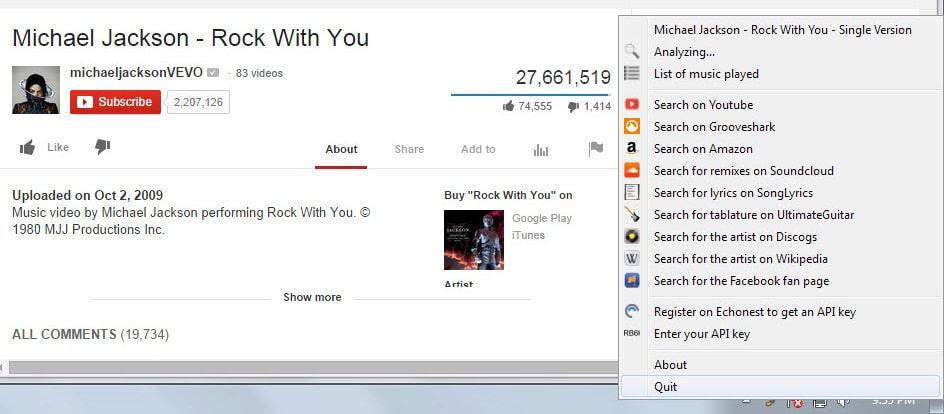
Have you ever played a video on YouTube in which a song was used that you liked a lot but could not identify because the video itself, description or title did not reveal its title or artist?
Or maybe you listen to Internet Radio regularly and want to identify music that is playing from time to time. Or, you have an mp3 file that is not named properly that you want to identify.
There are quite a few situations where a software like My Music Recognition comes in handy. The free program for Windows can identify songs playing on your computer regardless of the program it is playing in.
This means that it works with media players, web browsers, and other programs that have audio playback capabilities.
The first thing you need to do is install the audio capture service that ships with the program. Once done, install My Music Recognition and start it up afterwards.
Note: The program has a size of about 70 Megabyte which is quite a lot. It may also install dependencies that it may have.
Last but not least, you may want to sign up for an account on Echonest to get an api key which the audio software uses for some of its functionality.
Once all that is out of the way, you will notice that the application is capturing and analyzing at a constant rate when it is running.
To test that it is working, play any song on your computer, or visit a website such as YouTube and play a music video on it. The program should display the artist and song title in its interface after a short while of capturing.
This works extremely well for popular songs. It should be clear that the program cannot identify every song ever recorded properly. With that said, it identified most songs that I threw at it properly. The list included popular tracks from Michael Jackson and Metallica, but also obscure or lesser known songs such as The Four Horsemen by Aphrodite's Child or Bridge To Solace songs.
What it had troubles identifying were some live tracks, for instance a live version of Abba's Waterloo while the regular version was identified properly.
It sometimes takes longer to get songs right, with several capture and analyze sessions, but in the end, music was always identified correctly.
The program keeps track of all identified songs so that you don't have to check the system tray icon all the time for that. When a song has been identified properly, you can make use of its search functionality.
This includes options to search on YouTube, Groveshark or Soundcloud, to find information about the artist on Wikipedia, or the tablature on UltimateGuitar.
Verdict
The most impressive feature of the application is its music recognition. It does a good job at identifying most songs properly and while I cannot say that it will be impressive in your case, it did work really well when I took it for a test ride.
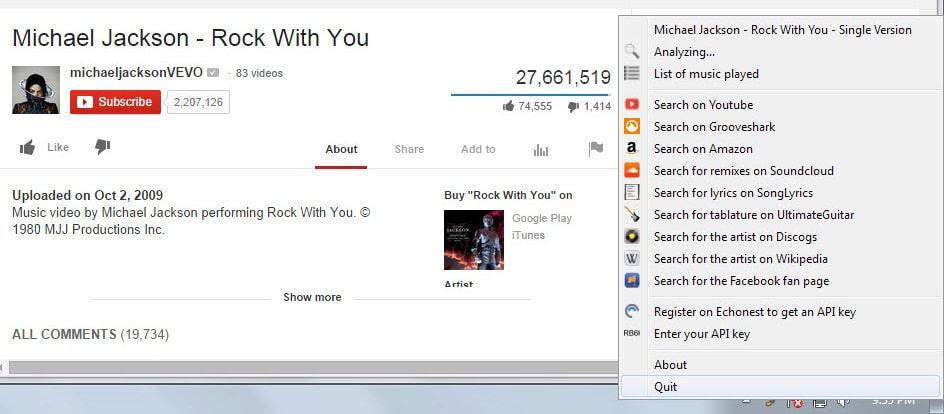


























more feature with version 2.0 :
https://sourceforge.net/projects/mymusicrecognition/
version 1.3:
https://sourceforge.net/projects/mymusicrecognition/
I have thousands of songs that I backup over the years from machines that I use to repair and now just about ready to start ripping 50+ CD’s that was found in my shed from the previous owner. Could see this application becoming handy, without a doubt.
Thanks for the Tutorial Martin, man I love this site, keep up the good work.
PhoneyVirus
version 1.2 is up :
https://sourceforge.net/projects/mymusicrecognition/
Wow, look at all these people whining about 70MB. Isn’t your standard low-end HDD roughly 460,000MB these days?
Yeah soundhound sounds great, but you can’t install it on a PC so it’s a no-go for me.
@Software Author: please keep it freeware/donationware only!
It will always be free because it’s a very easy-to-develop software.
I’m doing it for practicing Qt5/C++
Hi,
I’m the developer of this application, and i’m happy that in less of 2 days of my release, this article exists !!
Please try this app if you can. I know that the 70Mo is affraying but my app needs Virtual Audio Capture Grabber to work.
For know, it’s the 1.1 version and for the 1.2 version I’m working on create a “special” list, so when u click on “save on special list”, the song title is saved, so you will not need to browse the music list file. Also, “List of music played” and “Open your special list” will be a table in a widget.
Can you please tell me if there is some bug, and please tell me how I can enhance this app.
Do you think of others links? for know there are those links :
Youtube,
Grooveshark,
Amazon
remixes on Soundcloud
lyrics on SongLyrics
tablature on UltimateGuitar
artist on Discogs
artist on Wikipedia
artist Facebook page
thank u for your help
Hi amirhammoutene,
I’d love to use your application, but the program can’t identify any songs. Perhaps because it’s not possible to get an API key anymore?
Any idea how to fix this? Do you maybe still have an API key that I can use?
Thanks in advance for your reply!
Best,
Emiel
I have dozens of compilation cassettes that I’ve recorded over the last 40 years. Is there any software that could handle 45 minute long mp3 files of lots of songs yet? Even 50% right would be great.
This program here scans continuously. As long as the songs are long enough, it should work out fine for you.
Wow! I can’t wait to try it. Thank you so much.
Tunatic is best for PC
Interesting that the post came out the same day I noticed CDBurnerXP Audio Compilation identifies EchoNest as the database when using the “identify song” tool under Edit. Maybe a better option than using EchoNest directly is using CDBurnerXP. In a minutes ago scan of 100 songs, only 22 were not identified. Approximately 10 of those songs were greeted with a server error: “Too many requests.” But after a few songs, the titles appeared again. Quite handy.
Any reason why someone would add a song identification module to a CD burning program?
Right, there’s quite a few databases in existence for this sort of thing these days. Gracenote (one of the oldest and most commonly referenced), the GD3 or whatever it’s called that EAC instated in its 1.x betas, the “mega” database dBPoweramp uses, The Echo Nest, Musicbrainz and no doubt numerous others.
Most of these are useful, whether terminally lazy to enter data on one’s own or not, but not 100% foolproof. The ones that rely on acoustic fingerprints are better to use than those that don’t (Gracenote I think still relies on user submissions/corrections and CD-TEXT entries) since the fingerprints allow the program to distinguish between a live recording and a studio recording (as one prime example). Unfortunately a lot of them that use that method rely on people to submit fresh fingerprints to their database so they can be sorted/etc.
Personally I prefer Musicbrainz, though its Wikipedia-like editing nature is not very new user friendly and the community of auto-editors there span the range of know-it-all, never wrong jerk to exceedingly helpful but only when it’s to their convenience types but cutting past the crap, it’s hard to beat the amount of data the site holds.
@chains
I use EAC for CD ripping, and this uses the CD EAN code or so to look the CD up and fill in the needed tags.
While this only works for original CD only offcoz.
I think it’s a method similar to what a lot of those programs do these days and it just checks the song’s acoustic fingerprint against a database to fill in metadata (which is useful if you’re putting a bunch of disparate tracks onto a CD). Why it uses Echo Nest over something like Musicbrainz is puzzling though.
I personally prefer Shazam for Windows 8, it’s a decent option; another better option but (unfortunaltely has an abusive payment scheme) it’s auddigle, the music recognition has an excelllent precision.
i would love a little program, or even better a website, i can use to identify music playing on my computer, since turning up the volume and booting up soundhound on my phone is a less than elegant solution. but needing to install two programs/services, one of which is a 70mb file and having it listen to everything that’s played on my system is a bit much for my taste.
@fokka: try midomi
Too big and bloated IMO. I’d just use SoundHound on my Android phone and place it near the speaker. Works 90% of the time…