Firefox, Openh264, Gecko Media Plugins, and current state of development
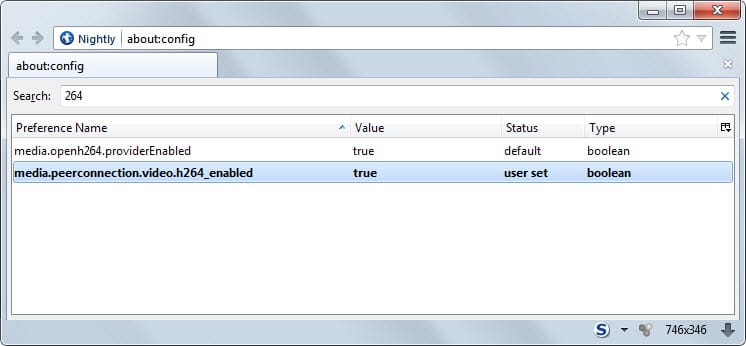
Cisco announced back in October 2013 that it would release an open source H.264 codec in the near future that would be made available to open source projects so that these projects could integrate the codec into their applications without having to worry about licensing fees or integrating proprietary code.
Github was selected to host the OpenH264 repository and progress has been made ever since the announcement was made.
Mozilla too has been at work adding support for OpenH264 to Firefox. The organizations main goal is to use the codec for WebRTC even though it can also be useful for other encoding activities such as those on video hosting websites like YouTube.
A recent change marks the beginning of the integration of OpenH264 in the Firefox browser. Firefox Nightly, currently on version 33, will list the codec now under plugins if a switch is flipped in the browser's configuration.
How to enable it
- Type about:config into the browser's address bar and hit enter.
- Confirm you will be careful if you receive a warning.
- Filter for media.peerconnection.video.h264_enabled and double-click the entry to set it to true.
When you open about:addons afterwards and switch to plugins there in the sidebar, you will notice the new "OpenH264 Video Codec provided by Cisco Systems, Inc" listed on that page.
The codec is disabled by default and cannot be enabled at this point in time. A message reads "will be installed shortly" suggesting that it will be downloaded and installed in the next time.
The integration is interesting for a number of reasons. First, even though OpenH264 is listed under plugins, it is not a standard plugin, Mozilla files it under Gecko Media Plugins
GMP is a special purpose extension point for authorised 3rd party codecs and EME (Encrypted Media Extensions) CDMs (Content Decryption Modules).
Besides that, it is a component that gets downloaded and installed directly by the browser even though it is not maintained by Mozilla but downloaded from Cisco instead.
Mozilla had quite the discussion about how to handle this delicate matter. For now, it seems to favor the following decisions:
- The video codec is listed under Plugins in the Add-ons Manager.
- Users will have options to activate or deactivate it there.
- Click to play support wont be implemented.
- Automatic updates will be supported.
- Target are all supported desktop platforms.
Mozilla is making good progress on the implementation and while it is only for WebRTC at the moment, it is possible that the organization will implement it for other purposes as well.
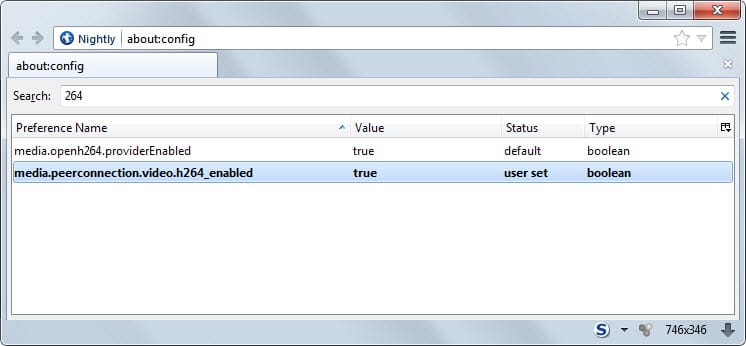

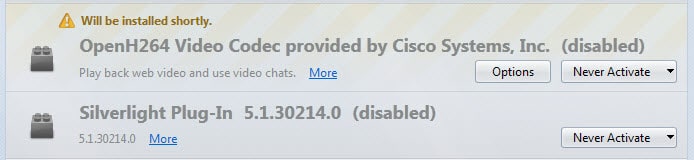



















I really do not like that this was installed without my consent. I can’t seem to find any means to remove it. Is it possible to remove?
I wonder if the creator can allow uninstall the unnecessary addon when it seems to crash every single time.
was looking how to remove this thing from firefox but did’nt find any info but this site. anyone have a tip how to remove it from the browser? And i mean remove it not just disable it.
Within the address bar type “about:config” click “I’ll be careful, I promise!” . Type in the search bar 264. Then set every Boolean variable to false.
Updated to Firefox33 on Linux this morning, noticed Internet activity on launching Firefox, H264 installed. Closed Firefox and relaunched and there was an outbound connection, performed a quick netstat -A inet -p and found that Firefox with H264 activated was connecting to http://77.67.21.66 permanently on my system and on every Firefox launch – Why? After checking out the IP address it turns out to be Akamai Technologies who provide content delivery and of course tracking according to http://uk.ask.com/wiki/Akamai_Technologies?lang=en
Wonderful as the technology is – and I’d love to get away from Flash although I can control that, I will give it a miss, have since gone back to Firefox 32 – now maybe I’m turning paranoid, overly suspicious, OTT etc, but I guess there’s a price to pay for some things in life….
I followed the instructions and it still didn’t work.
Note. Slashdot is reporting Gecko Media Plugins as a replacement for Google’s “Pepper”.
That is not the case.
This is only for EME codecs and its grim reaper DRM code. You can’t use it to implement/deploy anything other than a codec and the encryption module. You’d be better off with NPAPI.
Does the codec have hardware acceleration?
H.264 silicon is cheap nowadays, yes.
Thanks, all Cisco and Mozilla members, for making the Web better!!!
I need to move to a genuinely open browser pretty quickly. Why oh why didn’t Opera fork Firefox?
Didn’t help.
There’s also mozjpeg 2.0:
https://blog.mozilla.org/research/2014/07/15/mozilla-advances-jpeg-encoding-with-mozjpeg-2-0/
Lots of interesting things happening on the Mozilla front.
I don’t have “media.openh264.providerEnabled” but I do have “media.peerconnection.video.h264_enabled”. I have the latest Nightly x64.
Provider comes when you set the first preference to true.
I set “media.peerconnection.video.h264_enabled” to True and this plugin didn’t appear.
Try a restart.
I cannot see a difference between the two?