RSS Feed Option returns to Google Alerts
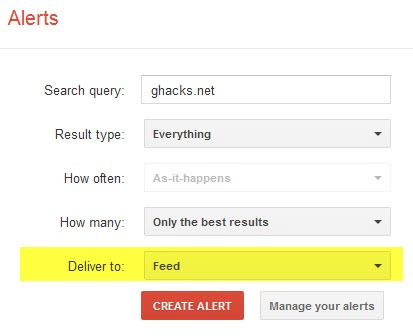
Google's drive for profitability in most of its services resulted in the discontinuation of several popular services. Google Reader is probably the most prominent example, but there have been dozens of other services that the company shut down or intends to shut down in the near future.
For some, it almost felt like Google was on a crusade to bring RSS down, as the company not only retired Google Reader, but also removed the feature from its Google Alerts product two months ago.
It was not really clear why the company removed the RSS option from the product at the time, and many thought that this was just a prelude of things to come. Google Alerts itself was not working quite the way it was before, with many users who noticing that alerts would not be published at all, or only with huge delays.
When you try to configure a new Google Alert right now, you may notice that Google has added the feed delivery option back to the service. This should come as a surprise to those who thought that the feature was removed for good and would not be restored at all.
All you need to do is open the Google Alerts page on the Google website, and select Feed as the option in the Deliver To menu.
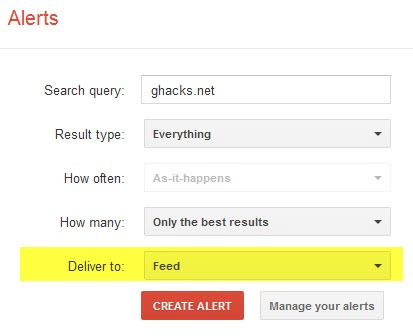
To create a new alert, enter a search query that you are interested in. This can be a name, a domain or a keyword that you are interested in. Webmasters may want to configure alerts for their domains so that they are informed whenever a new result pops up. This does not necessarily have to be a new post published on the site, as it will also include references that other sites make, including user comments about it on forums or blogs.
It is possible to narrow down the type of results from "all" to a specific type such as video, news or blogs. The how often option is not available if you select Feed, and the how many option determines how many results you will receive (either all or only top).
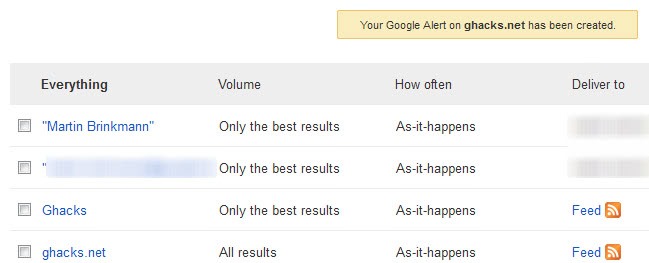
Once you have configured the alert you are taken back to the Google Alerts Manager page. Here you find it listed among all other alerts that you have created before. Feed alerts are listed as such, and you can use the RSS feed links here to subscribe to the feed in your feed reader of choice.
Closing Words
It is not clear if this is a temporary fluke or a permanent situation. What is clear though is that you can add as many RSS alerts as you like currently. The past has shown that existing alerts are not removed from Google Alerts if the feed option gets pulled, and it is likely that this will be the case here as well. (via Search Engine Land)
Advertisement



















Thanks for this. I was just trying to setup a Google Alert using a convoluted email technique. That’s how I found Ghacks, and my solution! Brilliant. I actually thought RSS was dead and gone, so I didnt bother with the drop down to start with.
As you say, not sure if this is permanent or temporary, but will definitely be using it for my sites, while it is available. Thanks again.
Ahh.. this is good news.. checking GA now..