How To Remove What's Hot On Google+
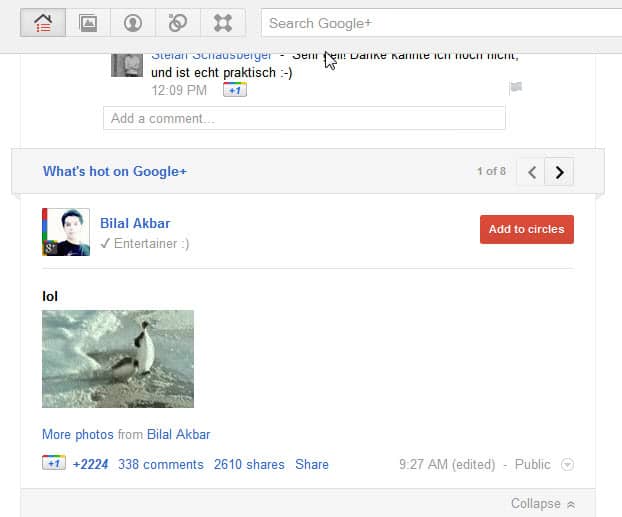
Update: What's Hot is not displayed anymore in your stream. You can still access the feature with a click on the explore link at the top on Google Plus.
Google recently introduced What's Hot On Google+ on their social networking site. The new feature is linked on the Google+ sidebar under What's Hot and in the user's stream directly.
The most recent message of the What's Hot message pool is directly displayed in the stream. While it is possible to collapse the feature, it is not possible by default to remove or hide it on Google Plus.
What's Hot is basically a collection of popular messages and stories by other Google+ users. You find the usual assortment of images, videos, animated gifs and messages listed there.
The majority of hot items shared in the What's Hot section are animated gifs and funny images, nothing in particular what many Internet users want to see in their stream. All messages have in common that they have been "plused" and shared by a lot of users on Google+. Most users probably would not have a problem with the What's Hot feature if it was only listed in the sidebar and not injected in the user stream directly.
Some Google+ users have voiced complaints. Especially the lack of options to hide the What's Hot On Google+ feature has been mentioned over and over again.
Gabriel Vasile has posted a solution for Adblock Plus users. The browser extension is available for Google Chrome, Firefox and Safari. All that needs to be done now is to add two new filters to the extension to block the What's Hot on Google+ section.
- plus.google.com##DIV[class="zhMuaf Tp6dle"]
- A[class="a-j c-i-j-ua tg3b4c qQWXrb g2Lc3b dfrbjb"]
This works as of now. Please note that it can stop working at anytime if Google decides to change the class IDs. I have not found a userscript yet to remove the What's Hot section on Google Plus. It is however likely that it is only a matter of time until one is released with that functionality.
Found another way to hide the What's Hot on Google+ section on Google Plus? Let me know in the comments.
Update: The userscript What's Hot... Isn't removes the What's Hot section in the middle of the stream while leaving the link in the sidebar. That's probably the best way of dealing with it and a great option for users who do not use Adblock Plus in their browsers.
Update 2: The userscript has stopped working. There is however an easier built-in solution available now. A click on the Hot on Google+ link in the left opens a slider at the top.
If you move the slider to the leftmost position you remove all What's Hot on Google posts from your stream.
Advertisement
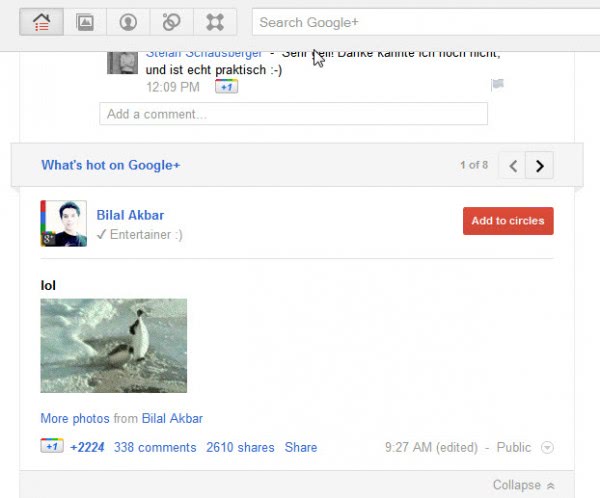
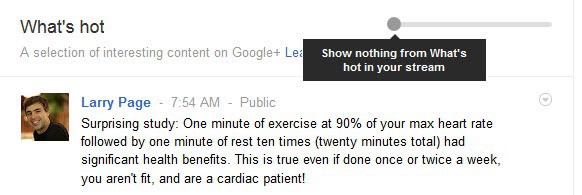



















I just keep flagging every single post as spam and blocking the author with a flagging bot script. it is fast enough that i do not have to see their shitty content but still do not endorse the crap by hiding it.
Finally i can use youtube comments almost decently again. Lots of people get mad for flagging them as spam, but i do not care.
Fuck google+
“What is hot” will kill Google+ finally. I will not use it again until “What is hot” is gone.
Brilliant. The slide bar works. Thanks for this. We’re only the little people – the end users – if we don’t want something it should be optional and removable. Big providers and organizations should listen to the little people because there’s so many more of us and what would they do if we all walked away from them? Our requests should be heeded because ultimately if they don’t, we’ll pull the plug on them!
Easier way. I clicked on the ‘What’s hot’ bar above the stream entry. You will then be directed to the ‘What’s hot’ stream. You will see a slide bar toward the top right of the What’s hot stream. Slide it all the way to the left to show nothing from this stream in your stream.
Cool! Works as advertized….
I went to explore tab and used a slider to turn it off. aaaaaaaaaaaaa
No wonder no one wants to use this POS… these people just gont get it.
I got tired of the ‘Hot on Google+’ spam too. I released an extension for Chrome that toggles them on and off. https://chrome.google.com/webstore/detail/jadibnmenjndcnjicmhofgidamplpoga
I don’t have a “Hot on Google+ link”. All I have is the crap taking up space on what’s supposed to be MY page.
Excellent choice!!!! I now have a spam free, no what’s hot for google but not for me stream!!!!
Can’t thank you enough man!!!
No sorry! AdBlock is not the solution, is a patch that is not officially supported by google and instead they can work around to prevent it from working… the solution is to coalize against this abuse and ask “all” google to give us a “enable/disable” feature
Muy buen trabajo chico! trabaja muy bien…
Simple solution: Click on the What’s Hot link in the left sidebar to display the What’s Hot stream and a slide bar at the top.
Move the slider to the far left to show nothing from What’s Hot in your stream.
I’m fairly certain that’s a new feature, and while it’s nice, it’s still unintuitive.
Good UI design would be to have a button on the “Hot on Google+” bar (a knob or gear would suggest “settings” well, I think) that brings up that slider in a popup, and upon changing produces immediate visible results on one’s stream.
Alternatively, put the slider directly below the “What’s Hot” button in the sidebar, and maybe in a small box with the button, to provide immediate visual correlation between the button and the slider.
It’s an improvement, but it’s still not optimal.
Add block plus stopped working for me. The userscript still works…
Still works! Thanks!
Worked for me. Thanks.
OUTSTANDING!
Thank you SO VERY MUCH for this instruction!
That feature addition was driving me nuts!
Thx needed that :)
Sorry,
just a pending update of noscript in my firefox that messed it up.
One problem I’ve noticed with this solution is that you won’t be able to comment public articles done by someone of your circles.
Well, you can always slap the idiot who created a public thread :-)
Worked like a charm. Thanks!
One-line Greasemonkey script to hide the “What’s Hot” section! Tested/working on Firefox 4.0.1.
Wonderful, thanks so much.
Made another similar script for the “Not enough posts in your stream?” block that appears if you have less than ten people in your circles. Also updated the “what’s hot, isn’t” script to make it more reliable since it sometimes wasn’t removing the block.
http://userscripts.org/scripts/show/117247 for “I have enough friends, thanks” :)
That’s http://userscripts.org/scripts/show/117186, in case you didn’t get to click on my name for it ;)
Thanks so much, I still haven’t figured out why friends of mine have not been infected by this VIRUS but now it is gone (for the time being…)
Thanks for this it has worked for me.
I was just reporting every single obnoxious what’s hot as spam, because that is what they are.
If Google+ continues this invasive way I will leave Google+ for good
Works like a charm, Thanks!
install adBlock extension then right click/AdBlock/block this ad
Just quit G+ for good because of “what’s hot.” This adblock method may be a good fix, and Google may deem to allow us to hide it at some point in the future, but this episode just confirms the arrogance and inconsideration that Google has been showing recently. If I wanted that, I’d be on Facebook or own an Apple product.
Worked great! Why would Google ever want to introduce all of the bad things about Facebook and Myspace into Google+ ? — The whole reason I use Google+ is because it lacks all the unnecessary garbage.
you forgot to edit filters, works like a charm
Did not work for me on 11/1/2011 .
Added those two to my Adblock Pus, nothing changed, oh well.