Microsoft Receives Heavy Criticism For Changing Windows Live's Login Procedure
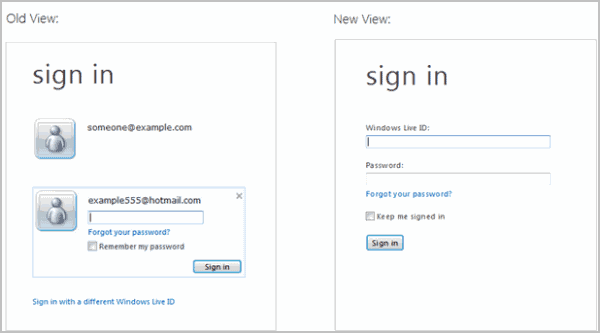
When you look at various sign in and log in forms on sites and services like Google Mail, Facebook, Yahoo Mail or Hotmail you will notice that they all look different despite sharing the same basic system. Users somehow need to enter their username and password, and often have options to stay logged in when using these forms.
Microsoft recently changed the Windows Live sign-in without prior notification. You may recall that the service displayed multiple user tiles if users had signed in with multiple user accounts before. It also offered options to remember the user (remember me) and to remember the password.
The new Windows Live Sign-In has been changed, and those options have been removed. Users who access the login page will notice that Microsoft has removed the user tile per saved account option and combined remember me and remember my password into a keep me signed in option.
Microsoft has been criticized by users for removing previously available options. Remember Me basically has been removed completely. It was convenient for users who did not want to save email and password, but only their email address so that they did not have to re-enter it every time they sign in to a Windows Live service.
Remember Me was also responsible for the user account tiles on the sign in pages.
Why have the two features been removed by Microsoft? There have been three core reasons for that, according to a post by Eric Doerr on the Inside Windows Live blog:
Customer confusion: We got consistent reports from customers who were confused by the design. Not understanding which checkbox did what and as a result accidentally leaving account tiles at an internet cafe or a friend’s house were common complaints. Depending on your settings, sometimes you were signed in but still had to click the tile, sign-out didn’t always work as expected, sometimes you had to enter a password and sometimes not – it seemed random and confusing. To make matters worse, tiles only worked on Internet Explorer; other browsers always had the simpler experience.
Some customers were confused by the two checkboxes and the tiles, that's what the statement above basically says. Microsoft is however not addressing the underlying problem. Users should not use remember me, remember my password or the new keep me signed in on public computers, ever. Those that do have a different problem than just leaving their account accidentally logged in on public computer systems. The new setting does not change this at all. The only thing that is not longer displayed is the user account tiles during sign-in, but it still can happen that users stay logged in on a public computer.
Changing trends in device ownership: As more people bought laptops and smartphones (which tend to be used by just one person), we heard more feedback that the tiles just got in the way, and what people really wanted to do was to just get to the service without interruption. We knew from our telemetry that fewer than 2% of users were using the tiles, but 100% of our users were interrupted by them in the old design.
A change again because of some users who could not figure out how to remove tiles from the sign in pages. While I have never worked with tiles, I'd guess that each was linked to a cookie on the system. Clearing the cookies would therefor remove the tiles from the system. Again more of a issue for users who do not know how to do basic stuff like that.
Consolidation on a primary account: Increasingly, customers are consolidating their Windows Live usage into one primary account. It used to be common for one person to have multiple accounts. As we’ve integrated Windows Live ID across other products like Xbox, Windows Phone, SkyDrive, and Office –the core account has become more valuable, and it’s become less necessary to switch between accounts.
While that addresses one issue that some users may have, it neglects the fact that many households are using a single computer system and single user account on that system for their Internet. And suggesting that those households and communities should create separate user accounts for each user may be sound, but it neglects the fact that many computer users do not know how that is done.
User comments have been mostly negatively, including:
Captain Sky
As others have said, by removing the ability to only save your email address and not your password you have made things less safe. Very strange change in my mind (and many other I have talked to about this).
Zwanzer
You say that working with aliases is the solution to that and I tried to figure it out.
It is COMPLICATED and I can't get it to work when I login.
I cannot understand why you replaced something very easy and user-friendly with something that is so complicated.
Cindyjay
My friends and I all have families who share the home PC. Being able to sit down and simply select which account one wanted to use was perfect. If security was ever an issue, one simply would not choose to have password remembered.
Integrate email accounts? Not if we're talking about mom, dad, brother, sister, grandma and whoever all sharing the same computer....... all with their own Hotmail accounts.
The suggested solution (to create multiple user accounts for windows on 1 computer) is in my situation inconvenient because of the normal startup (which normally brings me to the desktop) is now interrupted with a login. And I should do so specially because of Hotmail???
Jumbo Frosty
Customer Confusion? If customers were confused between the difference between "Remember me" and "Remember my password", why not just change the labels to something less confusing, like "Remember my User ID" and "Remember my User ID and Password".
Changing trends in Device Ownership and Consolidation on Primary Account explain why you would want to add the "Keep me signed in" feature, but doesn't explain why you would get rid of the old features. For people who are sole users of their computer, it is great to give them the speed and convenience of remaining signed in without having to retype their user ID and password.
But why take away a feature which is beneficial for people who share a computer (such as a family computer) or for security reasons don't want to remain signed in (like accessing Hotmail from a work computer, and don't want to worry about logging out before someone from their company helpdesk accesses their computer).
Even the work-around suggestion of creating different Windows logins is absurd. With the old Hotmail feature, I could be creating a PowerPoint presentation on a shared family computer. If my wife wanted to check her email, she could just interrupt me, and with a few mouse clicks view her Hotmail email, and let me get back to PowerPoint. Instead, you are suggesting that I close my PowerPoint presentation, log out completely, and then she log in, check her email, and then log out, then I log back in, and then reopen my PowerPoint presentation. Hardly simpler, faster, or less confusing.
Well the list goes on and one. Have you noticed the changes on the Windows Live Sign-In pages? If so, what is your opinion?
Advertisement




















The new is a total load of crap, they just want to appear “fresh” and “new” and “exciting”, instead all they did was try to fix something that was not broken and as a result it is broken now.
People need to take responsibility for their actions and start remembering BASIC common sense and not have the goldfish mentality (look a castle, look a diver, look a coral reef, look a castle, look a diver, look a coral reef).
In other words pay attention to what your doing, do not get distracted and finish what you started. in other words do not check the remember me, click sign out when your done, then close and reopen the page to make sure your signed out. You check to make sure your front door is locked before you leave (I HOPE), why not check to make sure your email is locked up as well.
Now microsoft your turn, PLEASE stop trying to fix what is not broken, we have a government that does a great job of that allready and we don’t need the company that practically runs every computer on the planet screwing things up even more.
Sometimes I sign in my hotmail page more than once a day and I have an id something large. Tired of having to write (id) over and over again I went to Google Chrome for several months, it was a pleasure! Now, angry with Google for the things it does with its privacy policy I returned thinking that it was a problem of my IE settings. Surfing for a solution I find this page and Oooop! This is a problem created by the theoretical minds of Microsoft!!!!!!!!! I’m in a bad mood with you Why you do these things so grotesque? Can’t fix it?
Another change I dont like is that, besides the remember me box being removed, when I enter an email address to log in other email address previously used pop up to choose from. Some email addresses we use are confidential. I dont want that pop up showing others having access to my computer seeing all addresses being used. I dont know how to delete this unhelpful ‘helpful’ suggestion list.
It wasn’t broke so Microsoft decided to “fix it,” to help the people who are so technically challenged that they probably can’t set a digital alarm clock either.
Extremely annoying change. Hotmail will not “Keep me logged in.” I can add the Hotmail accounts to my Thunderbird e-mail, but the whole idea was to have an online e-mail alias that didn’t depend on my home computer being available. I’ve been a Hotmail user for many years but this new version is too much of a hassle. It’s time to move on to Yahoo or gmail.
Microsoft completely unresponsive to customer service. Windows Live still tells you to click on REMEMBER ME checkbox even though it’s no longer there.
now my messenger wont stay signed in as i sign in and out of live to service different needs/accounts…damnit
They should put it back the way it was or at least offer it as an option.
Hi,
The real reason is “we dont want everyone to have more than one account”. Please start telling the truth. I am totally annoyed that I now have to continually type my email and password when one click did the job before. Aliases, and other rubbish I have to learn so i can do what i did yesterday with a click because of some rubbish feedback (madeup?). Having just had office live small business yanked out from under me with no warning and giving me a product with features i dont want ( but was apparently demanded by other small businesses), I am looking at other alternatives to what were great products that are now being badly managed and administered. Bye Microsoft, you had the lead and threw it away with poor communication and forgetting that the customer demands products and doesnt like having things shoved down their throat because you think its good for them (focus groups obviously are a poor reflection of a mass market)
Marc Taylor
I can not believe so many people care about this. Seriously, are you so privileged that you don’t have better things to worry about. Good lord. Think about how small this is. Feel good about yourself?
Yes, I am totally po’d at MS. For two hours I tried to figure out why I lost the Remember Me checkbox and googled many suggestions as to cookies not being stored etc. How totally inconsiderate of MS to just remove it without notification. I want my option back as I am sick of having to log all my usernames in all the time. Darn them anyway!
Ok so as we can see this has inconvienced alot of people, was there really this many complaints about saving the tile???
There used to be an option so you could choose if you wanted to use the feature or not so why just take it away altogether????
Why not just make it easier for people to understand..I have to agree with another comment annd say is this someone sitting back in teir office trying to justify there job???!?!?!?!?!?!?!?!
I’ve been trying to figure out what the hell was going on for at least the last week re hotmail sign-in. Why on Earth didn’t MS tell people???
I liked the multiple tile option…
I was one that was using the “remember my e-mail” option.
Really bad idea they had.
:-(
I reinstalled windows live essentials and ie9 because I thought I had inadvertently broken something. Not only was it a terrible change, but I also had no clue what was happening until I read this. Change it back.
changing trends in internet noobishness – as more and more housewives and grannies come online, the more dumbing-down we will see across the webz – though maybe not here at ghacks! apologies to any housewives and/or grannies – i’m sure you know what i mean ;o)
Why should micro$oft bow down to ppl who are too stupid to own a computer and idiots who are too irresponsible to clear their details from prying eyes. It only makes things annoying for everyone else. Or maybe they don’t have anything better to do and need to justify their job
The option should not be on the login page (from a security stand point). They should put it in the splash page (hotmail does not take you directly to your inbox). That keeps it front and center and allows ample space for warnings/information.