Microsoft Outlook Connector Update Breaks Hotmail Calendar Synchronisation
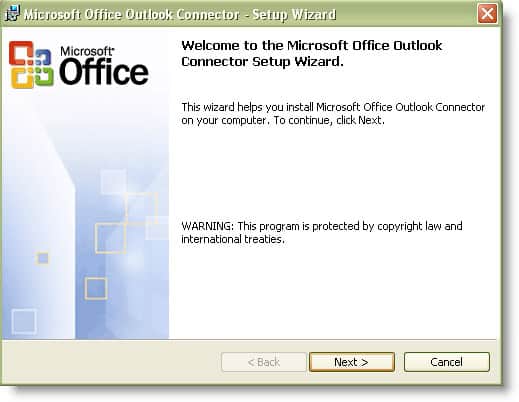
If you use Microsoft's Outlook Connector software to synchronise Microsoft Outlook on your PC with your Hotmail or GMail account, then you might want to read this. It's become apparent that the latest update to the software, part of Microsoft's Live Essentials Suite, has broken the calendar synchronisation with Hotmail, and may also be causing additional problems on other computers and with other email accounts.
The latest Update for the Outlook Connector (version 14.0.6106.5001) is being widely complained about online for constantly causing folder synchronisation errors. Users of the software are getting the message...
Task '-@-.com' reported error (0x80004005) : 'Network operation failed'
Task '-@-.com' reported error (0x8004102A) : 'Error with Send/Receive. There was an error synchronizing your folder hierarchy.The network connection is unavailable or interrupted. Please try again later.'
Task '-@-.com' reported error (0x8004103A) : 'Synchronization error.'
The official Microsoft Answers support website has a thread about the problem that people are subscribing to in ever greater numbers as the weekend goes on. Many people are reporting that the problem is affecting their calendar, and that there's no way to fix it.
If you have this problem already then, alas, it looks as if you'll have to wait for Microsoft to provide a fix. If you have upgraded your Outlook Connector recently however, rolling back your system using System Restore, might rectify the problem. For new installations of Outlook however it's not good news as the system will not allow you to set up a Hotmail or other account unless you are using the very latest version of the connector software.
People who have been hit by this problem have tried everything from completely uninstalling both the Connector and Office, deleting the store folders for both and cleaning out the registry. They've done this though only to find when they reinstall everything the problem still remains.
Microsoft have not yet made any comment about the problem, but ought to be aware of it by now because it's causing people such significant inconvenience. Until the problem is resolved my personal recommendation would be to switch temporarily to Windows Live Mail which still syncs with your Hotmail or Gmail account without any problems.
The latest version of the connector was released on the 7th July and should be avoided if you see it in Windows Update. You should right-click on this update and select "Hide" from the context menu that appears. With this update hidden Outlook should continue to work for you as normal. When a replacement update for the connector software is released by Microsoft this should then appear as normal in Windows Update so that you can install it.
It's not very often that Microsoft release a product update that breaks the product, though as they go this one can be seen in two ways. Outlook will continue to work, though it will report errors, and if you're happy to keep your calendar temporarily updated in your web browser then you should be fine. However, it is very inconvenient for many people and the number joining the complaint thread on the Microsoft support website is growing constantly. Clearly people are annoyed and these are just the people who know how and where to look for product support online.
There will be a great many more users of the Outlook and Outlook Connector software that will not know where to get help and will currently be thinking there is something wrong with their computer. This could cost some people money if they ask for an expert to look at it for them. Clearly then Microsoft need to fix this problem as a matter of priority.
If you are experiencing this problem, the main thread for information on the Microsoft Answers website can be found here.
UPDATED : The problem has now been confirmed to have also affected the x64 version of the latest Outlook Connector update.
Advertisement





















I’ve had the same problem for the past few days. I’ve completed all of the posted remedies from various sites, like uninstalling/installing outlook connector, creating new email account, creating new profile, and several others. Nothing worked – I kept getting errors 80004005, 8004102A, and 8004103A. I was able to receive emails okay but my MS Outlook Calendar wasn’t syncing and was receiving “Limited Connectivity” along the bottom of the window.
But then I read somewhere how the Outlook Connector relies on the security settings in Internet Explorer. I compared my settings to another computer where the Outlook Connector was running fine and enabled the following settings in my profile and presto, it’s working like a gem now.
Goto Internet Explorer > Tools > Internet Options > Advanced. Under “Security” make sure you have the following:
– checked off “Check for publisher’s certificate revocation”,
– unchecked “Check for server certificate revocation”,
– unchecked “Use SSL 2.0”
– checked off “Use SSL 3.0”
– checked off “Use TLS 1.0”
– checked off “Warn about certificate address mismatch”
I have no idea how this happened because everything was working fine for at least a couple of years and then out of the blue last week, the connection between MS Outlook 2010 and my Live account was lost. All I can say is that it’s running now and I can finally get back to running my business.
Mike I have to say this totally worked.
I’m windows 7 64bit work pc with not the latest outlook connector… used to work then seemed to stop.
So i just unchecked a few boxes and boom…
you sir are a winner… Thanks
Ben
Yep, here’s the link. Can no longer use outlook hotmail connector for your calendar if you created your Windows Live account with an email address other than hotmail or live. Thank you, Microshaft. http://explore.live.com/windows-live-calendar-work-with-calendar-in-outlook-and-other-programs-faq
This was not an accident. I read it on a Microsoft page. I’m trying to find it in my history. It will no longer bring in a calendar, if your Windows Live account was created with an email address that was not hotmail.com or live.com. In other words, I created a Windows Live account with my gmail email address. I never used the gmail calendar, only the Windows Live Calendar, however, Outlook will now only bring in the gmail calendar, not the actual Windows Live Calendar, because I created the Windows Live account with a gmail address. Microsoft changed this by design. It was not an accident. I will post the link when I find it again.
Hi there, having same problem, any updated fix to this?
As of today I have not installed this update
and the previous version is working fine.
I had this problem and did all the: remove the account, reinstall connector, reactivate the account (got into a nonsense where I ended up with duplicate mails everywhere) BUT, I now have the calendar working one way Outlook to Hotmail. I seem to have got to this point by unticking the ‘iTunes Outlook Addin. Don’t ask me why but I’ve checked it twice. Ticked I get the sync errors, unticked I don’t. I’m stiil trying to puzzle out why if I update my calendar in Outlook it updates Hotmail but not the other way round. If I get there I’ll update these comments
If I can make a suggestion don’t start altering your own computer, it is a Microsoft server problem. Received a response from Microsoft this afternoon that they have fixed it. Rubbish they are still having problems and anything we do locally will not work until they sort out their changes to Hotmail with https. No doubt they will get it right but it could take awhile. I am using another email account in the meantime. Good luck.
I started getting problems prior to installing the latest connector. Similar error messages.
What happened was that I was sending out email messages and they were staying in the Outbox and Outlook kept trying to send them, people were receiving multiple copies and to stop it I had to delete the message. When I went through my browser to look at the Live mail account the message did not show at all. Send/Receive in Outlook then gave errors like in the article.
Had to delete the cache file for the Live Mail on my computer so I could receive emails again. Now I have to send all emails from another email account until this is fixed. My calendar, Contacts and tasks sync as long as mail has no problems. I installed the latest connector to try and solve the problem.
So the problem might not be limited to the latest connector.
I install updates manually just to avoid for this kind of issue.
One would think simple testing would have prevented
this update from being released to begin with.
Usually when a new Outlook Connector is released
Outlook fails to run unless the new update is downloaded.
The update is done directly and not through Windows Update.
Outlook is not forcing the update at this time which is
an indication Microsoft is working on a revision first.
Whether you install the updates manually or let Microsoft Update offer them you get the same result when they are installed if they are faulty. I have had no faulty updates since I have had Win 7. The problems I have had is syncing Outlook with Hotmail continually since I have had Office2010 and changed to a Hotmail account. That is almost a year now. About time they got it right. Microsoft says there is nothing wrong with the connector update it is a problem with SOME Hotmail servers. We will see when it is fixed.
I install manually after the faulty update is corrected.
Installing manually means I wait until they are corrected then install.
“The latest Update for the Outlook Social Connector (KB2441641) is being widely complained about online for constantly causing folder synchronisation errors.”
“The update, Update for Outlook Social Connector 2010 (KB2441641), 32-Bit Edition was released on the 5th July and should be avoided if you see it in Windows Update.”
“UPDATED : The problem has now been confirmed to have affected the x64 version of the latest Outlook Connector update.”
You mean “Outlook Hotmail Connector correct? That’s the topic of discussion.
And it’s affecting the 32-bit version also, not just the x64 bit version.
Somebody should be fired for this Hotmail Connector disaster. If we can’t trust Microsoft built updates for hotmail then where does that leave our confidence in the Cloud, in Office 365 etc.
I wonder if they even tested it on one machine or did we just get a test build by accident.
There is almost too much on the interest about this Outlook Connector error “reported error (0x8004102A) : ‘Error with Send/Receive.” As I write this 19th Jul it is a bug. However, it is a phantom in that “send and Receive” still work and sync of contacts and calendar are not impacted. I have Win 7 with Outlook 2010 and using the Connector released in July. How did I get rid of the phantom “Send/Receive” error? Very easy. Delete and recreate your email account.. Period. The error msg goes away.
What does not go away are internet hawkers of bogus SW that tell you that they can remove this and that error or speed up your PC for 29.99. AVOID them like the Plague.