MozillaCacheView, Firefox Cache Management Software
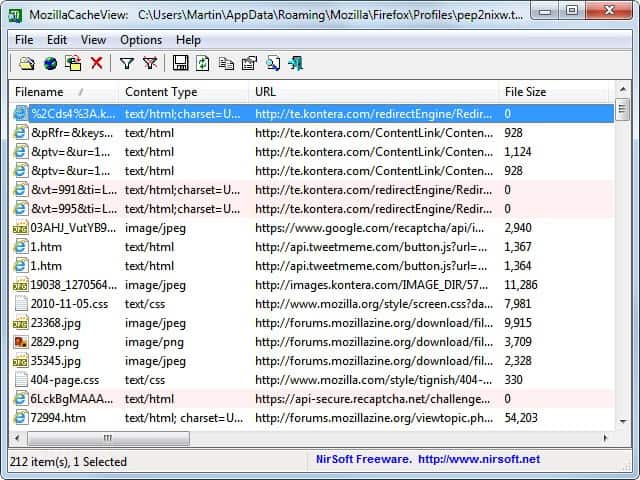
Firefox users who want to manage their web browser's cache have several options to do just that. They can enter about:cache in the browser's address bar for a listing of the cache contents or open the cache directly in the system's file browser to do the same. Both options are not the most comfortable ones. Especially the default cache viewer in the browser is mediocre at best, as it lacks several features such as filters or information about file types. The file browser on the other hand displays the files, but not the originating web server.
MozillaCacheView is a portable Nirsoft application that provides a better Firefox cache management solution. The free application lists all cache contents in its interface on startup. Each cache item is listed with its file name, content type, url, file size, modification dates and several other parameters.
The listing can be sorted easily by any parameter offered, which makes it more comfortable to sort by file type, size or originating url.
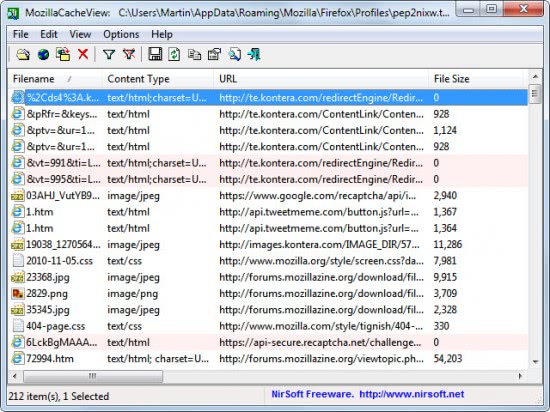
Users can also filter by website to only display cache files originating from one or multiple websites. The program offers additional filters to filter by specific file groups like video, audio or text files. Files can be opened in a web browser or saved to another location.
An option is provided for Firefox users to select another cache directory which comes in handy if a portable version of Firefox is installed. The software comes with the usual options to export information to HTML files.
MozillaCacheView's biggest advantage over the default cache viewing options are abilities to filter results. The portable software is available for download at the Nirsoft website.
Advertisement



















Cool, I like Nirsofts tools anyway. ;-)
But for FF I still use the addon Cacheviewer from here: https://addons.mozilla.org/en-US/firefox/addon/2489/
It can also filter etc. and save selected files to a different location. Sometimes I use it to get some picsfrom Flickr, when the user denies the downlaod of an image.