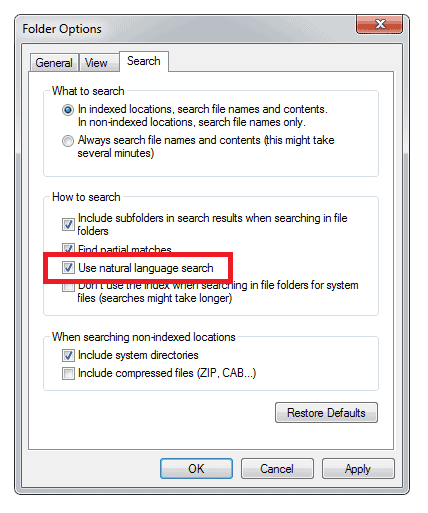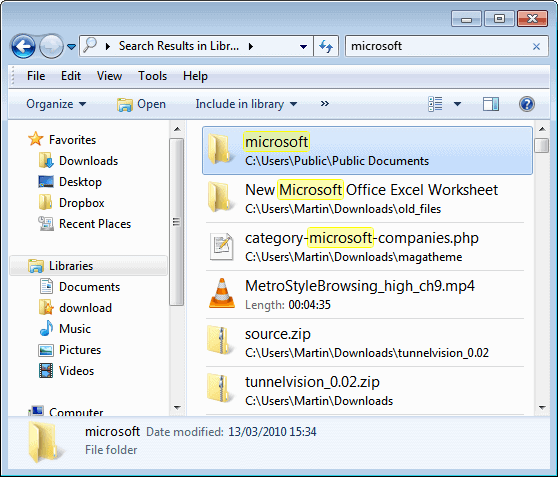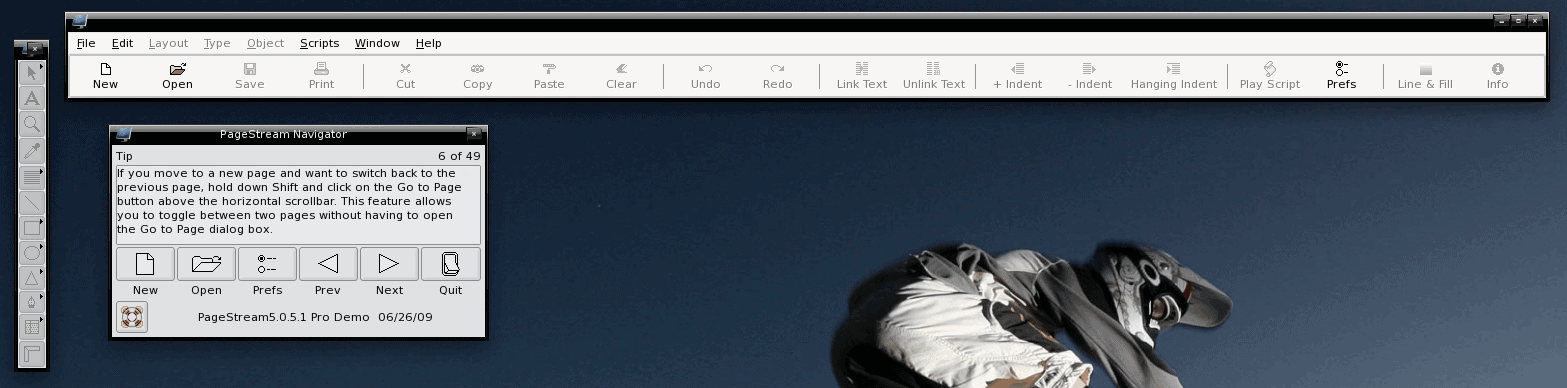Lesser known Evolution features
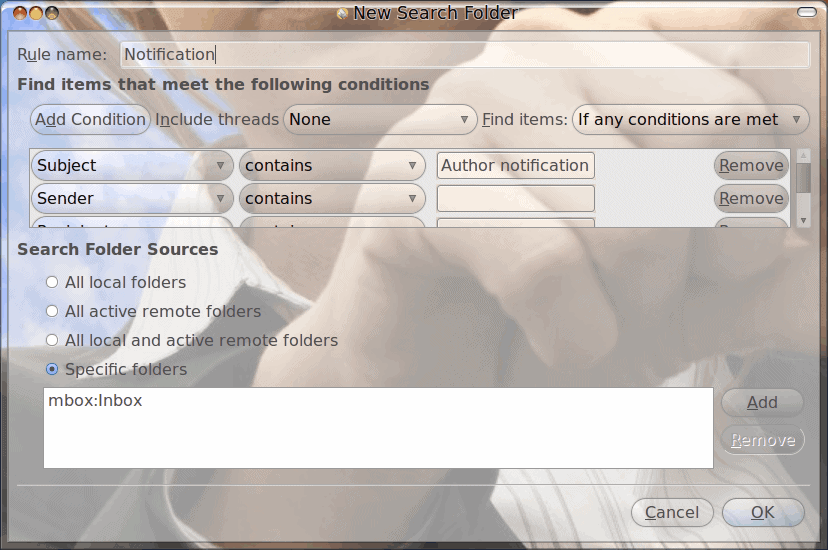
I have covered the Evolution groupware client on Ghacks before (check out all content containing Evolution here). Everything from basic tasks to connecting to an Exchange server, it's been here on Ghacks. But one thing I have neglected is some of the lesser known, but very useful features tucked away in this fantastic application.
So, in this article I am going to reveal some of the little secrets you may not have discovered with Evolution yet. Hopefully, after reading this, you will come away using one or two of these.
Assumptions
This article will assume you already have Evolution up and running and are familiar with it's normal use. That is the only assumption made.
Search folders
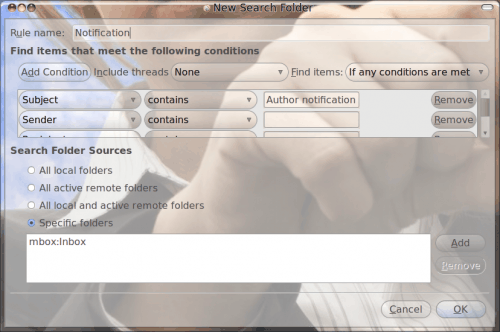
Do you do a lot of searching through your email? If you do you might want to consider creating search folders. A search folder is a hybrid between a filter and a folder. Basically you set up a search folder and that folder will constantly be searching your mail for messages that meet your criteria. The main difference between a filter and a search folder is that the email that "lives" in a search folder isn't actually moved there so you can have emails that span across multiple search folders (so long as they meet each folders criteria.).
To set up a search folder click Search > Create Folder From Search. This will start a filter-like "wizard" (see Figure 1) to walk you through the creation of the search folder. As you can see, in Figure 1, I am creating a search folder to contain search results of any incoming email with a subject that contains the phrase "Author notification". Â As soon as that wizard is finished the Notification folder is under Search Folders and contains 30 hits.
Saved searches
In the same vein as the Search Folders, you can also save a search criteria. To do this follow these steps:
- Run a search as you would normally.
- Click Search > Save Search.
- In the new window give the search a name and click OK.
To use this search click the Search menu and select, from the bottom of the menu, the search you want to perform.
Mailing lists
Did you know you can subscribe to mailing lists or get information about mailing lists right from evolution? If you have an email from a mailing list, do the following:
Select that email (from the list).
Click Message > Mailing List and look through the sub-menu.
From that Mailing List sub-menu you can:
- Get list usage information.
- Subscribe/Unsubscribe to list.
- Post message to list.
- Contact list owner.
- Get list archive.
Very handy if you like your mailing lists.
Create from
From a simple email you can create an Event, Meeting, Task, or Memo. All you have to do is select the email, right click the email, and select any of the  Create entries from near the bottom of the menu.
Final thoughts
There you have it...a few lesser known features of Evolution. Although they are not show stoppers or deal breakers, these features do come in handy quite often. In future articles we'll revisit this topic and come up with more lesser known features.
Advertisement