Upload Files To Dropbox By Email
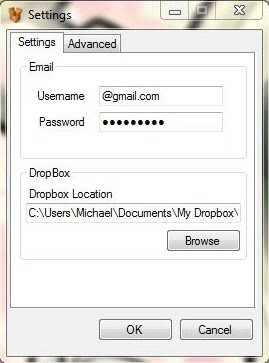
One of the reasons for Dropbox's popularity are a rising number of hacks that go well beyond the standard file synchronization features that the standard Dropbox client offers.
We just recently reviewed the client server application Akira which Dropbox users can install to issue remote commands to another computer system.
Maildrop is another application that extends the original functionality of Dropbox. The service -- basically -- allows a Dropbox user to send files to a Dropbox account by email. This can come in handy in several situations like accessing the Internet from a public computer system, or from mobile devices that are not suited for downloading files.
MailDrop is an application that expands the scope of Dropbox to the inbox. Now you can upload files to Dropbox by email. Any emails with the label 'Dropbox' will automatically be sent to the 'MailDrop' folder in your Dropbox. Now files can be put on Dropbox from your mobile device or from any computer without having to login to Dropbox.
Mailbox will automatically monitor a configured email account for incoming emails that use a Dropbox label. All attachments with a Dropbox label will automatically be placed into the Maildrop folder of the local Dropbox installation.
Dropbox will query the mail server using IMAP which cannot be changed to another protocol. A good security precaution would be to create a new email account for Maildrop that is exclusively used to send files to Dropbox.
The program comes with an optional mail filter that can be used to ease the upload process by moving emails with a specific attachment to the Dropbox folder.
Maildrop is available at the developer's website. It is a portable application that should be compatible with most Windows operating systems.
Update: The official Maildrop website is no longer available. The program itself has been updated in 2011 the last time, and while it may still work perfectly fine, can only be downloaded from third-party download sites like the German Chip.de website.
You may be interested in alternatives. First, there is Send to Dropbox. You need to sign up to the service, but can use it then to send files directly to Dropbox using email. The base service is free, but you can update to a Pro account.
You may also use Yahoo Mail to save email attachments directly to Dropbox. This is not an automated process, but may still be useful. Instructions are provided on the Dropbox Help Center website.
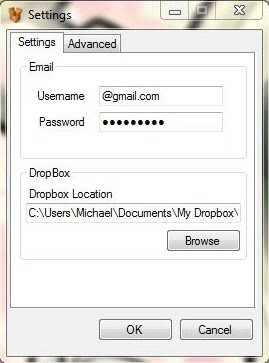





















“[….] accessing the Internet from a public computer system […]” means not to have any Dropbox folder available, so an application “[…] moving emails with a specific attachment to the Dropbox folder […]” sounds quite useless in this case :|
Thanks for article and share. Thanks admin.
It’s still not nearly as flexible as http://drop.io . It doesn’t need any third party addons.