Internet Explorer Tweaker
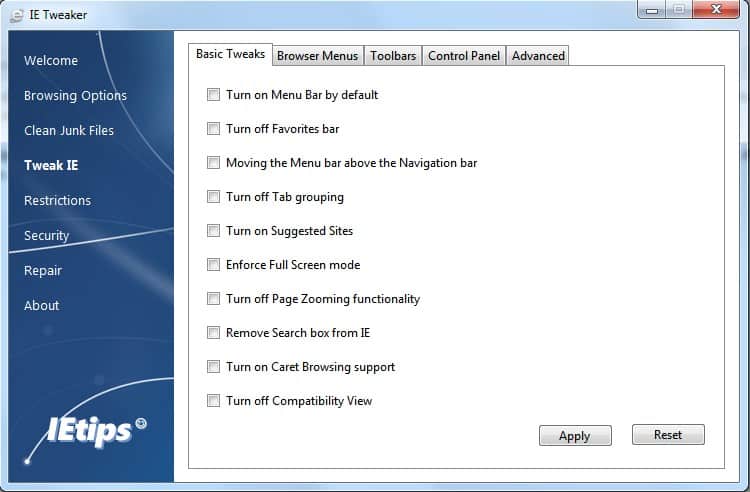
Internet Explorer Tweaker is a free program for Microsoft Windows to apply certain tweaks to Microsoft's Internet Explorer web browser.
Microsoft's Internet Explorer 8 is an excellent web browser and a step in the right direction. Many experts believe that Microsoft will be able to close the gap that currently exists between Internet Explorer 8 and the other web browsers like Google Chrome, Firefox or Opera with the release of Internet Explorer 9.
Internet Explorer Tweaker is a portable software program to configure and tweak the Internet Explorer. The program displays a sidebar menu upon startup that contains links to different sections like browsing options, restrictions, security and repair. Most of the menus make use of checkboxes to change Internet Explorer settings.
Internet Explorer Tweaker
- Browsing Options: Options to turn of various features like smooth scrolling, clear type, animations, automatic image resizing or sounds.
- Clean Junk Files: Delete files that are automatically stored by Internet Explorer including temporary Internet files, cookies, auto complete data or passwords.
- Tweak IE: Divided into tabs that tweak Internet Explorer's toolbars, browser menus and advanced settings. Tweaks range from disabling tab grouping and enforcing full screen mode to turning off Accelerators, restricting proxy changes and hiding toolbars or control panel options in the web browser.
- Restrictions: Restrict or disable various options in Internet Explorer like the Internet Connection Wizard, tabbed browsing, reset web settings or restricting users from enabling or disabling add-ons.
- Security: Configure security settings like InPrivate filtering or InPrivate browsing, phishing filters or managing smartscreen filters.
- Repair: Comes with several Internet Explorer repair options including re-registering dlls and oxcs files, fixing the Internet Explorer run once problem or switching from multi-process tabs to single process tabs.
IE Tweaker is an interesting program for Internet Explorer uses who would like to tweak, secure or repair their web browser. The portable nature of the program makes it ideal for inclusion for a repair tools collection. IT Tweaker is compatible with Internet Explorer 8 (probably other versions as well) and requires the Microsoft .net Framework 3.5.
The Internet Explorer software can be downloaded from the developer's (messy) website.
Update: The program website is no longer available, and the latest program version IE Tweaker 2.0 has been released for Internet Explorer 9. It may still have its uses, even if you run a newer copy of Internet Explorer on your device, but it is limited.
We have uploaded the latest working version of Internet Explorer to our own server. Please note that we did so for archiving purposes. You can download the latest version of IE Tweaker with a click on the following link: (Download Removed)
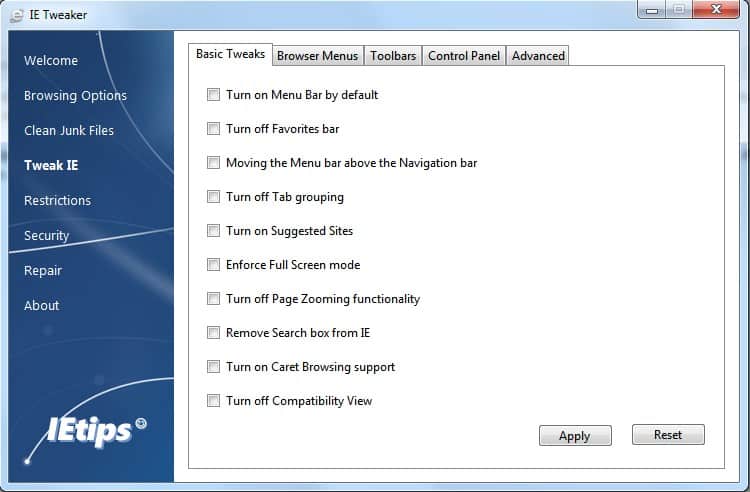























A lot of apps need the .net framework and its not a big deal. It actually is available through windows update and i think on windows 7 it is built in.
You can also use IE7Pro for a better Internet Download Manager.
I can’t believe people are still complaining about .net framework.
Just put the thing in and get on with your business. Jeez.
Hi all I am developer of IE Tweaker,
As we have stated in IE Tweaker Homepage that for Windows XP it needs .NET Framework 3.5, but it is completely portable when it comes to Windows 7 and VISTA.
The reason being Windows 7 and VIsta already came with .NET Framework, since XP is now old and it will be soon take over by Seven therefore I didn’t feel anything wrong to make IE Tweaker in .NET Framework environment.
A portable application (portable app) is a computer software program that is able to run independently without the need to install files to the system it is run upon.
From the definition of Portable app it is clear that it is portable for 7 and VISTA however you need .net framework 3.5 for XP
Thank you for stating when NET Framework is needed. I then know not to try the program you are writing about. NET Framework has too many versions and problems for me to have it installed on my computer!
This IE Tweaker has a File Association problem, as it has the “rar” extension and opens in wordpad, but perhaps it might be something I’ve overlooked?
Once and for all: any program that needs .NET Framework in order to work CAN’T be considered portable:
http://portableapps.com/node/9406
http://johnhaller.com/jh/useful_stuff/dotnet_portable_apps/
“Overall, your chances of encountering a PC equipped with the proper version of the .NET Framework are relatively low. Most pre-Vista PCs in public locations (net cafes, coffee shops, libraries, hotel business centers, school computer labs, etc) simply won’t have .NET installed. Of course, your personal results may vary greatly as you may be using a Vista PC at home or you may have the .NET Framework installed at work due to corporate applications that require it. Overall, however, applications based on .NET simply can’t be considered portable due to the fact that the files they need can’t be bundled portably and won’t be on most PCs you encounter in the wild.”