GNOME Office: Is it a viable office suite?
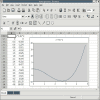
When you think about office suites, two names come to mind: Microsoft Office and OpenOffice. There is a good reason for that - they are the two powerhouses in the field. Of course there are alternatives. For Windows there is Softmaker Office and Lotus Symphony. For the Mac there is iWork. For Linux there is Softmaker Office, Lotus Symphony, KOffice and GNOME Office. Although the vast majority of Linux users depend upon OpenOffice for their office needs, the alternatives should not be overlooked.
But is GNOME office and alternative that you should overlook? More than likely most readers didn't even know there was a GNOME office. And of those that have heard rumors of this suite, many probably didn't even know it was ready for installation. It is. But the big question...is it worth try? In this article I will highlight the tools that make up GNOME Office and help you to decide if this suite is worth your time.
Installation
The first thing I should bring up is the installation. Previous incarnations of GNOME Office required the user to install the pieces separately. That has changed and now you can open up the GNOME Software Center and follow these steps:
- Search for 'gnome office".
- Select GNOME Office.
- Click the right-pointing arrow.
- Click the Install button.
- Enter your password.
- Sit back and watch the installation happen.
What GNOME office installs is the following (some may already be installed):
- Abiword: Word processor
- Gnumeric: Spreadsheet
- Evolution: Email, contacts, calendar
- Planner: Project manager
- Inkscape: Vector graphics
- XSane: Scanning
There are other tools that are supposed to be included with GNOME Office, but are not installed:
- Gnucash: Finances.
- gLables: Label designer
- Glom: Database designer.
Why the above tools are listed on the GNOME Office official site and not installed I have no clue. Â Of course those are simple enough to install, just by going to the Software Center and going through the same steps above.
Value of the applications
Instead of taking each piece apart and showing you how they work, I want to spend a little time on whether or not each application is a worthy usurper of your current tool. And since I do not know the tool you are using, the usurper is going to have to be pretty good.
Abiword: I have always wanted to like Abiword. And, in some instances I do. But the problem is that Abiword really stinks at document exchange. Abiword's idea of formatting doesn't always gel with another Office Suite's idea. But I will say that Abiword has come a long, long way. And if you are just needing a simple word processor that is lightweight and fast, Abiword is a great alternative. Does it match the skills of OpenOffice? Not so much.
Gnumeric: Another tool that I have always wanted to like, but have been prevented from doing so because of its poor ability to work with other tools. Any spreadsheet that uses complex formulas or formatting will most likely wind up a bit of a mess in Gnumeric. But for basic spreadsheet use, Gnumeric will get the job done.
Evolution: If you are looking for a groupware suite to take the place of MS Outlook, this is where you need to go. Evolution is, without question, the best groupware suite available for Linux. It's power, easy to use, reliable, and includes everything you need for a groupware suite. This is, by far, the best tool of the GNOME Office suite.
Planner: Because most office suites do not generally include a project management tool, planner is a surprising addition to the suite. Not only does planner bring a much needed tool to the office suite, it does so with aplomb.
Inkscape: There is only one office suite that includes a vector graphics application - OpenOffice. Inkscape brings to GNOME Office one tool that the competition can not touch. Inkscape is the best vector graphics tool for the Linux operating system. There is, however, a rather steep learning curve that comes with using Inkscape. So don't expect to just jump into this tool without any idea of what you are doing.
XSane: You can read my article on Xscane ("Scanning in Linux with iScan and XSane.") I think most readers will agree that XSane is an overly complex tool for a simple task. However, XSane can be made simple by simply closing all of the unnecessary windows.
The verdict
Although GNOME Office makes a valiant attempt at replacing your current office suite, it fails in too many categories to actually usurp the big dogs in this space. Now, if are in a situation where you are not having to trade documents with others and you do not need the power features of tools like Excel or Calc, and you don't need a tool for presentations then GNOME Office might be your go-to suite of tools. Otherwise, stick with OpenOffice or MS Office.
What do you think? Is GNOME Office a worthy entry in the office suite category?
Advertisement















Chemicalscum, thanks for mentioning AbiWord’s presentation ability. I’ve been looking for a simple+free alternative to PowerPoint, and this should do!
I honestly don’t know why there are so many office suites… why not make only one suite fast and lightweight (i think gnome office is the option there) but also powerfull like open office? together they could be much more than separately projects… and the linux world NEEDS an office suite that rocks. Since Open Office is in the gnome desktop, why the ‘gnome office’ doesn’t support OOo project as one?? (maybe that way OOo could lose some weight)
I’ve never tried koffice or the others, but the same question for them: why they don’t put together some projects to make something better?!?!?!
I’m sorry, for me it’s just non sense!!
I use Gnumeric and Inkscape. Gnumeric is much better than spreadsheet from OOo.
I think I’ve tried all of the apps above, and the only one I ‘use’ is Inkscape, but not often. Evolution is good, but I haven’t needed Exchange support yet so I’ve been happy with Thunderbird. And as Office Suites go, the last beta of OOo is great, and it is only getting better add on the fact that it is free and why look elsewhere? as for Planner, I’ll have to give it a whirl.
I agree with Micheas Herman. I don’t know about elaborate document interchange, but in and of itself just as a program to use, I actually like Gnumeric better than Calc, likely better than Excel 2003 (and definitely better than Excel 2007 because I hate the ribbon).
Abiword has its limitations, though, definitely. Nice in its way, but I’ve ended up using OpenOffice instead even though it’s a hog.
I only found out last night that Abiword has a basic presentation capability. Just set the page layout to letter and landscape. Then prepare each page as a slide. It can then be presented from Abiword full screen using View | Presentation.
Better still you can export it as a PDF file and run the display from any PDF viewer on any platform.
OK it i’s pretty simple, no fancy transitions, but you can set a background colour or image for the pages. As long as all you want is slides with just text and images it’s fine.
I very rarely use word processors, spreadsheets or presentations (when I have to write a text document LyX is the way to go, too bad it uses Qt ;-) so I suppose that’s good enough for me.
BTW the Debian gnome-office metapackage also brings in the Gimp IIRC. I don’t know about other distros.
This review makes it seem like there’s an actual Gnome Office product suite, which is a long way from the truth. As the project site itself describes, this is “a bunch of GNOME/Gtk applications that are useful in an office enviroment”. Evolution is part of the standard Gnome release, but Abiword and Gnumeric are quite independent, operating on their own schedules. Planner, Inkscape, and XSane aren’t even listed on the Gnome Office web site, such as it is.
I appreciate the column. I too, did not know there was a GNOME office.
I’m much more familiar with KOffice. I’m pretty sure it comes with some sort of vector graphics ability, Karbon.
Probably not included, but well integrated is also Krita, the GIMP/Photoshop alternative which is just amazing.
But as you pointed out, compatability with Microsfot documents and some openoffice docs can be a little flakey.
I have not seen tests for accuracy of spreadsheets in a long time, but I remember the charts from years ago where miguel was comparing excel and gnumeric, Gnumeric had some computational errors, but excel had about an magnitude more errors, in both number of errors and severity of errors. (Gnumerics statical functions were close but not correct excel was just just spitting out max int or min int., with the calculations not even being an approximation of correct.)
I still prefer Gnumeric to calc as a spreadsheet, but the gap is close enough that I don’t see a big difference between the two at the moment.
Evolution oke the rest “really stinks”