Conduct your courses on line with ATutor
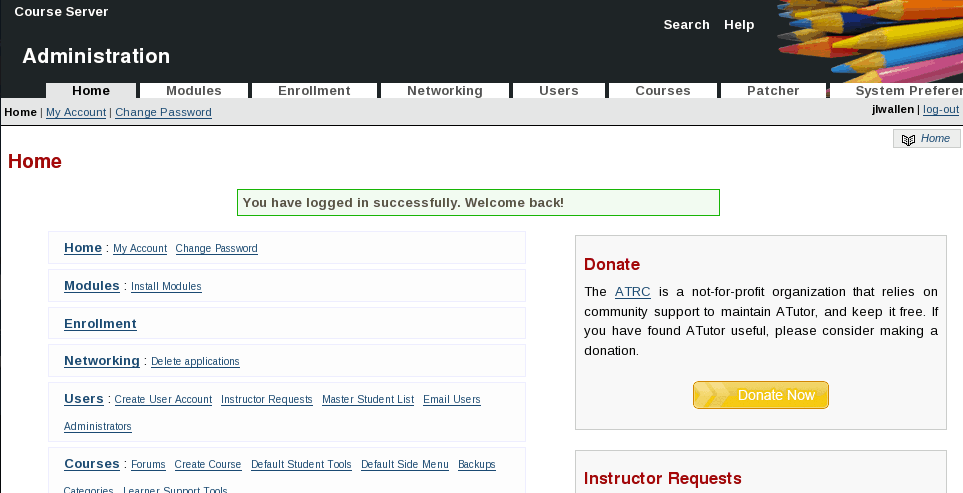
ATutor is an open source Content Managment System (CMS) focused on education and the class room. If you think about it, a CMS is the perfect springboard for the creation of a tool designed to manage a class. With a CMS you get: Communication, Content management, file storage, feedback, FAQ, forums, news and announcements, and more. And natrually there are plenty of tools out there to handle this task: Drupal, Xoops, Joomla for instance. Althought these tools could work as course management tools, there are certain features you will eventually find missing.
So where do you turn when you need an open source solution for course management? ATutor is one of the best and easiest tools available.
Of course many would wonder what can be added to a CMS tool to make course management easier. That answer is simple:
- Assignments
- Blogs
- Chat
- Course Email
- Profile Pictures
- Reading Lists
- Statistics
- Student Tools
- Syndicated Feeds
- Tests and Surveys
- TILE repository search
- Web search
- and much more
So ATutor is not just a re-write of a standard CMS. ATutor is a serious tool to help serious educators.
Getting and installing
Installing ATutor isn't really that difficult. It will require a running LAMP server and root (or sudo) access to your web servers' document root. You will also have to create a database for the installation. I like to use PhpMyAdmin for creating databases on my LAMP servers. Create a database named "atutor" (no quotes) and you are ready to install.
Download the archive from the ATutor download page and save it in your servers' document root (on a Ubuntu server this would be /var/www). When then file is in place unpack the archive with the command:
tar xvzf ATutor-XXX.tar.gz
Where XXX is the release number. This command will create a new directory called atutor. Before you point your browser to the ATutor installation issue the following commands (from within the /var/www/atutor directory):
sudo mkdir content
sudo a+rwx content
sudo chmod a+rw include/config.inc.php
Now you're ready to rock.
Point your browser to:
http://ADDRESS_OF_SERVER/atutor
and the installation will begin.
The installation of ATutor is incredibly simple. You will walk through a few pages where you will enter the necessary information unique to your installation. The final step is to send the information collected during the installation to the ATutor site. You do not have to do this, but it will help the developers know what their application is installed on. You can also submit your installed URL if you like, but you can uncheck this option if you are uncomfortable sending this information.
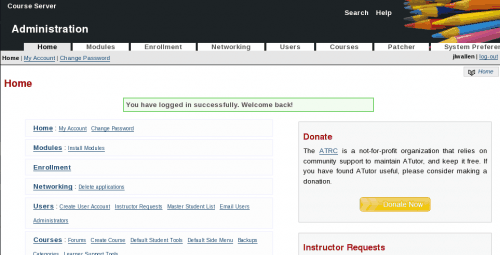
When you are finished you should go back and remove the /var/www/atutor/install directory for security.
Figure 1 shows the main window for ATutor. As you can see this tool offers quite the amount of tools. Your best bet to get up to speed with ATutor is to simply start poking around.
The first place you will want to look is the System Preferences tab. Within this tab you can enable self registration (which will save you a good amount of time.) Take care of this tab and then head on over to the Course tab where you can begin to set up your courses.
Final thoughts
ATutor is perfect for anyone needing a course managment tool but doesn't want to either have to do any development or spend a lot of money. If you are looking for a single tool to handle all of your course management tasks, ATutor is the tool for you.
Advertisement















ATutor 2.0.1 has been released, Fir details see:
https://sourceforge.net/news/?group_id=21294&id=292980
thnks you helped me. nice
This looks like it just may be the tool I’ve been looking for to manage my chemistry classes.
Thanks for covering it!
Moodle is an open source LMS (Learning Management System) that has been around for years and is widely used in the academic sector.
Check it out at http://moodle.org