Remove Broken Shortcuts From The Windows Start Menu
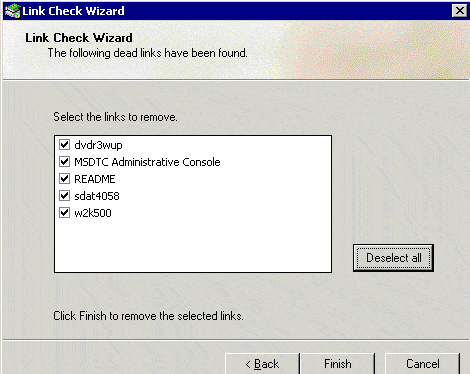
The Windows Start Menu seems to grow in size over time. Even users who regularly uninstall software programs the proper way will notice that they end up with a massive list of folders and shortcuts in the start menu. Keeping an overview over working and broken shortcuts can be quite time consuming which is why the little program Chklnks has been created by Microsoft. It is part of the Microsoft Server 2003 Resource Kit but can also be downloaded independently from this page. Please note that the application will work fine in Windows XP as well.
The broken links checker will automatically scan the Windows Start Menu for broken shortcuts. Each shortcut found to be not working anymore will be displayed in the program interface giving the user the option to delete it from the start menu.
Some or all of the broken shortcuts can be selected in the overview. A click on the finish button will delete all selected links from the Windows Start Menu. The software program will only delete the shortcuts and not the folders that they reside in.
It should be noted that popular system cleaners such as CCleaner are also capable of deleting broken shortcuts from the start menu. An easy way to delete empty folders in the Windows Start Menu is to use a program like Remove Empty Directories and point it to the path on the computer system that stores the start menu entries (Documents and Settings\All Users\Start Menu\).
Update: It is generally recommended to use a tool that is regularly updated for the job, instead of the Microsoft tool. It is not clear if Microsoft's tool will work in future versions of the operating system. CCleaner and comparable tools on the other hand are regularly updated to ensure compatibility.
Advertisement


















