Svchost Process Analyzer
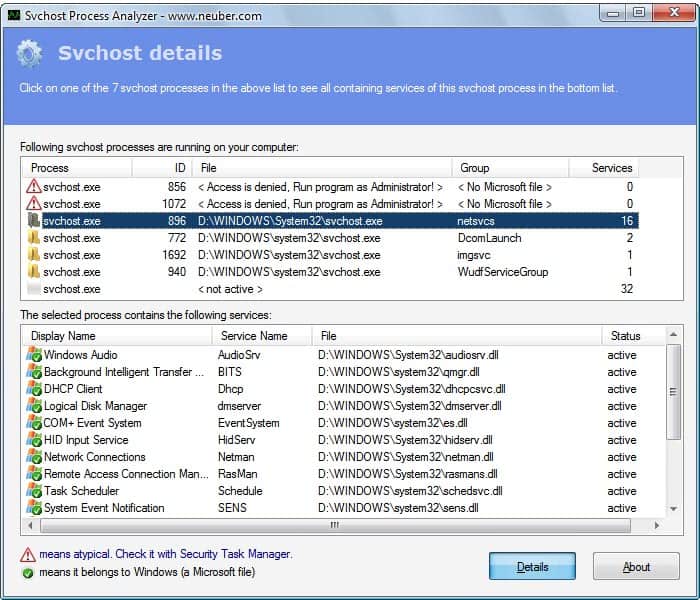
Svchost Process Analyzer is a free software for Windows devices that offers information on the Windows Svchost.exe process.
Svchost.exe looks like one of the most secretive processes on the Windows operating system.
Users who take a look at the Windows Task Manager usually discover multiple Service Host svchost.exe processes running. The Task Manager does not offer detailed information as to what every instance of the process does on the computer system however. This is why it is necessary to rely on third-party software to find out more about each instance of svchost that is running on a Windows machine.
Update: Microsoft changes this in Windows 10. The most recent versions of Windows 10 reveal which service each svchost process is linked to.
While you can use the excellent Process Explorer for finding out about these processes, you may find the following program useful as well as it concentrates on the process only which makes it easier to work with.
Svchost Process Analyzer
Svchost.exe is a generic host process name for services that run from dynamic-link libraries. One software program to analyze the svchost process in detail is Svchost Process Analyzer.
The portable software program has been designed to reveal detailed information about each svchost process that is running on the computer system.
While Svchost Process Analyzer does not provide the details that popular process managers like Process Explorer provide, it does list the information in a comprehensible manner.
The process analyzer will scan all svchost processes that are running on the Windows operating system upon startup. It displays warnings, number of svchost.exe processes and services they contain afterwards.
A click on details opens the main application window that lists every svchost process in the top pane, and details about the selected process in the pane at the bottom.
Note that you may need to run the program with elevated privileges as some processes may not be scanned by the application otherwise due to access restrictions.
The information that you get there included a list of all services that are run under the selected svchost.exe process. This in turn may provide you with optimization ideas, for instance when you notice that you do not really need any of the services listed. If you turn them all off, the svchost.exe process will not be run anymore as well.
For each process ID, all services, service names, file names and status information are displayed. To manage services on Windows, tap on Windows-R, type services.msc and hit the enter key. This loads the services manager that you can use to start, stop and manage services on the operating system.
Each entry in the lower window is displayed by name, service name and file. Svchost Process Analyzer is compatible with 32-bit and 64-bit editions of Microsoft Windows XP, Windows Vista, Windows 2000, Windows 2003 and Windows 2008.
Verdict
Svchost Process Analyzer is a handy portable program for Windows to analyze all svchost.exe processes on Windows machines.
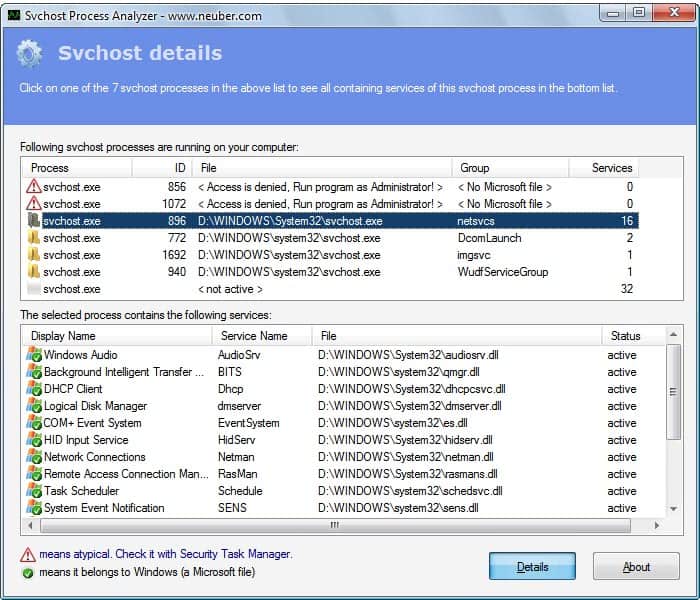

























>> RR says:
>>June 9, 2009 at 12:52 am
>>
>>Run the program, Svchost Process Analyzer, as an Administrator.
That didn’t work for me. SPA still lists those two processes as requiring administrator privileges. So I checked them with Process Viewer from Sysinternals, which shows up their lists of services fine.
Run the program, Svchost Process Analyzer, as an Administrator.
Try right-clicking the program and in the pop-up menu, click ‘Run as administrator’. That should allow SPA to give better info on the (2) items.
I guess I´m not the only one with the 2 “Acces is denied” messages. I haven´t been able to find what´s that about. (In safe mode, I still have one, so instead of helping me out, this program is making me distrust my PC even more… :-D
Any idea what´s with those 2 svchost??
Thanks
tasklist isn’t available in XP Home.
tasklist /svc ????