Watch TV And Video With StreamTorrent
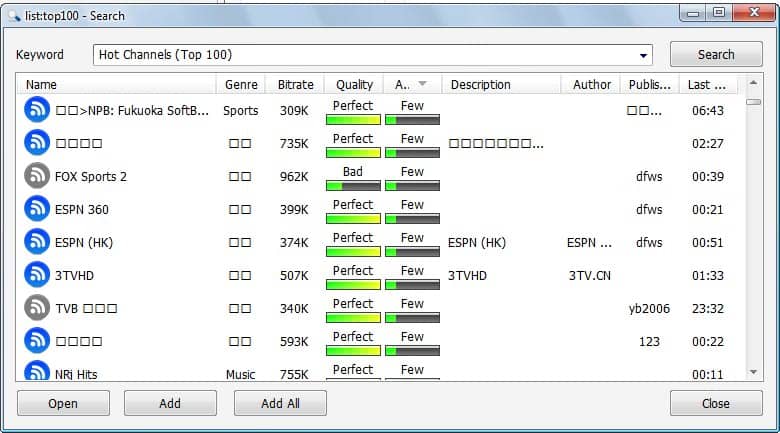
StreamTorrent is a free software program for the Windows operating system that allows users to watch - and stream - TV and videos over the Internet. The relatively unknown application provides access to hundreds of popular TV stations including BBC One, BBC Two, ESPN 360, Fox Sports 2, ESPN and HBO.
The software uses P2P technology that is used in similar applications like TVU Player. The benefit of the approach is that there is no central server or location responsible for the streaming as everything's is handled by users of it.
The disadvantage of P2P streaming is that it is often less reliable, with sources becoming unavailable from one moment to the other.
StreamTorrent
Users start by clicking on File > Search in the menu to open the search interface which can be used to list all available channels or filtered channel lists either by keyword or pre-selection (e.g. sports, top 100).
It is also possible to enter a keyword which will run a search for that keyword and returns all channels matching that keyword. A good starting point is probably the top 100 channel list which lists the most popular channels that are available at the time on StreamTorrent.
It takes a few seconds to populate the channel list which displays one channel per row. Each row includes the name, bitrate, quality, audience and other values. The most important are the bitrate, quality and audience as these are indicators og the quality of the picture and the bandwidth that is needed to watch the channel without buffering issues.
A click on a channel with open an internal viewer that is connecting to the selected TV channel. This process can also take some time as the StreamTorrent service begins the buffering process.
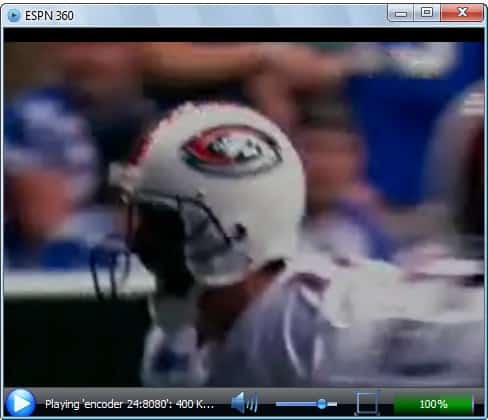
The player offers basic status information and controls including a buffer bar, changing to full screen and changing the volume, but no other controls that you may have come to expect such as changing the quality of the stream.

Watching TV is probably the most popular use of StreamTorrent. It is possible to add new channels to the application and to start a live stream from the local computer system.
Update: Streamtorrent is no longer available on Google Code. The project has been pulled citing terms of service violations. Existing copies of StreamTorrent display a "this version has expired" error message when you run the program. Since the website is no longer available, it is no longer possible to use the program as it does not function anymore.
We suggest you check out our Sopcast review instead.
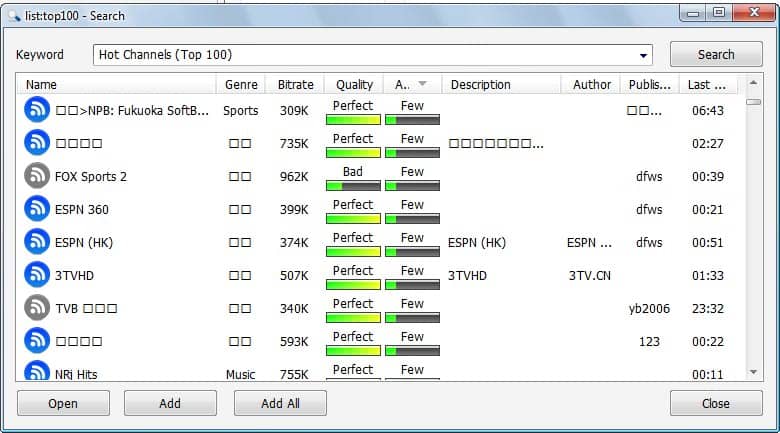






















After installing streamtorrent and installing it. when i click on it not displacing any channel after shoosing from the search list. it is saying net not connected how do i fix this
it will be great to wacth tv ,sport live on pc
i want to watch tv on pc plz tell me how see.
my computer is filtered how do get around this issue to watch music videos
well via my sandboxie interface is not connecting at all.that’s a pitty since i don’t want to run these kind of soft on my pc without it.
I saw a lot of popular channels on the list. While I agree that quality isn’t all that great, it’s still worthwhile for people who want to watch something that’s not available where they live.
Streaming video is still in its infancy. The quality is usually choppy and putrid. Movie downloads from Usenet and Rapidshare for later viewing are by far the better choice.
mrogi most users are happy that they can watch the tv stations at all. Quality usually comes second to that.