Windows Backup Software: Backup Maker

Backup Maker is a powerful Windows backup software that does not need to shy away from comparison with commercial backup programs. In fact, it is available as a free for personal use version, and a professional version that is sold for $25.
The free version is identical to the commercial version in all regards, except for being limited to personal use scenarios only, and that technical support is not guaranteed.
Backup Maker Free runs on all NT based operating systems including Windows XP, Windows Vista, Windows 7, but also Windows 8 and Windows 10.
Backup Maker at its core can be used to backup selected files and folders locally or remotely. What sets it apart are the extensive options that become available in expert mode. Inexperienced users or those in a hurry can schedule data backups in five easy steps whereas experts can change backup parameters in six additional ones.
Backup Maker Free
Backup Maker provides you with the means to backup files or folders of the operating system. You can schedule these backups, and have lots of options when it comes to storage and consecutive backups.
The program's fast backup mode walks you through the creation of a new backup job in five steps. It begins with the selection of files or folder locations that you want included.
You may then set the backup job execution interval, with options to run it on timed schedule, e.g. every x-minutes, or on activity such as log on, USB drive detection or log off, or certain days of the week or month.
The remaining options define the backup type, e.g. full backup or partial, set the target location for the backup, and a name for the job.
Users may run backup jobs manually at any time as well. The backup job that is been created will be executed according to the selected schedule.
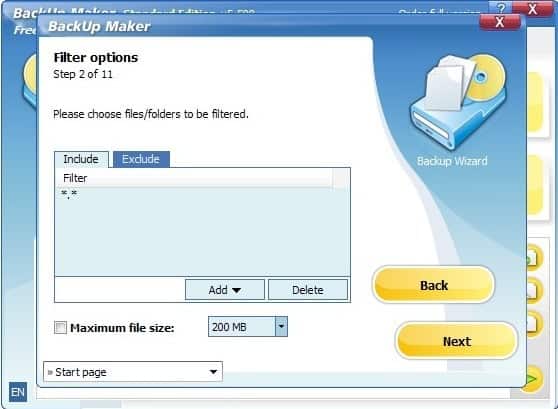
The six configuration steps that are added in expert mode allow you to customize the backup job further.
You may use them to include or exclude specified files or folders, set a maximum file size for individual files, the process when a backup job was not run, the maximum number of partial backups before a new full backup is created, and several other features (backup only files with the archive bit set, adding password protection, execution of programs before or after backup jobs, and the splitting of backups into multiple parts).
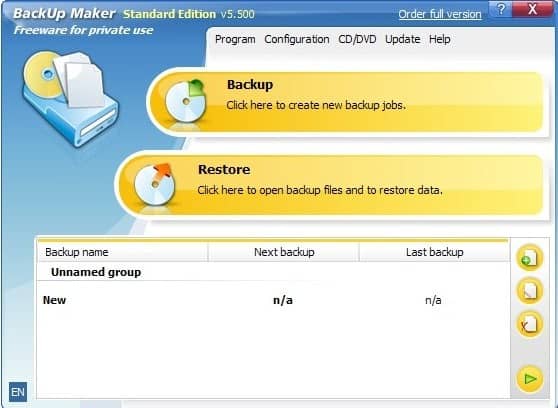
Backup Maker supports additional options of interest. You can use it to verify backups for instance, or create a protocol of each backup job that runs. Backups may be stored on local drives, network drives, USB Flash drives, or FTP servers.
The program can be run from the command prompt, supports restoration when you run it, and handles "in-use" files that are exclusively open without issues.
Backup Maker is a full Windows backup software that should satisfy most users who are seeking for a reliable backup software for their operating system. Interested readers can windows backup software programs.
Closing Words
Backup Maker is a useful, feature rich backup program for Microsoft Windows devices. It ships with a mighty set of options, but lacks a couple of features that some users might require. This includes options to create snapshots of partitions or hard drives, and an option to restore files or folders from "outside" the operating system.
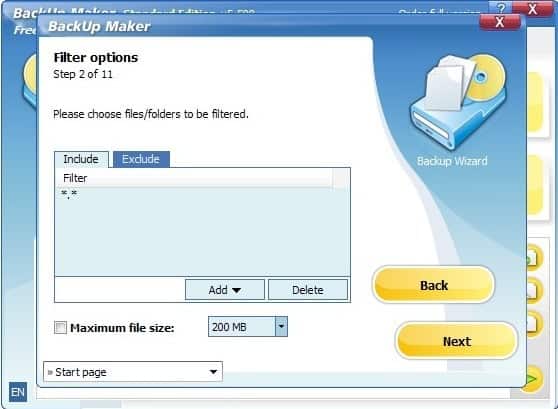


























And what about if the backup does not start ?
Martin, how does this compare to something like say Cobian Backup?
Backup Maker has definitely a more user friendly interface which guides the user through the process of backing up data. Other than that there are not a lot of differences on first glance.
i need a backup plan..
Amazing to see how many times the wheel’s been rebuilt. There are thousands of similar programs that basically do what they did 15 years ago in exactly the same way. On windows there has been no “innovation” in spite it’s been almost 18 months since Apple introduced Time Machine and there have already been a couple of copycats (sort of) on linux. Year 2009 and yet no reasonable backup solution for the 97% of the world users.