TeamViewer Portable
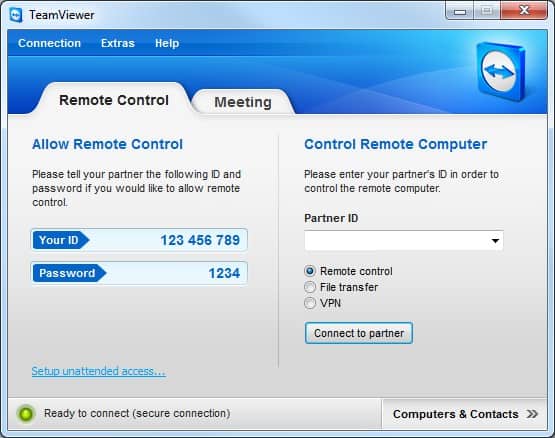
We have covered the remote desktop access software TeamViewer multiple times here on Ghacks in past years.What makes TeamViewer special is that a version of the software is available for all major operating systems including mobile systems, and that it requires barely any configuration or setup before it can be used. This is excellent for tech support purposes considering that a lengthy installation process could be too much for someone trying to get help with a PC problem.
TeamViewer can be used to remotely access another computer which can be helpful in certain situations. While tech support comes to mind right away, it can also be used for file transfers between systems, for presentations on a remote computer, and virtual private networks.
Windows users have various options when it comes to TeamViewer. They can install the full TeamViewer client on their system, install TeamViewer Host which runs a 24/7 session on the host computer, TeamViewer Quick Support for a bare bones version that does not even require administrative rights, or a portable version which does not need to be installed making it ideal for "on the road" scenarios as it can easily be put on a CD, DVD or USB Flash drive.
The portable version of Teamviewer comes as a general version and one specifically designed for U3 devices. All that needs to be done is to download the archive from the Teamviewer homepage and unpack it to an USB device. The application can then be executed from there easily and will leave no traces on the system it is executed from.
Please note that this is the full TeamViewer application in all regards. You may want to consider using the QuickSupport application instead which also does not require any installation to provide someone else access to your computer.
Make sure you check out the Remote Control Software Teamviewer article if you never heard of Teamviewer before.
Advertisement




















i got hacked, some one from newyork put team viewer portible on my pc and used to to by things with my paypal, as i watched him move my mouse around
try http://www.lanoninternet.com software.. pure p2p solution no monthly subscription..much faster than any commercial software for remote access..
thanks brooo….
i am using team viewer trial verson,now it has been expire but noe i have uninstall and download beta verson and install but shows your trial period has been expire, i have completely remove with registary also,
antone can tell me how to use this beta verson its very urgent
Teamviewer is a pretty cool service, but it gets a bit pricey once you use anything but their Free version. My helpdesk recently switched over to a service called Techinline (http://www.techinline.com) which I’m very happy with. First of all, it is a fraction of the price of most other tools out there, and it’s very easy to use which makes it perfect for supporting computer illiterate ppl who require remote support in the first place. Nobody even needs to install anything, and the slick thing about it is the customization and branding options which they offer at no extra cost. I’d say it’s a steal for what they charge
I can verify that it works. You can even set the settings in TeamViewer.ini to “importsettings=1” so that you can load an exported .ini setting files (tv.ini in the same directory) for the portable version. I tested and left the connection on for more than 10 minutes, so it’s definitely not a trial version (which usually limits connection time to 5 mins or so). It’s free for non-commercial use. TeamViewer is a great remote desktop application, and I’ve helped a few friends out by getting them to download the QuickSupport client. I guess I’ll be using the portable version on other PCs to access my own server that I leave on 24/7.
As far as I understood the disclaimer you can use it freely for non commercial purposes.
This can only be used with the premium version of teamviewer (paid).
Do you know any portable freeware alternatives?