Send Torrents and hashes from multiple computers to one Server
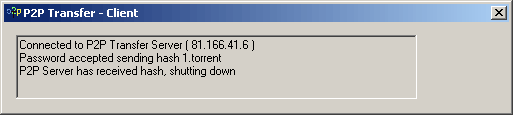
A friend of mine has created his own huge home network with several computers throughout the house. Some act as servers, for example file servers and one of them is being used as a download server. It makes perfectly sense to let another server handle the downloads from P2P networks like Bittorrent or eDonkey to avoid slow downs on other computers.
He is using the program P2P Transfer to transfer torrents and hashes from all of his computers in the network to his download server. The advantage of P2P Transfer is the encrypted transfer of the files and that the files do not have to be copied manually or that a login session with the download server is required to load the new files and start the transfers.
Supported are ED2K,torrent and magnet currently. P2P Transfer can install a server and client application. The server application will be installed on the download server. A password has to be selected during installation which will later be used by the clients to authenticate themselves.
The clients need the IP address of the server and the password to be able to transfer files to the server. Do not confuse the server with the application that will download the torrents or eDonkey files. Several Bittorrent applications can automatically load torrents that are saved in a specified folder, uTorrent has that option for instance.
P2P only transfers the torrents or hashes from multiple computers to a download server where they are processed by other applications.
Advertisement




















or use a “watch torrent” network shared folder in utorrent
Very smart way to handle issue, it eliminates all of mess other methods (web-interface, torrent upload, etc) require.
One of those things that seem really obvious only after someone else makes it. :)