eToolz Network Toolset
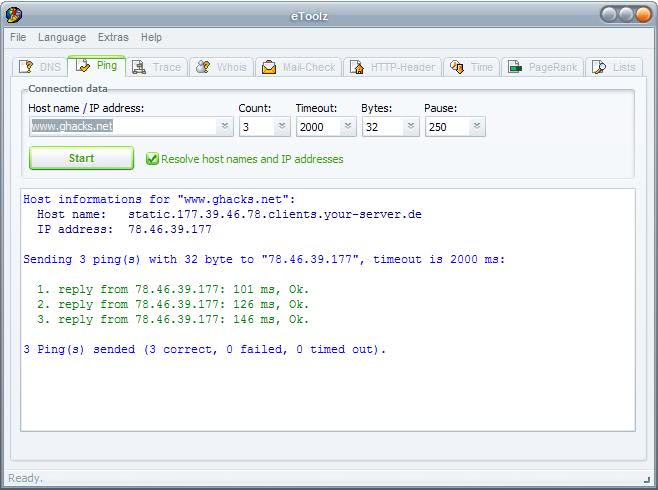
EToolz is a free portable program for Windows that you can use to run network related queries such as Ping, Trace or Whois in an easy to use interface.
You may sometimes need to run a ping or tracert command, for instance to find out if an Internet resource is available, or why you get lag or connection errors when connecting to it.
It can be very useful in finding out why you cannot connect to a website, or why a video stream is buffering all the time or not starting at all.
Gamers may find these tools useful as well as it can help them ping servers or run a traceroute to see how their connection is routed to the server.
Several companies, Blizzard for instance, request a tracert and ping before they even look in the matter when you contact support.
eToolz
Most operating system ship with -- usually command line -- tools that you can use to run these commands. The benefit here is that you don't rely on third-party software and can run these commands all the time since they are built-in.
If you don't like working with the command line, or prefer an interface that provides you with better results, then you may prefer third-party tools like eToolz instead as they offer this.
eToolz is a collection of network and Internet tools that provides a graphical interface for several common commands. This includes ping and tracert but also DNS and whois lookups, mail checks, the retrieval of HTTP headers, time synchronization, pagerank check and list with useful information (default ports, domain extensions).
Most functions come with several options that are either optional or mandatory. You need to supply a hostname or IP address when you want to run a ping command, while the number of pings, bytes sent, timeout and pause are configurable as well but not mandatory as you can keep the default values.
The same is true for other tools provided by eToolz. The HTTP Header check requires an URL, and you may switch from Head to Get optionally as well.
The tools
- DNS: Look up domain, hostname, or IP address DNS information.
- Ping: Ping a target hostname or IP address.
- MultiPing: Same as ping, but to an IP address range.
- Trace: Run a hostname or IP address trace.
- Whois: retrieve hostname or IP address Whois information (who is the owner).
- Mail-Check: Verify an email address.
- Header Analyzer: Analyze header information by adding them to the program directly.
- HTTP Header: Retrieve the HTTP header of an URL.
- PageRank: Look up the PageRank of a domain.
- MultiRank: Same as PageRank, but for multiple domains in one operation.
- Time: Look up the current time using Internet Time servers.
- Lists: Search lists for port numbers or top level domains.
- Local Host: Run a diagnosis of localhost.
The program settings are quite extensive and provide you with additional preferences that you can configure for all commands and for individual commands.
Among the options are timeouts, time to live values, Whois servers, proxy servers or buffer sizes. You may want to check the settings on first start to make sure everything is configured correctly.
Note: The developer of the program has released online versions of several of the tools as well which you can access here.
Verdict
EToolz is a handy program for the Windows operating system. Since it is portable, it can be run from any location and can even be put on a Flash Drive for use on other computer systems.
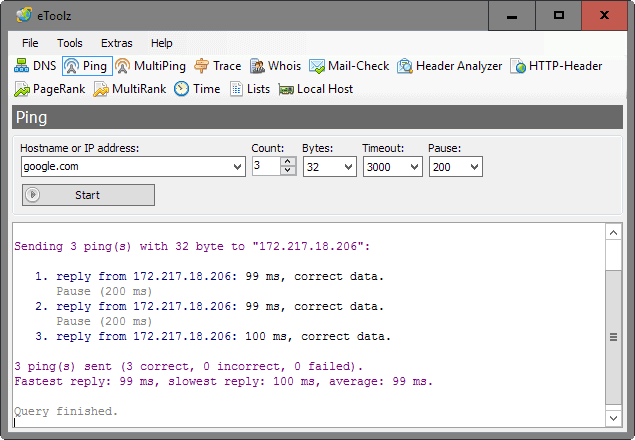

























typo : last sentence
ever(not every) heard of…