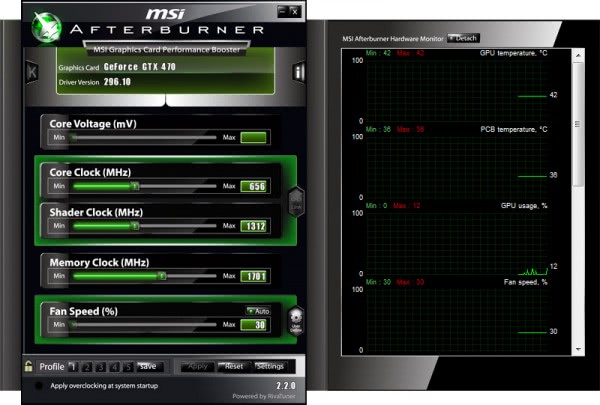
RivaTuner is a freeware tweak utility for NVIDIA and ATI based video cards. I have been using RivaTuner for a while to reduce the fan speed of my video card to decrease the noise level. I configured it to decrease the fan speed to 25% in 2D mode which includes all applications such as word processing and internet surfing. This is the lowest setting that is possible and it did reduce the fan speed so that the video card is almost silent.

I always thought that it should be theoretically possible to record any sound that you are hearing on your computer. Sometimes solutions for selected programs exist but I was looking for a free program that could record any sound no matter the source it was coming from. This can be for example quite useful if you want to record conversations in Skype or Teamspeak or record a sound that you heard on a website on the internet. Yes, even streaming radio poses no problem but you should note that the following free tool is not capable of recognizing the beginning and end of songs. It just records for as long as you want.
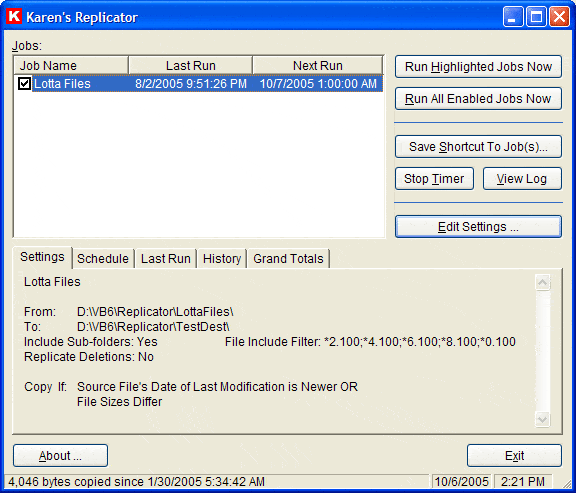
I think it is funny that I never experienced a hard drive failure in my whole life. Many friends that I have been talking to did experience corrupt or damaged hard drives and lost data because of this. Did I mention that I do backup my files regulary while they are not ? I could bet a large amount of money that one of my hard drives would fail as soon as I would decide to discontinue backing up my files.
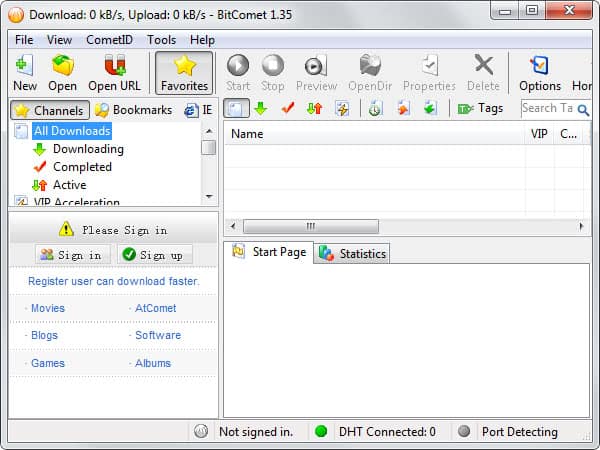
While downloading the latest version of the bittorrent client BitComet it came to my mind that I never wrote an article about this excellent client here at ghacks. I have written about Azureus and uTorrent which I have tried both but not about the client that I'm personally using because I think it is the best one of the bunch. I like BitComet because of several reasons: speed, usability and because it is using low resources.

My first impression of Windows Vista was that it was a very shiny operating system with lots of useless stuff (for me) that wasted lots of valuable ram on my system. Things like the sidebar which may be useful for some are absolutely useless to me. Besides that they use ram. I have decided to remove everything that I would not need to increase performance on the system.

Windows Vista installs many programs and add-ons on your system during its installation which most users normally do not need. I'm speaking of things like Tablet PC support or Speech Support. All those programs take up space on the Vista DVD and on your hard drive and I was looking for a way to remove those files before installation - and Vlite is exactly the tool that I was looking for.
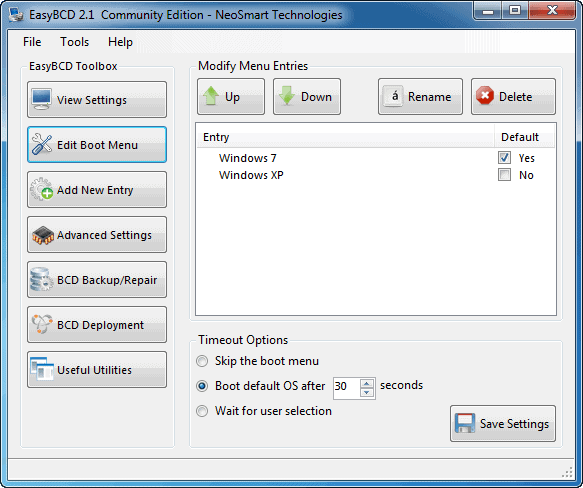
I encountered a problem after I installed Windows Vista and Ubuntu Linux next to my Windows XP operating system. Ubuntu and XP were loading fine but Vista was showing an error that it could not load a file which made me think that the bootloader was trying to access Vista on the wrong partition. Vista unfortunately has a new location where the boot information are stored, it is called BCD Store.

You got 30 days to activate your windows operating system, once the time period is over you can't log into Windows anymore and most users feel a little desperate. What can they do to access their important files, where can they find help about this problem ? Steve discovered a clever way to access the internet and file folders from the login screen of an expired windows installation.

I did not expect that it would take this long to install Kubuntu Linux and Windows Vista on another hard drive of my computer. I bought a new external hard drive and wanted to install both new operating systems next to Windows XP. It was unfortunately not possible to install Windows Vista or Kubuntu on that external drive. It took some time to create enough space on my second internal SATA drive to use it to store both operating systems.

Lifehacker.com recently profiled the release of PortableApps Suite 1.0, a polished, light weight application that adds new functionality to USB keys, mp3 players, and external media by transforming these storage platforms into portable, private, personalized vehicles for launching programs and storing data.

Welcome to the fourth and final part of my Things to check before switching to Vista series. Today we are going to take a look at DRM. DRM which stands for Digital Rights Management controls access and usage of media files. In case you are wondering, Vista is not the first to use DRM. Many portable media players and gaming systems use DRM as well to protect the media.
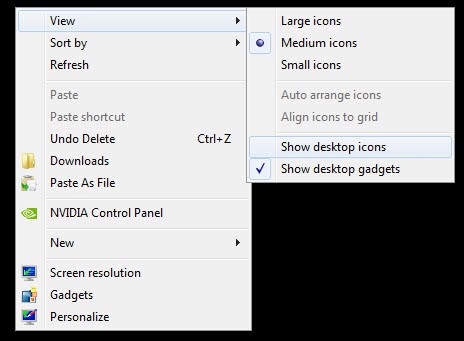
I bet that you have many icons on your desktop. I do and I'm sure that the majority of users will have many icons on their desktop as well. It is convenient to have them there to be able to quickstart the programs right from the desktop. Some icons might be there because you forgot to disable the option to remove the icon on the desktop while installing the program.

Welcome to the third part in my Things to check before switching to Vista series. The last two articles dealt with possible hardware and software incompatibilities and ways to check whether your hard- and software would run in Windows Vista. It is imminent to check this before you make the switch. Just imagine that you make the switch and a program that you run on a daily basis will not install or run properly.
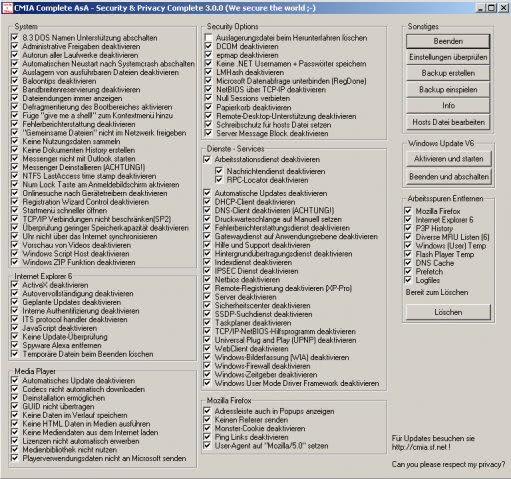
Several security software solutions like xp-antispy exist for Windows XP and Security & Privacy Complete is one of them. The open source product offers to change security and privacy related settings in Windows XP. Everything is accessible from the main window and categorized in the following way: System, Internet Explorer 6, Media Player, Security Options, Services and Mozilla Firefox.

We were taking a look at possible hardware incompatibilities of Windows Vista yesterday and will do the same today for software. Do you think that all the software that is currently installed on your Windows XP system will run on Vista ? Think again. Did you for instance know that the latest Nero Burning Rom or the firewall Outpost are not working in Vista currently ?

Vista here, Vista there - I know that I'm writing many articles about the upcoming operating system but there is already that much to write. You may have heard that Vista has some "enhancements" that could make the switch from another operating system to Vista a living hell. Did you know for instance that many old devices and even brand new software will not work in Vista ?
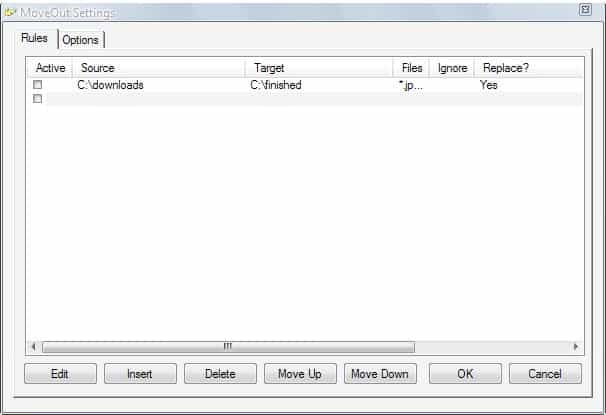
I had a small conversation with mouser today, one of the guys who runs the great donations coders website. He mentioned that they were running a blog and forum as well and I was kinda stunned by this. I visited the site many times but never realized that there was a well frequented blog and forum as well. One of the blog posts was mentioning a new application called Desktop Teleporter which immediately caught my attention.

I was asking the question to myself the other day. Windows Vista will come out in many, and i mean many, editions and it could be quite confusing for customers to find the right product.As a short test, try and name the known Vista editions in their correct order. Did you get them right ? You probably know that there will be a Vista Home and and Vista Ultimate but what about the others and how do they differ ?

Do you know how long the battery of your notebook lasts in different modes like idle and workload ? You probably know that the manufacturer of the notebook claims that it would last for a certain time but you don't know if you can believe the figures ? Battery Eater Pro is a freeware utility that tests the battery of a notebook in certain modes and displays accurate information about battery life.
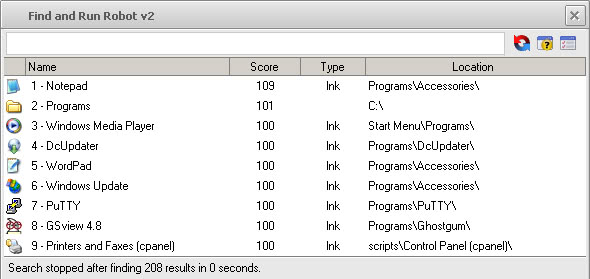
There are several ways to increase your productivity when working behind a computer.
One of these ways is to use Find and Run Robot.
This program is activated using a hot key, and then you can select an program with ease instead of having to work you way through the start menu.
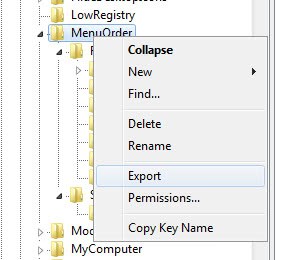
The windows xp star menu adds new entries to the end of the list even though you have sorted it alphabetically before by right-clicking and choosing to sort the entries by name. Most users who sort their start menu alphabetically don't like it when new entries to the start menu are added at the bottom of the list. Looks bad, causes confusion.

Screensavers are boring. The default ones that ship with Windows XP either show a static picture or animated text that quickly becomes boring. Would not it be much nicer to spice up the screensaver and create something fantastic, something that everyone else who would see it would want as well ? The Windows XP Video Screensaver is the solution; This freeware is able to play video files and / or audio files that function as a screensaver.

What do you do if windows pops up saying the operating was aborted because of Error Code 32 ? Not really helpful is it ? Looking it up would be one solution but this is not the best one. A register with all error codes would be helpful and Gregory Brauns Error Messages for Windows is just that. Once installed you can either type in an error code or view the complete list of codes.
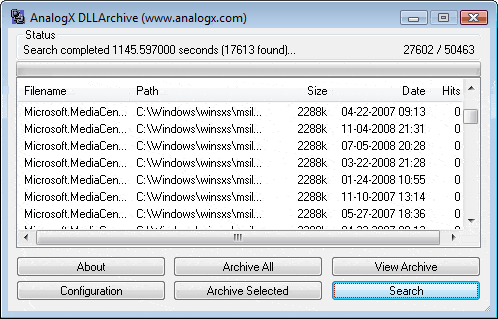
The uninstallation of files does not always seem to work as intended on Windows XP, it is no secret that the system folder grows over time. If you delete a program directory by hand for example all dll files in the system directory remain where they are. There is also the case where you want to uninstall a program and a window pops up asking wether you want to delete a driver which could be used by other programs as well.

What ? Part 3 ? You said that there would be only two parts in the top xp series. I know that I said that but I wanted to write a third part because of the nice comments that the other two parts recieved. (access part 1 and part 2) This time I will write about the lesser known tools, special purpose ones that most users do not need but some can't live without. I thought it would be nice to give those tools some exposure as well, they are great and they deserve it.
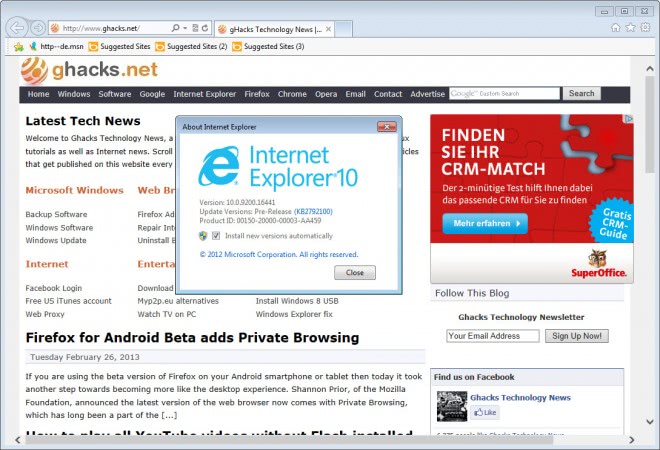
It seems that Microsoft added the upgrade to Internet Explorer 7 to the automatic upgrade feature of Windows XP. Automatic Updates will notify the user that a new version is ready for download giving the user the option to Install, Don't Install and Ask Me Later. It seems a pressing matter to Microsoft to get a large basis of Internet Explorer 7 users in a hurry to regain lost grounds in the waging browser war against Opera and Firefox.

I promised to write a second part of the article Top XP Freeware that every user needs and here it comes. I was concentrating on security aspects in the first article and will not write about every other freeware that every windows user should have on his system. I might miss one or two but I know that you will comment on this and help you me out.

Using Windows XP without those nifty little freeware programs is not a good idea. When you run it out of the box it is slow, offers many features no one needs, lacks many that everyone needs and raises privacy concerns that can only be fixed using third party tools. This is basically a listing of programs that I install everytime I setup Windows XP on a computer, the must have freeware utilities in my opinion.
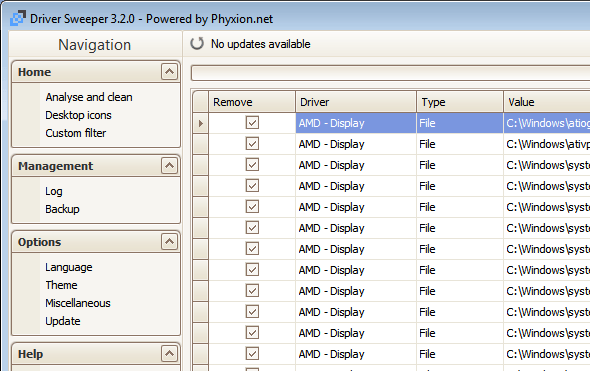
Did you ever upgrade the hardware of your computer with, lets say, a new graphic or sound card ? Did you know that the drivers and registry settings of the old cards are still on your system and normally not removed ? This could let to errors especially if you did install additional utilities that try to speed up video playback for instance. I'm going to show a way to remove all those obsolete drivers and registry settings.
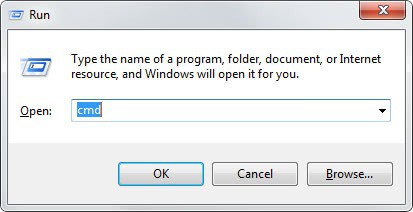
What do you do if you want to access one of the administrative programs in Windows XP ? You click through various menus most of the time to reach the destination. If you wanted to reach the Device Manager you would have to click on Start, Control Panel, System, Hardware Tab and then the Device Manager.
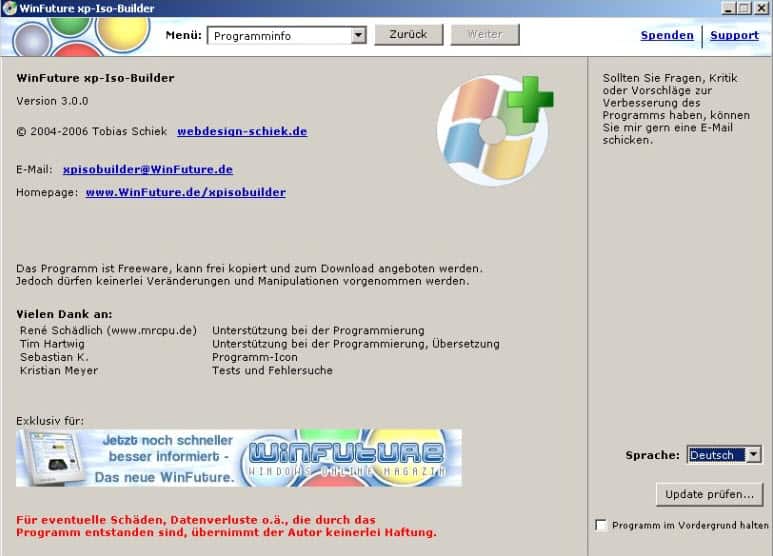
Many hardware companies sell their systems with a windows xp recovery cd which makes it most of the time impossible to install that operating system on a different system. This forces the user to either buy a new XP system or at least a standalone XP Cd, that is, unless you do what I'm going to explain here. The following steps create a bootable standalone installation system for your operating system that is not connected to the computer you purchased it with.
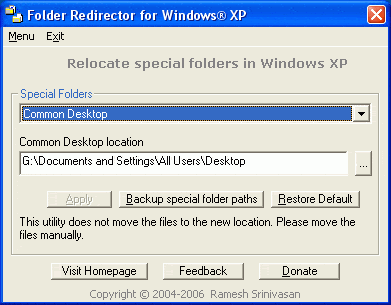
If you want to move folders that are automatically created by windows xp on your c: drive to another path or folder you might face a problem. Simply moving the folders won't work which means there must be another way to relocate them. The easiest way that I've come up with is to use the freeware called Folder Redirector which makes it simple and fast to redirect the following folders to a different folder or drive on your system.

Defragmenting the hard drives of your computer is important especially for users who install lots of programs or perform lots of read and write operations on their hard drives (p2p users for instance). In a perfect world files would be written contiguously on the hard drive - in the world of windows they are not. Read operations waste more time because all the bits that make the file are not in one place but scattered around the complete hard drive. Defragmenting the drive moves them closer to each other to speed up loading times.
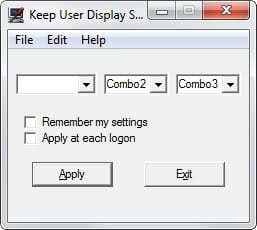
Windows XP has the annoying habit of assuming that every user wants to run his operating system with the same screen resolution, color depth and refresh rate. If you ever had to share a computer running windows xp with older folks you know what I mean - they tend to love low resolutions because everything on the screen appears to be bigger that way.
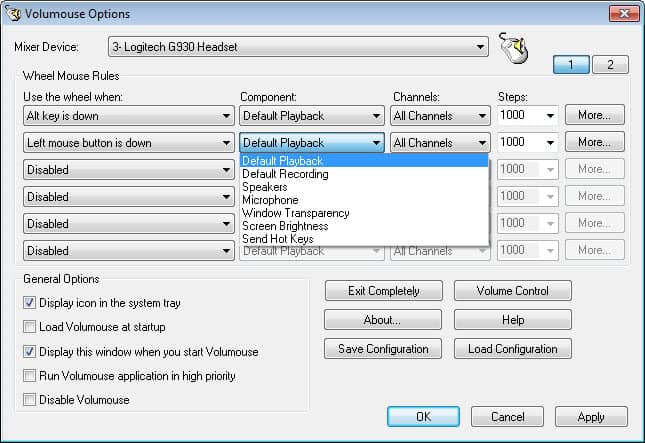
Sounds on my computer seem to be different depending on the application that is used to play the sounds. Sometimes I have almost silent video playback and loud intros when playing games. What's the matter with the differences ? Volumouse gives you immediate control of the volume on your computer making it possible to alter it without leaving the application that you are currently working with.

Microsoft finally released the second release candidate of their upcoming Windows Vista operating system. Everyone is free to download the 32-bit or 64-bit version on the Microsoft Vista homepage. As always this version will only work 15 days if you do not have a key for Vista which you can get following this link, you need a windows live id - so signup to get one if you do not have it.
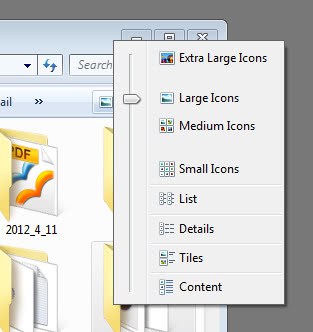
Well this is just a little registry hack that changes the size of the thumbnails of images that are displayed in windows explorer by default. The default size is relativly small and most people surely would like a bigger size for the thumbnails to get a better preview of the images. To do that you have to add a new entry called ThumbnailSize to the following registry key:

Until yesterday it was only possible to download the 32-bit client version of the release candidate 1 of Windows Vista. Yesterday Microsoft added the Vista 64-bit client to the download list which can be downloaded through your browser by either using a direct download or Microsofts download manager. As usual this version is time limited and will stop working on June, 1st 2007. You will also need a product key for vista, I wrote a little article detailing the procedure to receive one.
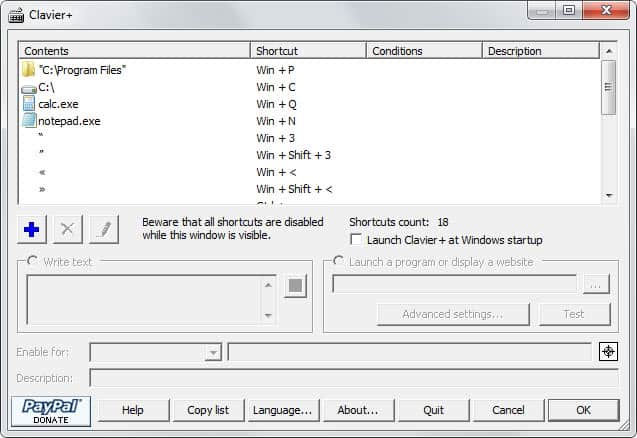
Keyboard shortcuts make our lifes easier, hitting Win +M is nicer than to minimize every windows by hand. Windows XP already has a method of assigning new keyboard shortcuts to programs but this method is very limited. You are only allowed to assign shortcuts using a combination of at least two STRG, ALT and SHIFT keys plus one additional letter, number or symbol.
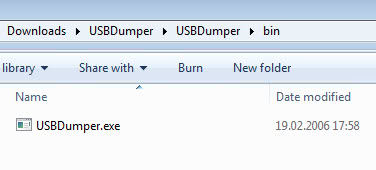
USBdumper runs silently as a background process once started and copies the complete content of every connected usb device to the system without the knowledge of the user. It creates a directory with the current date and begins the background copying process. The user has no indication that his files are copied from his USB drive unless he does know that USBdumper is running on the system. (or accidentally find the directory with the copied files).