Security and Privacy Complete
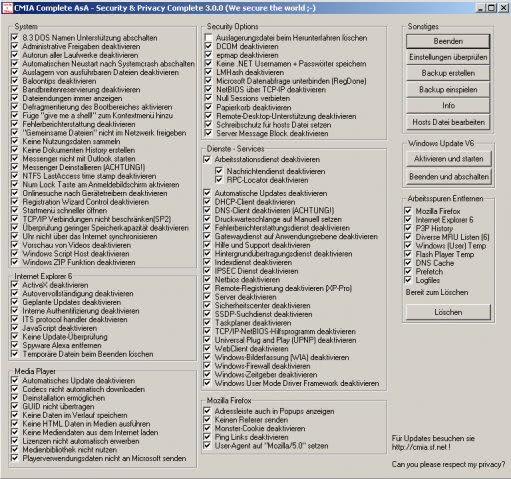
Several security software solutions like XP-Antispy exist for Windows XP and Security & Privacy Complete is one of them. The open source product lets you change security and privacy related settings in Windows XP. Everything is accessible from the main window and categorized in the following way: System, Internet Explorer 6, Media Player, Security Options, Services and Mozilla Firefox.
All settings can be changed right from the main screen which is a great way of changing them fast. Inexperienced users will have troubles with this program because most settings are not self-explanatory, for instance should you enable or disable Null Sessions? Moving your mouse over an entry displays a short explanation which helps most of the time but not always.
The first step with this program should be to use its create a backup option so that you can restore changes that you have made previously if something goes wrong along the way. You can use it to restore the initial state of the system.
The program gives you access to some features that other security tools have not implemented such as making the hosts file read-only or to disable ping links in Firefox.
I know that most settings can be changed in other tools as well which means that you do not need this tool if you have been using a different program in the past. One advantage of Security & Privacy complete is that you do not have to install it, just unpack and go.
If you are looking for a tool that supplements your usual security tool I suggest you take a look. Worst thing that can happen is that you wasted some minutes downloading and running the file. Best thing that you found some settings that you changed.
Update: The program has not been updated for the last two years, which indicates that development may have stopped.
Update 2: The program has been updated again. It is still only available for Windows XP and not for newer versions of the Microsoft Windows operating system. The latest version does not require the Microsoft .Net Framework anymore that previous versions required.
Advertisement














