BitComet 0.80 has been released
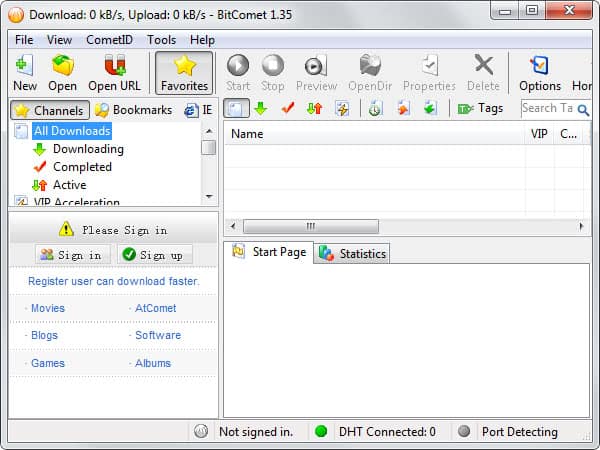
I'm currently downloading the latest version of the BitTorrent client BitComet and thought it would be a great way of writing a small review of the program here on Ghacks.
I reviewed programs like Azureus and uTorrent before here but not BitComet, the torrent client that I'm using right now. I like BitComet because of several reasons: speed, usability and because its low resource usage.
I do know that uTorrent qualifies for most of these as well but I encountered an error at the time I was using uTorrent which had no fix and I therefore had to change to another client for my torrent downloading needs.
BitComet has a clean interface which uses a split screen to display the information. The left pane lists channels and bookmarks. Channels are either local pages, like the downloading, completed and active channels, but also links that point to popular torrent websites and games. It is not really clear why they are integrated in the application as they open up in the default system browser and not in the BitComet client.
The right pane displays the torrents that you are currently downloading or seeding. Each torrent is listed here with detailed information that include the file size, download speed or the time that remains before it is fully downloaded. You can check the options of the program to modify various aspects of the program.
To do so click on Tools > Options or press Ctrl-P. Here you can modify global upload and download rates, change the listening port, configure download directories, the program's appearance and many advanced options. BitComet has a CPU usage of about 2-3% even when I'm downloading many big files at once. Ram usage stays between 50-60 all the time, even less if you download smaller files.The program is a sophisticated BitTorrent client that you should give a try if you are currently looking for a program to download torrent files.
Tips
- The latest Bitcomet versions support .torrent files and magnet links. Just make sure both are associated with the program.
- You can add an antivirus scan in the Bitcomet options. To do so, open Tools > Options > Virus Scan.
- You can integrate ED2K network support in BitComet. To do so, download the emule plugin from the official website to do so.
- The global upload rate is set to unlimited by default. It is usually a good idea to change it to a lower value to avoid limiting the download speed.





















what about sababadc?
http://en.sababadc.com
Leo I have Ubuntu installed and will try it out there, thanks for the link.
One more thing :
Ktorrent is a linux client, so no win system can support it.
To avoid this problem and still use win (…) you can :
-Use a virtual machine inside win (like Vmware) to simulate a unix system.
-Use a distro like DSL (Damn Small Linux).
This distro create a virtual pc inside a win session (download the dsl-embedded from the homepage) so you can use unix software even in win environment.
I agree with Leo , Ktorrent is a decent client.
& Most of the private trackers I use have a ban on BitComet because of the reasons mentioned above – it’s commonly called ‘BitVomit’ on the forums.
Ktorrent :
http://ktorrent.org/
Ktorrent, might try that one out, do you have a weblink ?
You know, Martin… uTorrent & Azureus are both death meat.
uTorrent is closed source and now the discographics industry got the licenze right on it, on other hand Azureus is heavy and not a good client for low-profile systems (even high-profile systems got no benefit from running this heavy java bulk client…)
So… BitComet seem to be the only decent client left, but is closed-source, mean no one really know what is running on the machine.
Want to test a client ?
Try Ktorrent, far better the standard client (it’s only my tough, off course)
;)
Bitcomet has many, many problems “under the hood”.
It lies to peers, hammers seeders for no reason, and it ignores many other rules.