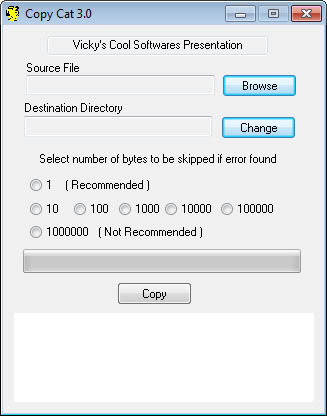
About eight years ago I was backing up some pretty valuable files on CD. I should add valuable to me. One Cd contained demos of me and my clan playing Unreal Tournament capture the flag and I've always seen this as a part of my history. Well, I tried to copy the CD to my hard drive a few days ago and guess what; Some files could not be read and I lost some of them during the process. At least that's what I thought until I found the freeware Copy Cat. Copy Cat uses a superior method to copy files by using a byte per byte method.

When I first tried to run a command in Windows Vista i expected to find the function at the same place where it is in Windows XP. When I opened the Vista start menu I was a little bit perplexed to find the Search in the place of the run command. Sure, I was able to simply press Windows + R to open the run command but I somehow still missed that function. I soon found out that it would be possible to customize the start menu and add the run command to it again.
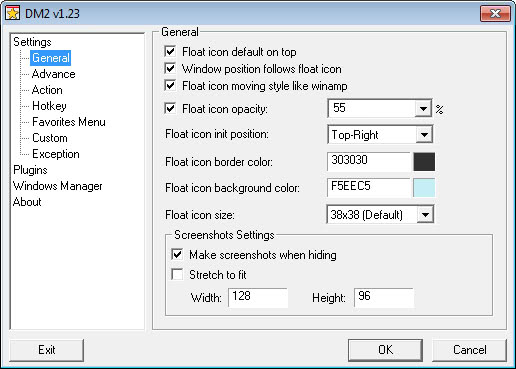
DM2 is a pretty interesting windows enhancements open source program for Windows 2K and XP. The application can be downloaded from Sourceforge and does not need to be installed at all and can be run from any location of your hard drive. Once installed it adds a small icon to your system tray which can be clicked to configure the functionality. It adds by default several interesting new ways to interact with open windows in the operating systems. The minimize, maximize and close buttons get new functionality when you right-click them. A right-click on minimize sends the window into the system tray even windows that can normally not be minimized to the system tray.

Microsoft advertises its Anti Spam program Windows Defender with the slogan spyware protection for free but is it really a good alternative to other anti spam and spyware programs like ad-aware and spybot search and destroy. It is only fair to compare Microsoft's anti spyware software which is available free to other free solutions that can be used and downloaded for free as well. Microsoft's Windows Defender came under heavy fire recently as two competitors released studies that were supposed to prove that Windows Defender had - by far - the weakest spyware and spam detection rate.

This article explains how to disable Balloon Tips in Windows Vista. I thought it would be a nice follow up article on the one that described how to make the balloon tips transparent. I personally think that Balloon Tips have no right to be there at all, they look awful and most do not contain information that are important in any way. I disabled them the first day I started using Windows XP and I did the same on my Windows Vista notebook. Balloon Tips are a waste of time in my opinion. Let me explain how you can disable balloon tips in Windows Vista.

The Balloon Tips in Windows Vista look like the ones in Windows XP. While it was not a problem in XP Vista comes with a nicer more shiny interface that makes the balloon tips look out of place. Longhorn had transparent balloon tips for a while but Microsoft removed it for unknown reasons and the feature did not make it into Windows Vista. Glass Toast is a little freeware application that steps in and makes transparent balloon tips available again under Windows Vista. The application does not need to be installed at all and can be run from any location on your hard drive.
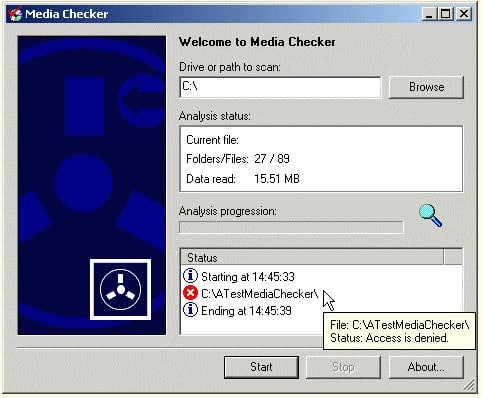
Nothing is more frustrating than to realize that some files of a backup are corrupted. This happens of course right at the time when you need the backup. One way to prevent this scenario from happening would be to use different locations for your backups, for example CDs, external hard drives and USB drives. Even though you store the backup in different places it is not guaranteed that the files on those devices are not corrupted. The probability that it will happen is simply reduced.

Since I started blogging two years ago I came upon thousands of essential, ultimate and top freeware lists but only few really had a lasting impact on the internet community. Most are forgotten the next day and everyone heads on to the next list in line. It does not make sense to simply write another essential list, it does however make sense when I'm concentrating this list on freeware and Open source that I have reviewed here at ghacks. I reviewed more than 360 freeware and Open Source products which could be seen as a preselection.
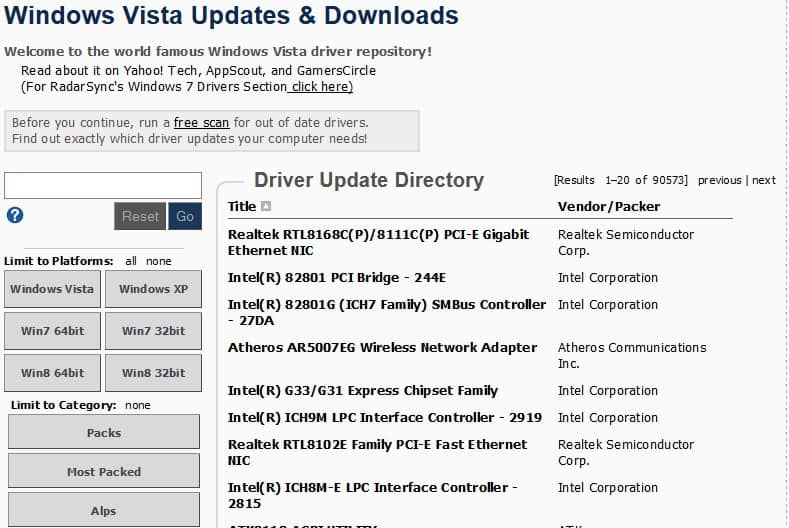
It is rather unfortunate that Windows Vista has problems to provide correct drivers for many "not so popular" devices. This could lead to the problem that a device will not be recognized correctly under Windows Vista reducing its functionality or that the device is not working at all. The usual search the web for drivers option was bad in Windows XP and is bad in Windows Vista as well. You could of course head out and search the internet for drivers to make them work in Windows Vista but this takes lots of time and knowledge.
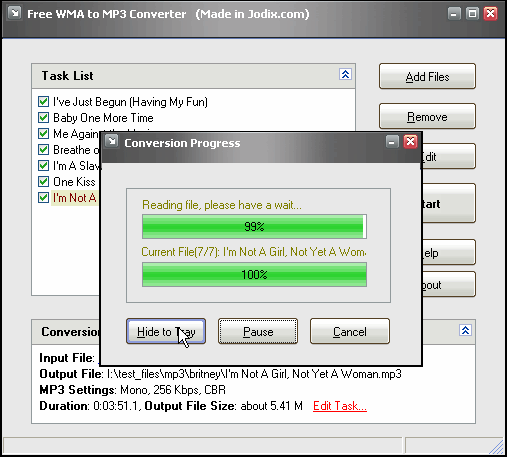
Several software music players and mp3 players do not support WMA files at all. Wma, Windows Media Audio, is a format that was developed by Microsoft and initially designed to compete with the popular mp3 format. WMA however never received the popularity of the mp3 format and many users don't like WMA at all because of its DRM capabilities. Converting WMA to MP3 is one solution to get rid of WMA files and make them playable in your software and mp3 players. One way to convert wma audio files to mp3 is to use the software Free WMA to MP3 Converter.

The Windows start menu is not really excellent when you want to find something fast. It always takes some clicks to reach the destination - be it a program, the control panel or a drive that is connected to your computer. Toolbox was designed as a application launcher that makes it easier to access drives, folders and applications in Windows. It uses an intuitive way to display toolboxes that contain links to everything that you can think off. You can link to drives and display their size, launch applications with one click and open folders with another. Access to those elements can't be faster in Windows.

Many users tend to use wallpapers to customize the look and feel of their operating system. Wallpapers come in all sizes and shapes but have one thing in common, they are normally image files that have a size of 100K and more. This is probably not a problem for most new computers but when you have a old machine you might want to fight for every byte that you can save somewhere. The alternative to those wallpapers are tiny wallpapers that have the exact same effect. Sure, they do not show objects or people but they are still nice to look at.
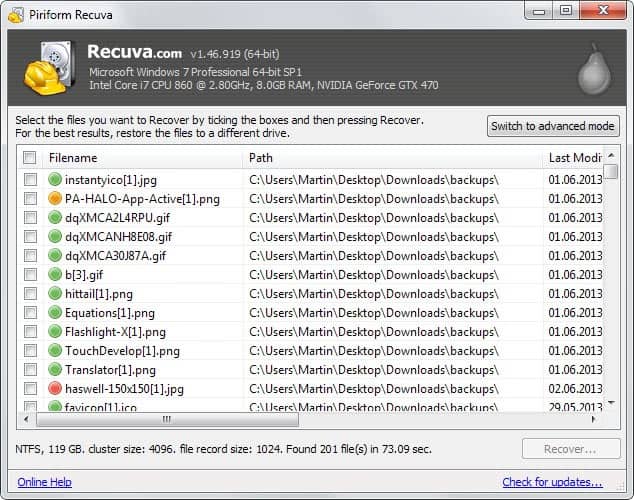
I disabled my trashbin by default which means that deleted items bypass the trashbin and are deleted immediately. This works fine most of the time but it happens that I occasionally delete a file that I need later on again. There is no obvious way to get those files back and you will face serious troubles if want to get them back but used something like defragmentation on that hard drive after the deletion.
The question that some might ask is why one could recover deleted files at all. This is actually a very good question. Windows does not delete the file at all when you press the delete button. It simply deleted the reference to that file and makes the space the file occupied writable again. This means that you can recover most files if you are just fast enough. One freeware that can do the job is Recuva which is supposed to be pronounced recover.

Version tracking is extremely useful if you work with files that change very often. This is mostly interesting for coders and website owners but also for users who write large text files and artists that work with graphics or music for instance. In short; File Hamster keeps backups of all old versions of files that you specify making it incredibly easy to revert back to a previous version or take a look at the changes between different versions.

One of the first programs that I installed on my new notebook that is running Windows Vista is the Partypoker application. The first start of the Partypoker application went fine and I was able to login into Partypoker and play Poker games. The next time I tried to start the Partypoker application I witnessed something that left me puzzled for a while. The application would not start.
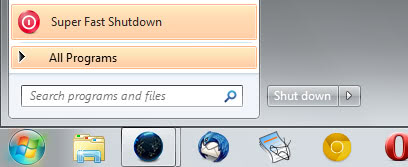
It sometimes takes ages to shutdown Windows XP and Windows Vista, most of the time when you are in a hurry. This can be caused by processes that are still open or not reacting. Windows tries to close those processes which can take a long time. If you don't have the time or patience to wait for the shutdown you might want to try the excellent freeware Superfast Shutdown which does exactly what the name suggests.

It is getting better and better. I was describing a method to extend the activation period of Windows Vista by 90 days to a total activation period of 120 days. But this is actually not the maximum that you can extend the activation period of Windows Vista. Ryan from Cybernet wrote a nice article today that explains how every Windows Vista user can extend the activation period by the factor three raising the total time until Windows Vista has to be activated to

Many modern hard drives support a function called AAM - Automatic Accustic Management. The feature is currently supported by most hard drives from Samsung, Maxtor and Hitachi. Most hard drives have the feature disabled by default which decreases access time but increases the noise level of the hard drive. If you prefer silence over performance you might want to enable AAM to decrease the noise level of your hard drive and slightly increase the access time.
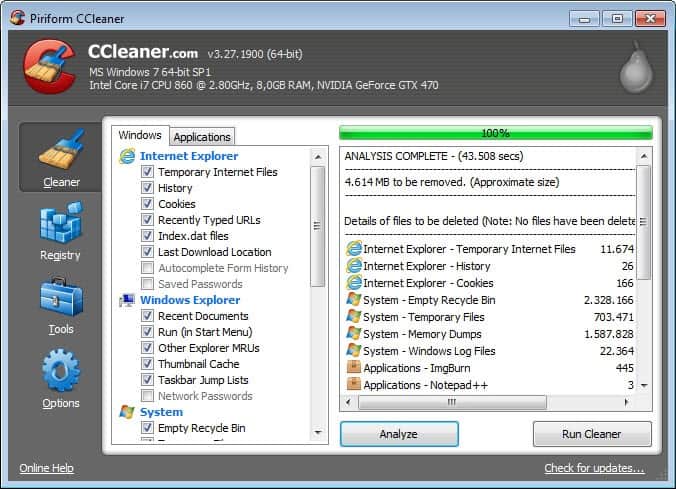
Crap Cleaner has been released in a new version just a day ago and I decided to take another look at it. I removed all options during installation except the one that would create a start menu entry in Windows - no need for additional toolbars on my system. I especially wanted to take a look at the Issues tab which someone mentioned in the comments sometime ago.
The Issues tab in Crap Cleaner scans the registry for missing shared dlls, activex issues, unused file extensions, obsolete software and many more entries and displays them after finishing the scan. You may then click on fix all issues which prompts to backup your registry before continuing. After that the first issue is displayed with information why Crap Cleaner decided it is one.
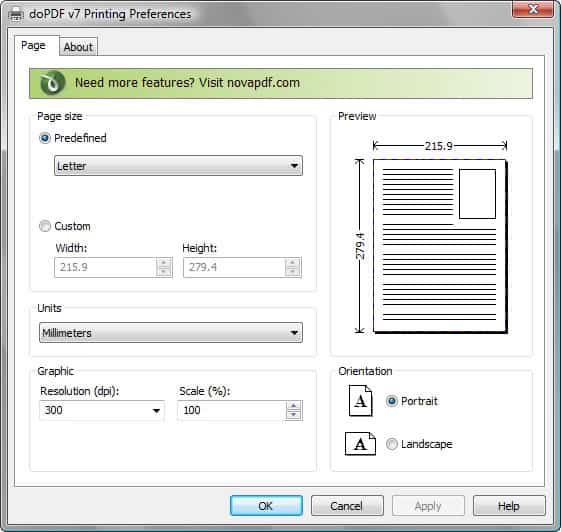
I'm currently using the Screen grab extension in Firefox to save complete websites as pdf files to read them later or print them eventually. Screen grab has some limitations, mainly size of the website that should be saved and that it only works in Firefox. I sometimes use Opera or want to convert other documents such as emails to pdf.
DoPDF looks like the perfect replacement for Screen Grab. It is a freeware application for Windows and takes only a few megabytes of hard drive space. It adds a virtual printer to your installed printers in Windows and you can choose to make it the default one. Please make sure that the Print Spooler service is running during installation, otherwise the setup of the virtual printer will fail.

You might want to take a look at Croosloops if you are looking for an efficient, easy and free way to connect securely to a computer at another physical location. CrossLoop enables you to see the screen and control the mouse and keyboard on a remote computer using an encrypted connection which utilizes the Blowfish 128 bit algorithm. Explicit permission has to be granted before the connection is established.

The German computer magazine CT analyzed the new WGA Notification that is installed during Windows Update. They decided to cancel the installation and immediately after doing so the firewall reported that update.exe tried to connect to the internet. This caught their attention of course and they decided to analyze the data that was send after the connection was established.
They used Wireshark to analyze the traffic and found out that update.exe sends data to genuine.microsoft.com. Some of the data seems to be encrypted while some could be identified. It sends registry information, namely the SusClientID as well as information about the version of the WGA tool, the windows version and the language of the operating system. It also sets a cookie which contains a GUID which could possibly be used to identify the computer.

Did you know that you can add ifilters to the search function in Windows Vista ? The new ifilters, think of plugins if you like, add content indexing for various formats that the default Vista search (and desktop search) does not support, those include Adobe Reader documents, mp3, wmv and wma files as well as various other formats including zip, rar and help files. This is a great addition to the search in Windows Vista, especially if you do work with those file formats regularly.

Yesterday I was writing about a method to get a working Windows Vista key by bruteforcing. The method would generate random keys and check them locally for validity. If the local check would be successful the user had to try and use the key to activate his version of Windows Vista. This could of course still be rejected if someone else did already use the key to activate his version.

Many users are disappointed with the selection of bootlogos that are preinstalled in Windows Vista and many would like to change the bootlogo to a custom one. The process of creating a custom boot logo is pretty easy. You do need to download the boot logo generator which can be freely obtained at the authors homepage.
http://www.computa.co.uk/staff/dan/wp-trackback.php?p=15
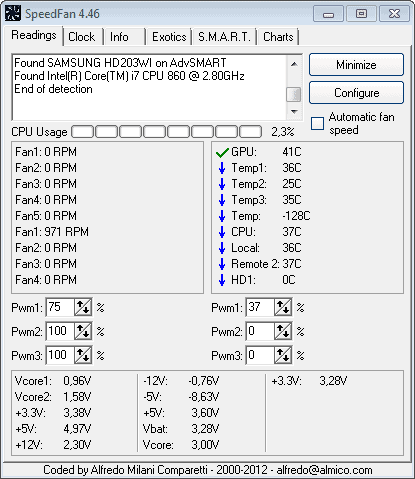
Speedfan has been released in a new version yesterday which added support for many new technologies such as full Vista 64 bit support. The basic functionality could be described the following way. Speedfan monitors temperature levels of core system units such as cpu and hard drives and puts out warnings if they do reach a critical level.

Vista offers a new feature which is called User Account Control. User Account control separates user and admin functions in Windows Vista which increases security. It basically ensures that malicious programs can't be run using administrative privileges without the administrator first accepting it. This is great if security is concerned but really painful if you are running programs on a daily basis that require administrative privileges.

Windows Vista offers a way to quickly perform a system check which results in a so called System Health Report. It takes about 60 seconds to gather the information and display them in a list. You find the option to generate a system health report in your control panel. Click on System and Maintenance, then Performance Information and Tools. Select advanced tools from the menu and click on generate a system health report to start the program.

Using multiple screens on one computer is nothing unusual these days. All you need is a graphics adapter that supports two screens and a operating system that supports it. Setup is really simple and many professionals that do web design or work with image editing software use it to increase their workflow.

Advanced users usually switch between open windows using the keyboard shortcut ALT + TAB which is fast but has the disadvantage that only an icon is displayed which makes it impossible to distinguish between windows of the same type. Microsoft created a fre program called Alt Tab Replacement which is part of the Microsoft Powertoys which displays additional information about all tabs that are open.

It is human to forget passwords, this is actually happening to everyone once in a while. Fortunately there are ways to recover passwords if you fail to remember them. Many web based services send it to you again, you can use tools like Snadboys Revelation to check on passwords in Windows that are hidden with *****. There is however no obvious way to recover or change a forgotten password in Windows.

Microsoft decided to publish several versions of Windows Vista who all differ from one another when you compare the functionality of the operating systems. Prices vary from $199 for Windows Vista Home Basic to $379 for Windows Vista Ultimate. Those prices are already beginning to fall slightly but it will take some time until they drop significantly. There is however the possibility to purchase Windows Vista for a cheaper price.
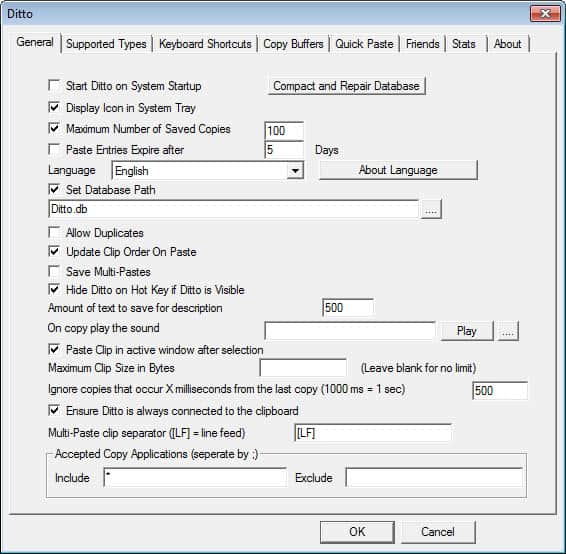
The Windows Clipboard is absolutely awful, it lacks so many features that I really do not know where to begin listing them. Ditto on the other hand is an open source replacement for the Windows clipboard that adds functionality to the clipboard function. Ditto makes it easy to save any type of information to the clipboard including the most usual data types such as text, images and code.

Didier Stevens did it again with a pretty useful tool that could be used for backups that should be placed on another server on the internet. This is great if you want to separate site or operating system backups from the running server to avoid that both are not recoverable after a crash.
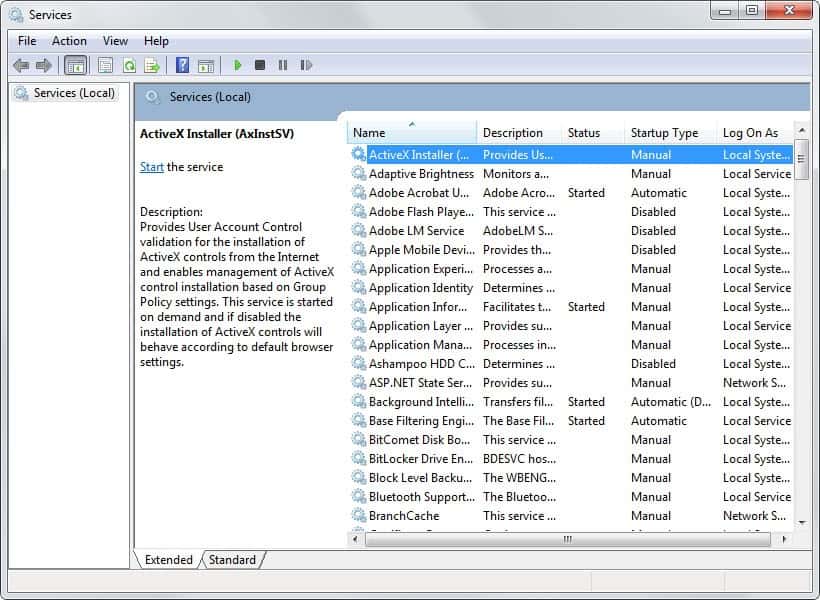
I never thought that a lot of users would still run Windows XP with the default service configuration but reality proofed me wrong once again. The default settings want to make sure that the majority of Windows users can use Windows XP without having to think about services that they would have to enable. This is great for compatibility issues but bad for the overall security of your operating system.

The Remote Desktop Connection feature in Windows Vista Business, Ultimate, and Enterprise editions enables easier remote access to any resource or application that your organization has made available to you. As you can see the Home editions are missing the feature which could pose a problem for some users of those editions.

I came upon a very interesting post on the vista knowledgebase blog where the author was describing a very unusual behavior that he experienced with Windows Vista. She apparently was running a legit, fully activated copy of Windows Vista and decided to install the upcoming mmorpg game 9 Dragons which is currently in Open Beta phase.

I recently received an email from one of my readers who asked if there would be a secure way to update a Windows XP installation that already had service pack 2 installed with the latest patches issues by Microsoft in the months after the second service pack was released. His main concerns were about WGA, Windows Genuine Advantage. He did not like the fact that data was sent from his computer to Microsoft.

Did you ever try to identify devices in your device manager that have a yellow icon ? Devices with yellow icons are unknown devices that give you almost zero information about the type of the device. The freeware Unknown Device Identifier displays a list of unknown, disconnected or old devices with information about each of those devices.

Taskable is a great alternative for online or offline feedreaders, it is a RSS browser that places an icon in the windows system tray making it a very effective method of displaying those feeds. I really like the ease of use and space-saving nature of taskable, I mainly use it to display my most read feeds in the system tray and check on them periodically.