Copy Data from partially unreadable files
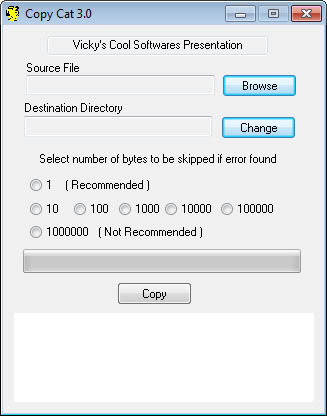
About eight years ago I backed up some pretty valuable files on CDs. I should add valuable to me. One CD contained demos of me and my clan playing Unreal Tournament capture the flag and I've always seen this as a part of my history. Well, I tried to copy the CD to my hard drive a few days ago and guess what?
Some files could not be read and I lost some of them during the process. At least that's what I thought until I found the freeware Copy Cat. Copy Cat uses a superior method to copy files by using a byte per byte method.
If a byte is unreadable it skips only that byte by default and tries the next one. This can be very helpful if you want to copy data from scratched or partially unreadable CDs or DVDs, partially unreadable hard drives or other media like zip drives as well.
It is possible to change the number of bytes that get skipped during the process. The author recommends that 1 byte is skipped but it is possible to adjust that value to 10, 100, 1000, 10000, 100000 and one million.
You looe of course more data if you set that value to a higher figure. Using Copy Cat can't be easier. Just select a source file from your hard drive, CD, DVD or removable storage and select a destination directory. Adjust the number of bytes that get skipped if you like and click on copy.
Copy Cat then tries to read the file byte by byte and copy it to your destination. This method has no guarantee of making all unreadable files work again.It will work great for non-binary files like text documents and many media files as you will be able to access most or maybe even all of their contents.
Binary files on the other hand may corrupt if data they consisted of is no longer available, so do not expect great results for programs for example.
I had no unreadable files of both kinds and could not test my theory. I still think it is more likely that you get CRC errors with archives if bytes have been skipped during the copy.
Probably the biggest advantage of the program over Windows' own implementation is that it does not stop the operation if a file cannot be copied. Microsoft fixed that in newer versions of Windows though.
Update: Take note that the latest version of the program includes adware offers, a toolbar and relevant knowledge to be precise during installation. Make sure you skip those offers if you do not want to install them on your PC.
Advertisement




















The CopyCat software was blocked by ESET Security, explaining it installs malware. Probably not a good sign…
CopyCat looks extremely bad for me.
1) it installs software which collects information about be, and this software does not uninstalls when I uninstalled CopyCat. So in fact it cannot be called freeware.
2) It does not copies very big files at all, when I try it, I got 0 bytes file as result.
Alternative freeware I found very good at this :: JFileRecovery
http://filerecovery.hostyourself.net/
http://jfilerecovery.michael-gardiner.qarchive.org/
Good:
# java application, you can download as well as run from browser
# no installation
# you retry the missing bytes!!
Bad:
# Only 1 file at a time
# Slightly slow
Enjoy :)