Free WMA to MP3 Converter
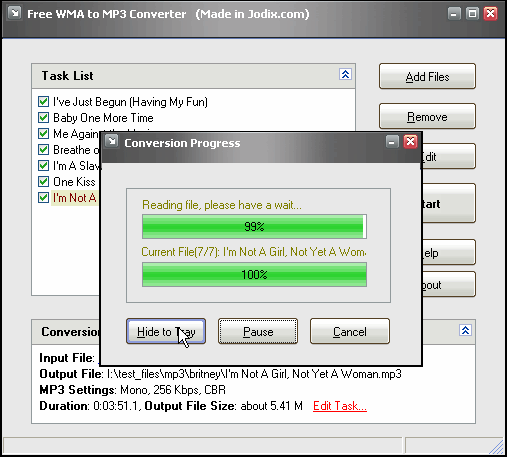
Several software music players and mp3 players do not support the WMA file format at all. WMA, Windows Media Audio, is a format that was developed by Microsoft and initially designed to compete with the popular mp3 format.
WMA however never reached the popularity of the mp3 format and many users don't like WMA at all because of its DRM capabilities.If you happen to download WMA files to your system, you may need to convert them to a format like MP3 before you can transfer them to your MP3 Player to play them on the device.
One way to convert WMA audio files to mp3 is to use the program Free WMA to MP3 Converter.
The converter was released as freeware and can be downloaded from the homepage of the developer. Install the Free WMA to MP3 Converter and start the application. One nice feature is that it is able to convert many WMA music files to mp3 at once using a batch mode feature. It supports WMA, WMV and ASF files and can convert them to mp3. If tags are available, they will be converted to proper mp3 tags as well.
The speed of the conversion depends on the speed of the cpu mostly but can be considered fast in most cases. The program is probably not the fastest nor the converter with the greatest functionality but it does exactly what you can expect of it. Just fire it up, convert the WMA files to MP3 and uninstall it again. It does not make sense to install it if you already use a converter that is capable of converting WMA to MP3.
Update: The program has not been updated since 2006, which may mean that users on newer versions of Windows will run into compatibility issues. An alternative in this case is the excellent Helium Audio Converter which can among other conversions, convert wma into mp3 as well.
Advertisement















it says i need to update directx i did and still wont read my file i need to convert
very good
Nevermind my last questoion. I browsed the Jodix website and found what I was looking for. Thanks for all that you give. You have always had a great site here.
Thanks for this info. It’s going to come in handy very much. Do you happen to know of any freeware that rips audio from video files?