Move Special Folders like My Documents to a different path
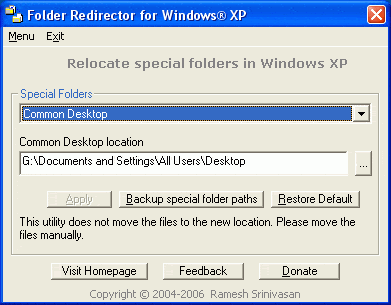
If you want to move folders that are automatically created by Windows XP on your main drive to another path or folder you may have noticed that you can't just move the folders to another drive and be done with it. Simply moving the folders does not work, and your only option is to rely on third party solutions.
The easiest way that I've come up with is to use the freeware program called Folder Redirector as it has been designed to move special folders in Windows XP to another hard drive partition on the computer system.
It works for the following folders: Desktop, Favorites, My Documents, My Music, My Pictures, Send To, Shared Documents, Shared Music, Shared Pictures, Shared Video, Start Menu, Startup, Temporary Internet Files, Common Startup and Common Desktop.
I can think of two reasons out of my head why you may want to move some of the folders to another drive. First, if you are running out of space on the main Windows drive to free up disk space by moving profiles to another drive.
Second, to modify the folder structure if you do not like it. For instance, why is Documents and Settings a root folder on the Windows partition?
Back to the tool itself; as I said it is very easy to use. You pick the folder that you want to move to a new location and select a new location for that folder afterwards. You can either use the folder browse or type or paste the folder path in manually.
Once done click on apply and the program sets the selected folder as the new special folder on the system. The tool has a size of only 17 Kilobyte and works really well for the purpose.
Tips
- Before you start, use the backup special folder paths option to backup all existing paths so that you can restore them at a later point in time.
- To restore the paths, click on the restore default button.
- Note that the program does not move any files. You need to move files that reside in the old special folders to the new folders manually.
Update: The program has not been updated since 2006, making it only compatible with Windows XP and not with newer versions of the Windows operating system. On newer versions of Windows, it is usually possible to right-click on special folders to open the folder properties and to find a move option for that folder there so that no third-party software is required on these systems anymore to move special Windows folders to another location.
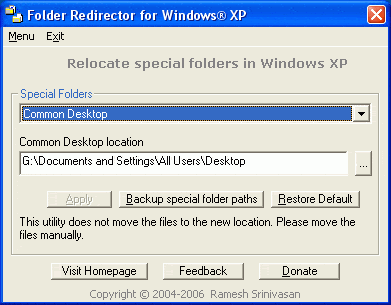


















I have now tried it. Works excellently, also for restricted users. Recommended.
I have a third reason for you. Moving documents away from “C:Documents and Settings” is a good idea in order to separate system and data on different partitions. For example I want to be able to format my C: partition, without loosing my data, or to share data between Windows and Linux, without giving access to each others system partitions.
I will definately try this tool (as I have previously tried doing it manually in the registry and failed).