PsychoFolder, Rule Based Folder Monitor
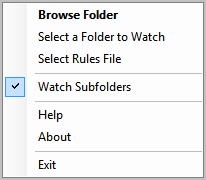
There are lots of reasons why you'd want to monitor a folder on your system. Maybe it is a shared folder and you want to know if files are added, deleted or changed in the folder, or maybe you'd like to monitor your Internet download folder to copy specific files that you sometimes download to another directory on your system.
PsychoFolder, despite the strange name, is a versatile rule based folder monitor for Windows. The program uses XML files to configure folder riles, which may put of users who never worked with these kind of files before.
The folder monitor ships with a sample rules file which you can edit to add your own rules to the program.
The program has been designed to trigger actions based on rules configured in the rules file. It is for instance possible to configure rules to unpack downloads automatically, to move specific files to another directory or to execute files when they are dropped into the folder.
The sample rules file that ships with the program has the following layout:
<?xml version="1.0" encoding="utf-8"?>
<RuleManager xmlns:xsi="http://www.w3.org/2001/XMLSchema-instance" xmlns:xsd="http://www.w3.org/2001/XMLSchema">
<Path>E:\Downloads</Path>
<Rules>
<Rule>
<Name>Unrar Files</Name>
<Run>unrar e -y "{FILE}" "{PATH}"</Run>
<Extension>.rar</Extension>
<KeyWait>0</KeyWait>
</Rule>
<Rule>
<Run>cmd.exe /c move "{FILE}" "E:\Media\"</Run>
<Extension>.divx</Extension>
<Name>Move Divx Files</Name>
<KeyWait>0</KeyWait>
</Rule>
<Rule>
<Run>"E:\AVIAddXSubs.exe" "{FILE}"</Run>
<Extension>.srt</Extension>
<Name>Add Subtitles</Name>
<SendKeys>VK_TAB,VK_TAB,VK_TAB,VK_TAB,500,VK_RETURN,VK_RETURN</SendKeys>
<KeyWait>1000</KeyWait>
<RuleWait>5000</RuleWait>
</Rule>
</Rules>
</RuleManager>
- Path determines the folder that you want to monitor on your computer system.
- Name a unique identifier
- Run a command that you want executed
- Extension the file extensions that should trigger the selected run command
- SendKeys defines keys that you want to simulate, handy for gui based programs configured under run
- KeyWait to wait a specific time in milliseconds before keys are send
- RuleWait blocks the rule processing for the selected time in milliseconds
The application adds an icon to the system tray on startup. A right-click displays a context menu with options to change the monitored folder, to select a new rules file and to browse the folder that is currently monitored. There is also an option to disable the monitoring of subfolders.
PsychoFolder has two issues that might keep the majority of users from using the program. The first is the complicated handling of the program. Especially the rules file could use a graphical user interface. The second is the fact that the program has not been updated since 2009, which usually means that the project is dead and no longer maintained by the developer. While it works fine at the moment, it may very well stop working after operating system updates or other system updates.
Windows users who would like to download PsychoFolder can download the latest version from the project's Google Code website.
Advertisement



















Error 500.
Seems google is down a lot. :(