Windows Tweaker 7Plus Update Adds Explorer Tabs, Hotkeys
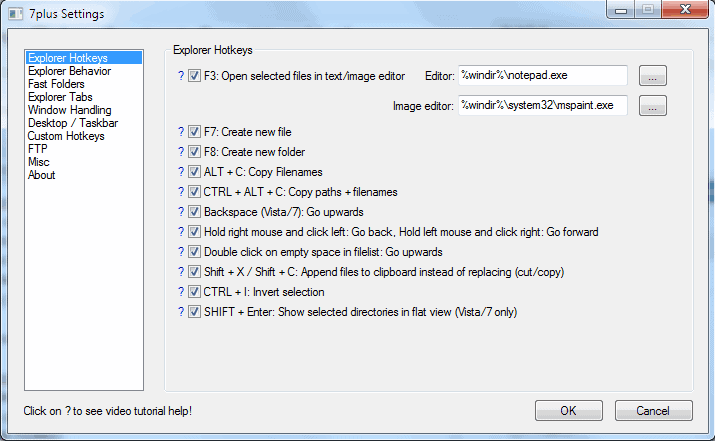
We were impressed by the functionality of 7Plus back in April when the first public version of the tool was released to the public by its author. Back then we came to the conclusion that it was a great program to speed up the Windows workflow. The lightweight portable program adds a multitude of new and improved features including the ability to add favorite folders to Windows Explorer, direct ftp server uploads and clipboard management functionality.
The developer of 7Plus has updated the program to version 1.2.0. Six new functions have been added to 7Plus, including the ability to use tabs in Windows Explorer, launch Windows Explorer in the last used directory, context sensitive hotkeys and the ability to run a specific program when double-clicking the Windows desktop.
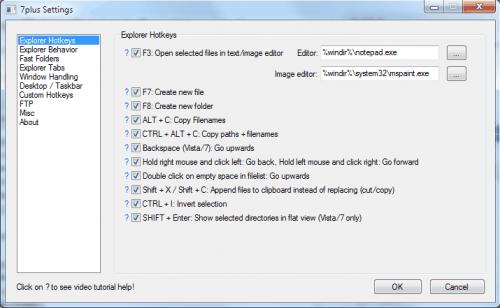
New 7-Plus Features
Tabs for Windows Explorer
Customizable, context-sensitive hotkeys
Launch explorer in last used directory
WIN+E & Explorer active: Align explorer windows left and right
Make CTRL+Backspace and CTRL+Delete work in all textboxes
Double click on desktop: Run program
Tabs are created with Ctrl-T which is the same shortcut that is used in all browsers to create new tabs. They can be closed by middle-clicking them or pressing Ctrl-W on the keyboard.
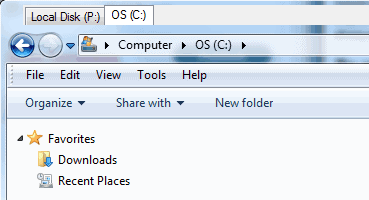
The title bar became less responsive to move operations after enabling Explorer tabs.
Users with widescreen monitors might prefer the Window-E shortcut when an active Windows Explorer window is open as it will align both Explorer windows next to each other on the Windows desktop.
Custom hotkeys can be configured to launch programs easily. That itself is an interesting feature to speed up program launches in Windows.
All features can be individually enabled or disabled. The latest version of 7Plus is available at the Google Code project site. It might take some time to get accustomed to the vast amount of new features though as it is quite a challenge to remember the shortcuts and new features that 7Plus offers.
Advertisement



















Still really like this program, even though I hardly use Windows Explorer anymore. The creator also responds very fast to bug reports. Excellent job!