Getting started with Portable VirtualBox
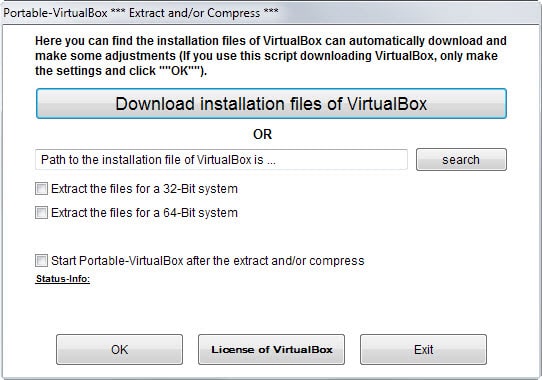
Oracle's VirtualBox is a virtualization software that you can use to run a large number of operating systems on computer systems without interfering with the actual operating system installed on those machines.
Portable-VirtualBox offers the same feature set in a portable environment.
Please note that VirtualBox requires system drivers that need to be installed on host systems the software is run on. These drivers will be installed automatically on those systems if they don't exist which means that the system is not 100% portable as that is a requirement.
Download the latest version of Portable-VirtualBox from the developer website and run it after the download completes. The program has a size of 1.5 Megabytes and will extract the contents of the distribution to the selected directory on the local system (which can be a USB Flash Drive).
When you start it afterwards -- which needs to be done with elevated rights if VirtualBox drivers are not already installed on the system -- you have two options on how to proceed. If you already have a VirtualBox installation file, use the search button to select it as you don't need to have it downloaded for you in this case.
If you don't, click the "download installation files of VirtualBox" button instead which downloads the file which has a size of about 100 Megabytes.
Once done, select whether you want to extract the 32-bit and/or 64-bit version of the system to the local machine.
If you want, check the "start Portable-VirtualBox after the extract and/or compress" which runs the program right after the extraction process.
Click ok to finalize the process.
VirtualBox should start up just fine afterwards ready for use.
Use the interface to add new virtual machines to the configuration. The process is the same as if Virtualbox would be installed on the system meaning that you need to pick type and version of the desired operating system and assign disk and memory quotas to the system as well.
The main advantage of the portable installation is that you can take all your configurations and virtual operating systems with you to use them in different locations.
There is no real advantage if you use VirtualBox only on a home machine though but if you work with virtual machines on multiple systems, you may find it useful.
The project website offers tips on getting network support and hotkeys working in the client which you may want to consult for that.
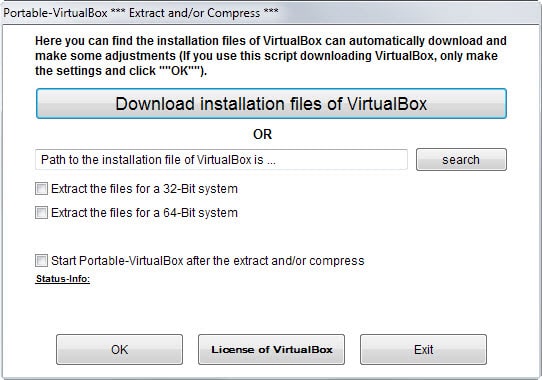

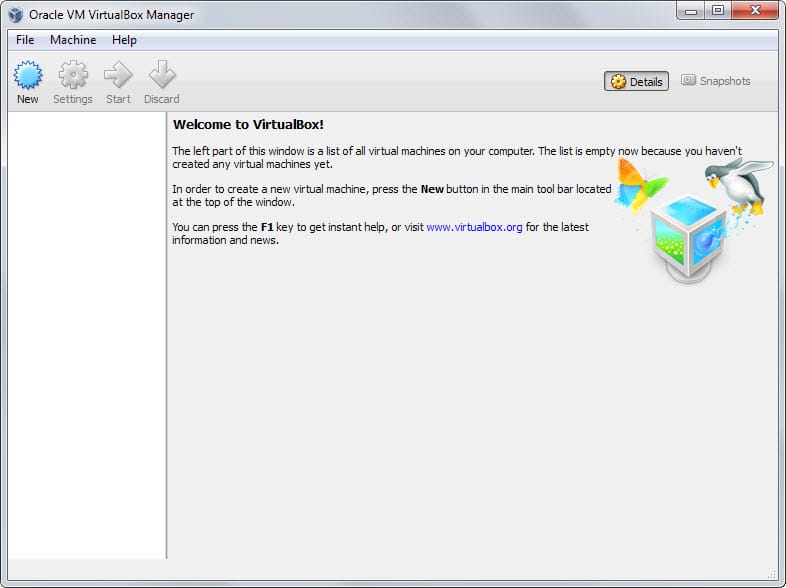



















Hello,
I’m wondering what are the drawbacks of using this portable virtualbox rather than the actual one ? Is the guest OS will be slow in some way ?
On a computer with VirtualBox already installed I never get the extract and/or compress window when Portable VirtualBox is installed.
Does that mean I can put my VM on a USB 3 stick together with Virtualbox and let it run?
Portable VirtualBox is open-source and is currently maintained by Runar Buvik (Github username: runarbu). The official forum of VirtualBox does not support that portable port.
German forum links on Portable VirtualBox’s official website are dead due to some reorganization of the base forum (Win-Lite), and discussions about Portable VirtualBox on that forum may be lost as a result.
Portable VirtualBox is buggy. When I tried it about a year ago, sometimes it won’t close and hung on the screen with a message saying “Exit Portable VirtualBoxâ€. The message would remain on top of everything else and nothing would make it go away except a hard restart.
I just tried it and it’s still buggy. It downloaded the files, extracted them, and then they disappeared.
Those interested in the history of a Portable Operating System can visit the following site written by Erik Veenstra who was the first developer to use the Qemu Emulator to boot Puppy Linux 2.17 in a Windows or Linux environment.
The quest continues based on the original purpose and goal of using a Portable OS–one must create a system that will run entirely in itself and its own container, neither installing any software or registry entries, nor leaving any trace that a second system was in use.
http://www.erikveenstra.nl/qemupuppy/
The tar.gz file will extract and run on Windows; one will need to know how to setup a Puppy Internet connection–quite easy with some clicking around.
KQemu came out much later and does make Qemu run much faster, but using K defeats the purpose of Qemu and the original goal.
“K” – Isn’t K the main character in “The Castle” by Kafka? Jeff, you really need to start reading more literature and block off as a grammar hound.
Martin: your 3rd paragraph: “… is not 100% portable as that is an requirement.”
Should read: “… If that is a requirement”
Also, the article seems to be missing a link to the product site/download page.
Thanks. Good article.
Link added, the sentence is correct as I meant to say that the installation of the drivers is a requirement and cannot be skipped.
There is still a grammatical error … “an requirement”, should be “A requirement”. (emphasis mine). “An” is only used when the following word starts with a vowel. Sorry for nit-picking, just trying to help :-)
Also, I can’t get vbox portable running. When I start it, it says it fails to create a com object, then quits. I tried running in admin mode, same error. Maybe I should try the full install version. I’m on Win7-x64
It can hardly be called portable, when drivers have to be installed. That kind of breaks the rule of portable apps, doesn’t it?
That said, I’ve been using VirtualBox at home on my Windows 7 host system for a while now and the reasons are many. It’s very valuable when I plan to install new and unknown software – does it work, is it safe, will it install unwanted ad/spyware, etc? All that can be checked rather easily in a virtual system, where the software can’t (or shouldn’t be able to) escape from. Most of the time however, I’m using VirtualBox indirectly as a development aid. It’s a great piece of software which lets me avoid rebooting to another operating system, if I only need to check something quickly on a different platform. Whether that’s testing the functionality of a different .NET framework, a different WinAPI version or in case of web-based development the check of functionality with different browsers of various operating systems, VirtualBox is a huge time-saver.
It might be “portable” in the sense that your Virtualbox settings will persist if in same folder through a new OS install (if you had this folder in a non-OS partition), for example. I know I had to back up a folder in my user directory somewhere to avoid having to redo the settings (cpu count, ram allocated, etc) for each VM I had. Janky, but where there’s a will there’s a way. Restoring this way isn’t always an easy process…
So yeah, maybe just easier to keep settings in one place this way, but surely not portable in the sense most of *us* would know.
I had to abandon VirtualBox because after some update last year it stopped working properly – every machine was crashing upon booting; from what I’ve read about error message it looks like devs don’t like patched uxtheme.dll and consider it as vulnerability to virtual machine security.
This caused me a lot of hassle too. I couldn’t get it working properly (wouldn’t boot) until a system format, and Virtualbox was important enough (all of my schoolwork) that I had to give up on using a patched dll and themes. That mess screwed a lot of us users I imagine.
You can use VirtualBox 4.3.12, the version before they had introduced this pseudo-security. And works great for me. Was luckily finally a version where I could finally upgrade to without any serious problems… Was stuck on the major release from 2011.
What’s funny, they also stated somewhere on forums that uxtheme.dll may point to pirated Windows which is also a security vulnerability.
I’ve switched to VMWare Player and I’m happy now.
Problem is VirtualBox Portable uninstall Host-to-Host network card every time Exit, so user have to recreate it again and again.
I’m using VirtualBox to do CCIE lab with IOU VM, that make my task a little bit harder.
Virtual Box is too difficult for me. I use Vmware Free Player. It’s so easy anyone can use it.