Tab Utilities brings Opera's Tab Stacking functionality to Firefox
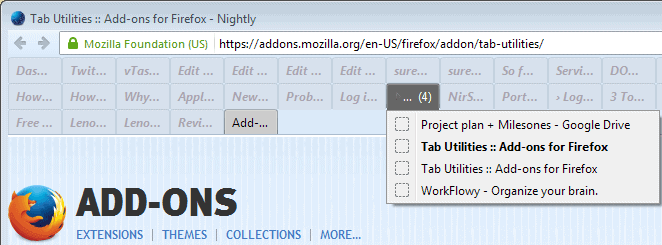
Opera Software implemented lots of clever ideas in the company's browser over the years. From interesting projects such as Opera Unite or Opera Turbo to the excellent Tab Stacking functionality, there have always been features that Opera introduced first, that were then ported to other browsers.
Google implemented tab stacking in the Chrome browser some time ago, and has hid it behind an experimental flag ever since. The lack of a manual stacking option makes this inferior to Opera's solution, which allowed you to stack any tabs you select on top of each other.
While Mozilla did not implement tab stacking natively in the Firefox browser -- it added the Tab Groups feature instead for tab management purposes -- several third-party add-on authors have added tab stacking add-ons which up to this point resemble Google's implementation and not Opera's.
I stumble upon the Tab Utilities add-on the other day on the Mozilla Add-ons repository and discovered that it is offering Opera style Tab Stacking now.
I reviewed the extension for the browser back in 2010 the last time, and back then, it did not offer that functionality.
This review looks solely at the tab stacking functionality that the author added to the add-on some time ago.
As you can see on the screenshot above, it merges multiple tabs into a single tab. The main purpose of this is to save space on the tab bar and to improve the manageability of the tabs that you are working with as you can group them according to your needs.
The feature can be invoked in the following way currently. You mark two or more tabs in Firefox by holding the Ctrl-key down and clicking on them with the left mouse button.
Once you have selected all tabs, you right-click the selection and select the Stack Tabs option of the context menu that opens up then.
The tabs are then joined together, and a number is displayed on the tab that indicates how many tabs are stacked in that group.
The titles of the tabs are displayed as soon as you hover the mouse cursor over the tab stack. Here you can select any tab to open it, or click on the stack to expand it for the time being so that all tabs are displayed once again as individual tabs next to each other. Another click retracts the stack again.
There seems to have been a second option to create stacks previously. All you had to do was drag and drop stacks on top of each other. This is not working in the version of the extension that I tried. It is likely a bug that the author will sort out at one point in time.
Verdict
While the creation of tab groups is currently not as convenient as it can be, the integration of Opera's Tab Stacking functionality in Firefox makes more than up for it. I have been waiting for it for a long time and hope that the author fixes the bug that is keeping me from creating stacks via drag and drop currently.
Update: A recent Dev version, which can also be downloaded from AMO, improved the extension's tab stacking feature. You can now enable drag and drop again to create tab stacks among other features.
Advertisement



















Thank you! I was looking for this!
“tree-style tabs” beats them all
I agree. For those wondering, you can take a look here:
https://addons.mozilla.org/en-US/firefox/addon/tree-style-tab/
Yes, it is possible to use it with a horizontal tab bar.
I have been using multirow tabs in Tab Mix Plus sine it was first released.
I wish someone would develop an extension similar to TGM but with much less clutter. I prefer it to stacking.
It seems you’re missing a lot. TU 1.6pre17 provides a Tab Stacking options UI. There are quite a few options, like auto-stack, drag-to-stack, colorize stack, auto collapse and expand, etc.
@ silat
here
https://addons.mozilla.org/en-US/firefox/addon/tab-utilities/versions/
Thanks Alhaitham. I must have been temporarily blind to not have been able to find the version info:)
Interesting. I only looked at the stable version though, not the dev version.
Where do you find the Dev version?
In the stable version, the options are hidden in about:config. See Tab Stacking options – https://github.com/ithinc/tabutils/wiki/Tab-Stacking-options.
TU provided Tab Stacking feature since two years ago. See Tab Stacking like Opera – http://tabutils.uservoice.com/forums/43097-general/suggestions/1302915-tab-stacking-like-opera.
Well, I noticed it today, and like it. Thanks for the update and additional information.
Yes! Finally :D