Tab Utilities Improve Tab Management In Firefox
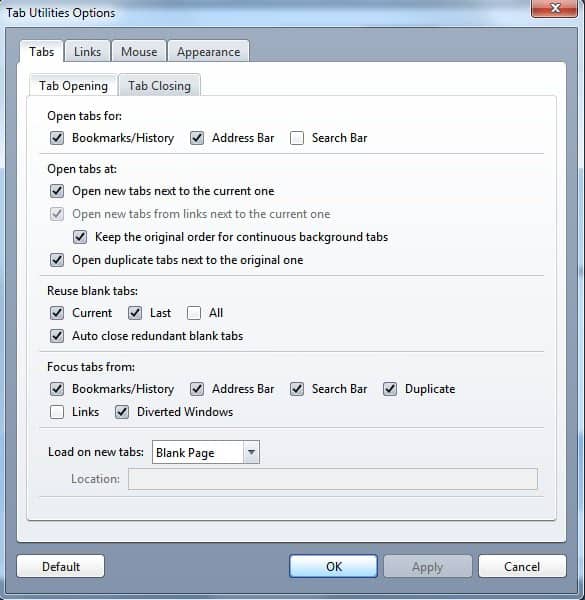
Tabbed browsing is currently the state of the art in all popular web browsers. It is not a perfect solution though especially for users who happen to open lots of tabs in a browsing session.
The core reason for that is that the space on the tab bar is limited and that you need to scroll once open tabs reach a certain threshold in the browser.
That's probably one of the reasons why some browser developers are considering switching to a different system.
One of the advantages of the Firefox web browser is the vast add-on resource pool that improves, changes, removes or adds features to the web browser.
Tab Utilities is such an add-on for the web browser. It improves the tab handling and management of the web browser immensely with the options that it provides.
Many of the options are available right after installation of the add-on. This ranges from tab opening and tab closing options over mouse-click functionality to link behavior.
Some of the interesting options the add-on provides is access to the tab history when left-clicking a tab, loading urls from the clipboard by middle-clicking on a tab or defining when tabs should be focused in the web browser.
Useful tab-related features that it adds:
Below is a short selection of features that you may find useful. You can check out the extension's page on the Mozilla website for a full feature list.
- Adds Opera's Tab Stacking behavior to Firefox. This allows you to stack tabs on top of each other so that you can group websites and pages easily.
- Option to select multiple tabs at once using keyboard modifiers. Useful if you want to close multiple tabs at once or move them to another window.
- Tabs can be reloaded in intervals automatically.
- Websites can be unloaded in tabs so that they take up less memory while in that state.
- Add more tab rows to Firefox so that they are all displayed without scrolling.
- Move tabs to the sidebar to display them in a vertical toolbar instead of a horizontal one.
- You can bookmark all open tabs of a browser window at once.
- Modify mouse clicking behavior on tabs, links and other locations of the browser.
Tab Utilities can be downloaded from the Firefox add-on's website. If you feel that this add-on is too heavy for your purpose, check out Tab Utilities Lite instead which offers only some of the features of the full extension.
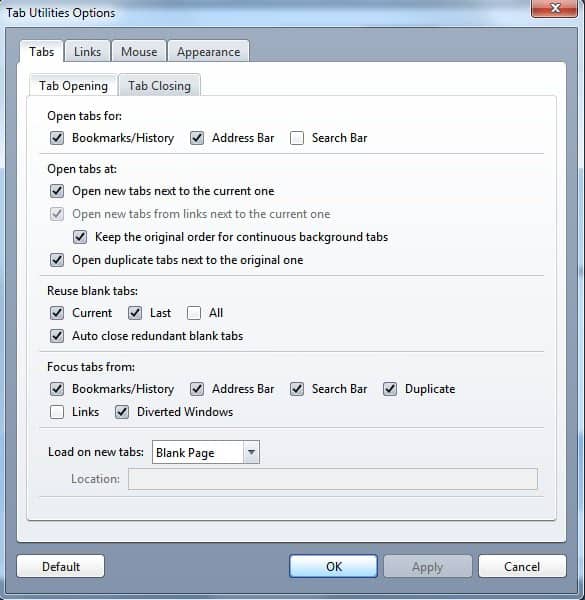

























Did anyone compare it to Tabmix Plus?