Mozilla Firefox Collection Offers Access To Multiple Firefox Versions
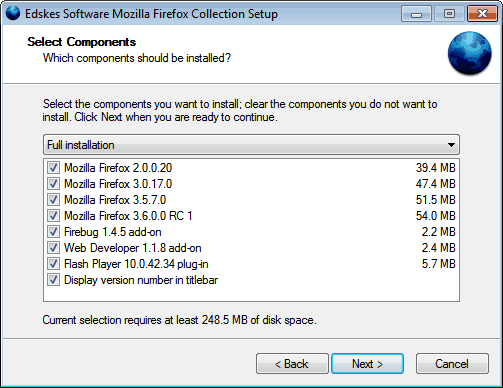
Mozilla Firefox Collection is a free program for the Windows operating system that provides you with direct access to multiple Firefox versions.
You may remember that we reviewed a program called Internet Explorer Collection some time ago. The web browser collection solves a problem that many web developers face: testing websites in different versions of the same web browser, in this case Internet Explorer.
This was a problem, as Microsoft only allowed one version of the browser to be installed at the same time. The only option available at that time was virtualization, meaning to run different versions of Internet Explorer in a virtual machine.
Nowadays, there are also web services that you can make use of to test a site in different versions of web browsers.
Mozilla Firefox Collection
The Firefox web browser does not have that restriction, as it is possible to install multiple versions of the web browser on the same computer as long as a different installation directory is selected during the process.
They cannot be launched at the same time by default, but there is a solution for that as well.
And there are portable versions of the web browser so that all the versions can be put on an USB stick so that they can be run on any PC without installation.
It includes all recent and not so recent versions of Mozilla Firefox including the latest official Firefox Stable, ESR, Beta, Developer and Nightly releases
This collection has been designed for web developers as it comes with the interesting option to launch an url in all versions of the Firefox web browser that have been installed using the program.
While that is the case, it can also be useful to regular users as it provides access to different versions of the browser.
The following add-ons and plugin can be installed with the Firefox versions:
- Firebug add-on
- Web Developer add-on
- Flash Player plug-in
Features of the Mozilla Firefox Collection:
- It can open one or more local files and/or URLs in all installed versions of Mozilla Firefox with a single click
- It can appear in the context menu of Windows Explorer, so a file can be opened in every installed version of Mozilla Firefox directly
- It can display the version number of Mozilla Firefox in the titlebar
- It includes a number of window resizing options for the Web Developer add-on, settings for all common resolutions like 800x600, 1024x768, 1280x1024, 1440x900 and 1600x1200 are included
- It can be installed for all users, so it's available for everyone
- It can be installed and used silently, it's possible to create an unattended installation and use all functions using command line parameters
- It even works under the most restricted user accounts after installation, only the installation needs to be done by someone with Administrator privileges
- It supports both 32-bit and 64-bit versions of Microsoft Windows 98, 98 SE, ME, NT 4.0, 2000, XP, 2003, Vista, 2008 and 7 (Update: also newer version of Windows)
The main benefit of this approach over installing portable copies of the Firefox web browser versions that need to be tested is that it is a more comfortable approach especially with the option to launch a local or remote website in all versions of the web browser simultaneously.
The Mozilla Firefox Collection can be downloaded from the developer's website
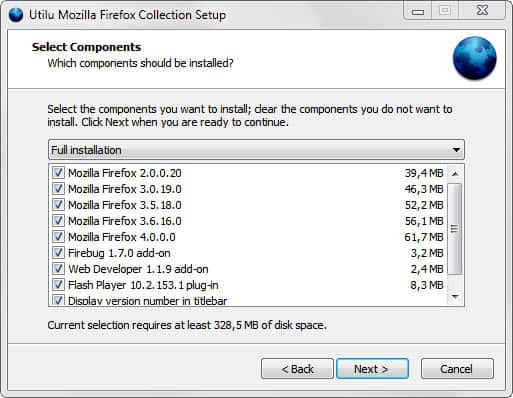
























In light of recent developments in Firefox, this collection may also be useful for add-on compatibility testing.
Thanks for the credit, Martin.:)