Use Multiple Internet Explorer Versions Simultaneously
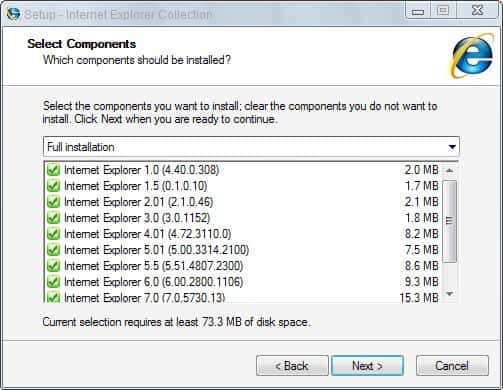
Webmasters never know what they are up to when testing websites in various versions of Internet Explorer. It might look fine in Internet Explorer 6 but Internet Explorer 8 might break it. It is therefor of uttermost importance to test a website in different versions of Internet Explorer before releasing an update to the public.
The problem begins when the webmaster realizes that Microsoft has made it virtually impossible to install and use different versions of Internet Explorer on the same computer system. Unlike Firefox or Opera, which allow installations of different versions, that option has been neglected by Microsoft when it comes to Internet Explorer.
A first step in the right direction was the IETester tool which emulated various Internet Explorer versions in one interface making it possible to view websites with different Internet Explorer versions.
Note: Another option is virtualization. This has become even more important in recent years as Microsoft limits Internet Explorer versions and Microsoft Edge in regards to supported operating systems. In short, unless you run the latest version of Windows, you cannot use Microsoft Edge at all, and may not have access to the most recent Internet Explorer versions either.
Internet Explorer Collection
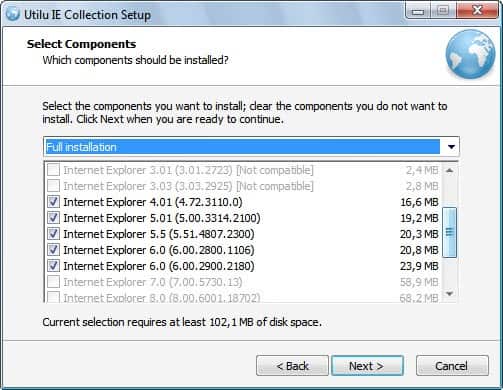
The next step however (compared to IETester) is the Internet Explorer Collection. The collection comes with several Internet Explorer versions from Internet Explorer 1 to Internet Explorer 8 in one installation package. It does include the highly popular Internet Explorer 6, Internet Explorer 7 and 8, and also -- very -- old versions of the browser.
- Internet Explorer 1.0 (4.40.308)
- Internet Explorer 1.5 (0.1.0.10)
- Internet Explorer 2.01 (2.01.046)
- Internet Explorer 3.0 (3.0.1152)
- Internet Explorer 3.01 (3.01.2723)
- Internet Explorer 3.03 (3.03.2925)
- Internet Explorer 4.01 (4.72.3110.0)
- Internet Explorer 5.01 (5.00.3314.2100)
- Internet Explorer 5.5 (5.51.4807.2300)
- Internet Explorer 6.0 (6.00.2800.1106)
- Internet Explorer 6.0 (6.00.2900.2180)
- Internet Explorer 7.0 (7.00.5730.13)
- Internet Explorer 8.0 (8.00.6001.18702)
The best part is that you can pick the Internet Explorer versions that you want from the list of supported ones. You can install them on a supported system separately, so that it becomes possible to test websites and services using different versions of Microsoft Internet Explorer using the same user account.
When you run Internet Explorer Collection after installation, an installation dialog is displayed which you use to select the Internet Explorer versions that you want installed on the system.
It does not make much sense to install the earlier versions, at least when website testing is the main consideration for installing the different versions. It could be nice for a nostalgic trip however or just for fun to see how fast (or not) those old versions were.
Each version of Internet Explorer that has been installed on the system because accessible through the Windows Start Menu. A click on the Internet Explorer icon will launch that version, it is even possible to launch and run several versions of Internet Explorer side by side.
The developer of Internet Explorer Collection is shy on words because there is virtually no information on the website about the technique that is used to run the Internet Explorer versions on the same computer system.
Update: The collection has not been updated in recent time with new versions of Internet Explorer. This means that you are still limited to Internet Explorer 8 and earlier; the program runs on all recent versions of Windows and Windows Server however.
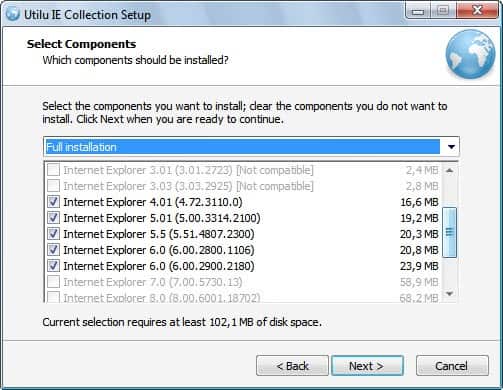



















Thanks Martin.
Thanks @ Martin ***hides face*** Now ready to do some serious testing. Much appreciated.
This is the exactly what I was looking for… Where is the download link ?
You need to click on however in the middle of the article.
Correct way to run multipe versions of IE would be to use VPC Images. More here:
http://it.expertmonster.com/question/Running-multiple-versions-of-Internet-Explorer-sim-136.html
i think that download page have viruses :)
There is no link to the download or developer in the article. I went to the finalbuilds link posted by Nish, and still can’t find any download link on that page. Can someone please post the download link? Thanks!
couldnt c the download link on this page !
so found one on GOOGLE !!
here it is
http://utilu.com/IECollection/
I think ie is difficult to install on linux. iecolletion give some errors installing with wine
can any one plz giv me link to download this tool
I tried this and it seemed to mostly work, UNTIL I tried to expand a combobox.
Then it came up with the pop-up blocker message.
That’s pretty weird for two reasons…
1. The pop-up blocker was switched off.
2. A combo box is not really a pop-up (okay it sort of is, but shouldn’t be treated as one).
Anyone else experience this?
I’m going to uninstall all versions of IE, and then reinstall the collection. Fingers crossed!
i dl-ed it just to be able to check 8 without overwriting 7 and 8 installed and ran but it’s very weirdly corrupted. the ui is all messed up.
The whole installer is under 45MB? Wow. I’m downloading it now to see if I can run it in Wine. Thanks.
it cracks me up that he included this warning for those downloading this collection:
Warning: Never use Internet Explorer as primary browser.
heej cool tool. I use IETester now but however it works it’s not really how I wish it to be, so if this one is better. IEtester goes to the dustbin.