Web Archive Viewer For Internet Explorer
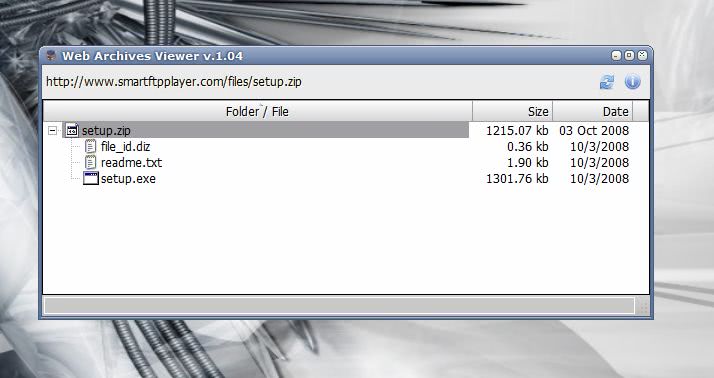
Web Archive Viewer is a plugin for Microsoft's Internet Explorer that provides access to file archives before the download. It displays the contents of zip and rar archives and gives Internet Explorer users the option to download selected files instead of the complete archive.
This can be useful if only a few files are needed that are provided as an archive on a website or ftp server. The effect saves bandwidth and speeds up the process. This technique is also available for Firefox provided by the Firefox extension Archview.
Web Archive Viewer has to be installed after download. It adds a right-click context menu entry to Internet Explorer when performing the action on a zip or rar file. The option "Open in Web Archives Viewer" should appear in the menu.
Selecting the option will open the web archive viewer showing the contents of the file archive in tree view. It is possible to click through the structure which contains information about file names, sizes and dates.
After Web Archives Viewer is installed, "Open in Web Archives Viewer" item appears in IE context menu (context menu shows up on right-clicking any link). If the current link is a ZIP or RAR archive, dialog with the list of compressed files appears. Double-click or "Enter" pressed on the file you are interested in will run it with a default application associated with its extension (e.g. Notepad for TXT or MS Word for DOC ). Traffic is used only for the part of an archive containing the opened file. So the time spent for its opening is less than if it were compressed.
Double-clicking an entry will load it in the default application for that file type. There is however no way of saving the file by right-clicking it. The only option is to double-click it. Web Archive Viewer is furthermore not supporting any multi-volume archives.
Advertisement














ok
Free Download Manager already has it.
Options > Download Options > New Download > Use Zip Preview
JZip Also Has it