Test Websites in various Internet Explorer Versions
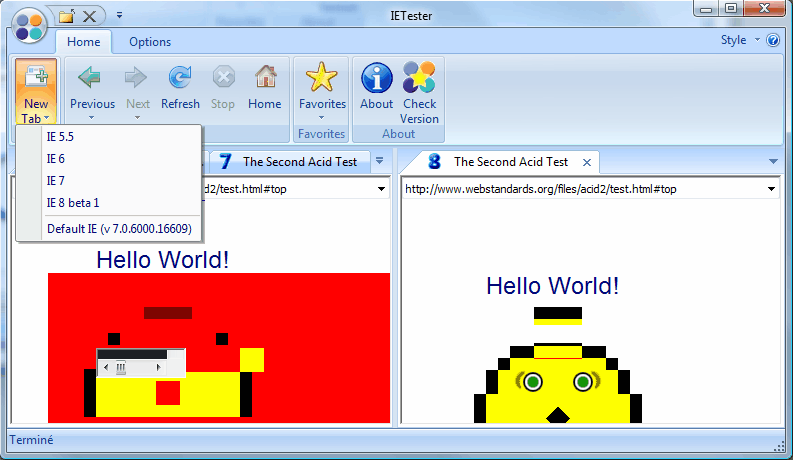
Webmasters do not like Microsoft's Internet Explorer because of its inability to comply to web standards and the changes in various versions that make it extremely hard to code a website that looks the same in every version of Internet Explorer.
Testing websites in various versions was not that easy in the past because only one version of Internet Explorer can be installed on an operating system at once. Running virtual machines or using multiple PCs is the only option to test a website in multiple versions of Microsoft's Internet Explorer browser.
Some web services nowadays, like Browsershots offer the means to test a website using different versions of web browsers so that designers and coders can concentrate on that, and do not need to care about the additional burden of running different versions of web browsers on their systems as well.
This may be a thing of the past with the release if IE Tester, a standalone application that provides access to the rendering and JavaScript engines of Internet Explorer 8 beta 1, Internet Explorer 7, Internet Explorer 6 and Internet Explorer 5.5.
Update: The latest version of IETester supports all Internet Explorer versions from Internet Explorer 5.5 to Internet Explorer 10. It is likely that Internet Explorer 11 will be added to the mix -- for supported operating systems -- in future updates.
A basic tab driven browser interface is provided that can display a website using each version of Internet Explorer on a per tab basis. It comes with a few additional controls like back and forward buttons and access to the Internet Options.
The most interesting feature by far is the ability to display tabs next to each other to be able to compare them on the same screen without having to switch between tabs. The software is an early alpha release with several problems like Java instances not working or Flash not working in IE6. It still works pretty well for most websites that do not make use of advanced scripts.
Update: The IE Tester program has been updated to include recent releases of Microsoft's Internet Explorer. It now supports Internet Explorer 8 and IE9, and on Windows 8 Internet Explorer 10 as well. The reason why it is limited is that IE10 is currently only available Windows 8. This may change in the future when the browser gets released for Windows 7 as well.
The program can be quite useful to test your website or service against different Internet Explorer versions.
Advertisement

















using it and it works ok, the debugging user interface is lacking though
thanks for post!
As a Linux user I have found IEs 4 Linux webpage and installation – it uses wine, but unlike regular wine applications you dont risk messing up your regular wine setup as each version runs in their own “virtual windows sandbox”.
Currently they have IE 5, 5.5 and 6 as stable installations but they also offer a new beta version that also installs IE 7.
Not limited to Linux, should run on any system capable of running wine (even Mac OS X).
http://www.tatanka.com.br/ies4linux/page/Main_Page
NOTE! As it says in their webpage too, you should NOT use IE for navigation, not even running under wine where messing up things is more unlikely to happen but certainly not impossible. I personally have set the starting page of IE’s to http://127.0.0.1/ and I never go to anywhere else from it than http://192.168.0.3/ (my development server).
I’m about to test this in wine…
As I mentioned on Dion’s site:
Minimum requirement : Windows Vista or Windows XP with IE7
Very nice, appreciate it. Gonna download it right away.
I’ve used this for awhile and it’s worked perfectly for me.