Google Chrome Tab Stacking

Update: Google has pulled the feature from the Chrome browser again. It is no longer available, the flag has been removed and there is no setting that enables tab stacking in the browser.
I'm not really sure when Google introduced the tab stacking feature in the Google Chrome browser, only that it is available at least in the Windows Chrome Canary builds right now. Tab stacking basically allows you to stack tabs on top of each other to save screen estate when the tab count reaches a level where the browser would originally resort to scrolling.
If I'm not mistaken, it was Opera that introduced tab stacks in version 11 before any other browser. I personally think that all major browsers will eventually introduce a tab stacking feature eventually as it offers a great way of saving screen estate in the tab bar if multiple pages on the same domain name are open in the Internet browser.
Back to Google Chrome and the browser's tab stacking implementation. The feature is currently only available via the chrome://flags list of experimental features. Just load chrome://flags/ in the browser's address bar, hit F3 and enter stacked tabs in the on-page search form to find the parameter immediately on the page.
It reads: Stacked Tabs. Tabs never shrink, instead they stack on top of each other when there is not enough space.
Click on the Enable link and restart the browser to enable tab stacking in Google Chrome. If you have tried Opera's tab stacking functionality before, you will notice that Chrome's differs in core aspects.
In Opera, you simply drag and drop tabs on each other to create a stack. This stack is then visualized with an arrow on the right side of the stack that is pointing away from it. A click on the arrow or a double-click on the active tab displays all tabs of that stack in the tabbar.
In Google Chrome, the tab stacking feature is automatic. When there is not enough room, pages are stacked on top of each other. The method is confusing at first, as the original tab and the newly opened tab are displayed next to each other first, and only added to the stack once you click on an unrelated tab.
Another difference is that you can't drag and drop tabs on top of each other in Chrome.
To paraphrase: Opera supports manual tab stacking while Google Chrome only the automatic creation of tab stacks. It needs to be noted at this point that the Chrome implementation is experimental right now, and that the Chrome devs may make changes to the feature in the future.
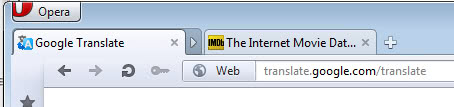

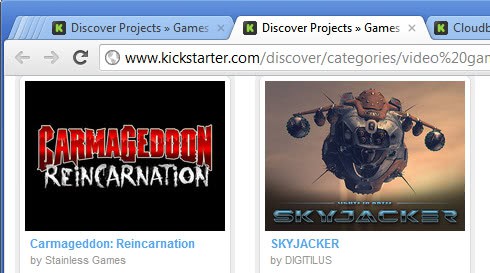
















Hei. Me again. I guess in the disussed case above my question is maybe okay too. Is there something like Tab Mix Plus for Chrome? (TabMixPlus in Firefox is a real killer add on!).
Thank you for this tips, but I think it not actually useful. Does it like Firefox Pin tab?
No it is different from pinning sites (which Chrome offers as well).
My chrome canary doesn’t offer stacking. The extensions in the playstore that claim to stack tabs, get one star because they don’t stack tabs.
Pinning is NOT stacking, neither is google grouping tabs. Stacked tabs take up a half inch wide tab and show vertically how many stacked.
Grouping saves no space, it just underlines similar tabs and takes up another inch. Pinning removes useless words and exclude them from being put to sleep by the Suspender. Workona only allows snapshot of different instances.
We need a real tab stacker.
I use 3 browser brands with 3 privacy/speed setups. Then I have a dozen snapshots of chrome, with different pinned tabs. Different times of the day and topics for each instance. I need stacked tabs to subgroup subtopics for each instance: so for example, a 90 tab instance of chrome, might have 9 pinned and 9 more tab stacks of sub topics. This instance might be on the topic of security camera research, which might have subtopic of trail camera, wired, wireless, interior, exterior, hidden, and obvious, not to mention domestic v. foreign seller. This is a single instance of chrome, along side the morning coffee instance that pins the calender, email, but has the search for information I need today and no time for deeper searches. I will also run Firefox for weather, and disable the cache entirely, wiping it automatically every minute from memory. I also run vivaldi for my google voice, which needs different notification permission than chrome. I also can’t block some obnoxious javascript or webmaster formating on that browser. I also have another browser brand that can pull any page in 200 milliseconds and add 2 hours to battery life, but at the expense of privacy and site breaking.
I suppose FF the first one to introduce Panaroma before Opera, although tab stacking and panaroma are different implementation. But, they serve the same purpose.
Sure Panorama’s main function was to improve tab management. I personally disliked it for a number of factors, not the least that you had to switch to it whenever you wanted to use it.
I noticed this flags in the latest release of Chrome beta. I like it but it kind of makes it hard to click on stacked tabs and I’m not sure how it works, even after reason this post.
It would be cool if stacked tabs worked like IE9’s colored-tabs, in that related tabs are groups and colored.
I do not see Tab Stacking on the chrome://flags page. Running Chrome 19.0.1084.52 m on Windows 7 Ultimate.
Only available on Canary (https://tools.google.com/dlpage/chromesxs), not regular Chrome.
Sorry, you’re right, Martin mentioned Canary in the very first sentence. My bad.