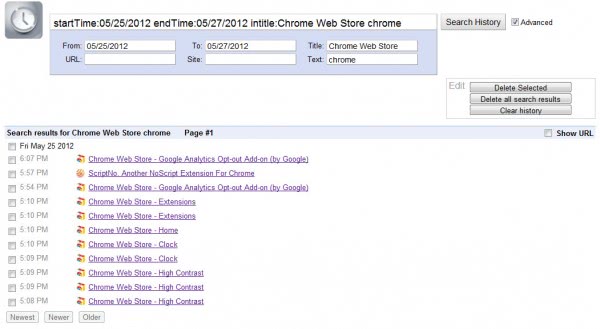eHistory adds advanced Search Operators to Chrome's History Page
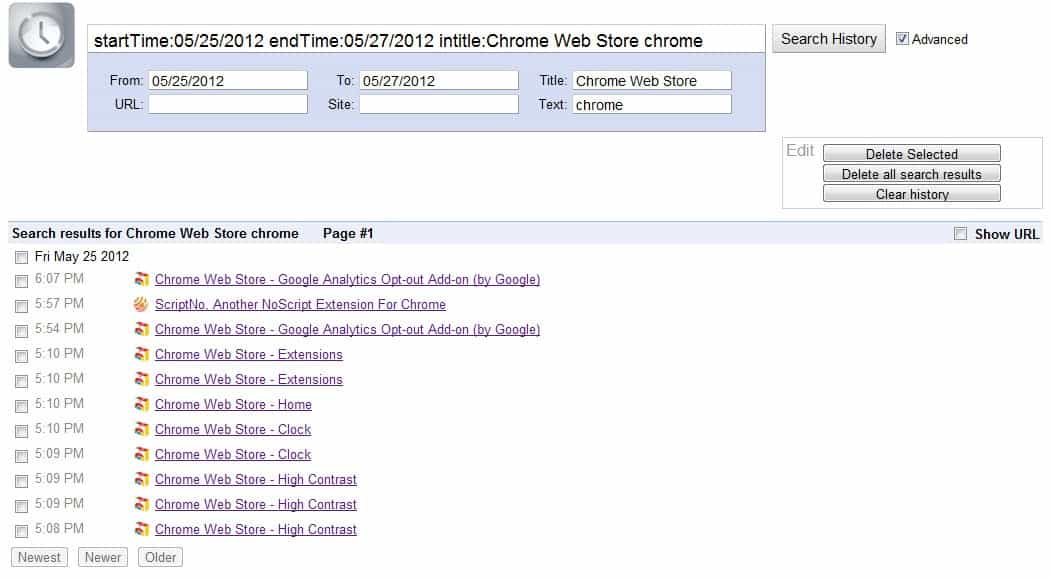
If you do not clear your Chrome browsing history regularly you surely have a good reason for it, like the ability to check back on sites that you have visited in the past.
You may have noticed though that the search on the history page is far from ideal, especially when it comes to complex search queries. You can for instance only use it to search for one term that you are interested in.
The Chrome extension eHistory adds advanced search parameters and other features to Chrome's History page. You will find those options displayed when you open the chrome://history page in the browser.
Some options become available after you check the advanced box on the page.
You can still use the regular search on the history page to find pages that you have visited in the past if that is what you prefer at times. The advanced options add the following search operators to the web page.
- Search a date interval. A calendar is displayed where you can select the start and end date of the interval.
- Search the titles of websites
- Search the urls
- Search for specific domains
- Text search. Not entirely sure how this is handled, maybe in-content search using the browser's cache?
You can combine some or all of the available operators in your searches. You may also enter them directly into the search box if you know how to use them, so that you may eventually no longer need advanced search enabled.
Besides options to search, you also get options to delete and clear the history. Here you have got three options at your disposal:
- Delete selected. This deletes only the selected history items
- Delete all search results. This deletes all search results that match the query
- Clear History. This deletes the full history.
Especially the option to delete all search results can be quite handy, for instance to delete searches from a specific day, or searches that match certain keywords.
The final option that eHistory provides you with is the ability to display urls instead of the titles of the websites in the history. All in all a pretty useful extension for Chrome users who work with the browser's history.
Advertisement