Google Analytics Opt-out Add-on for Chrome
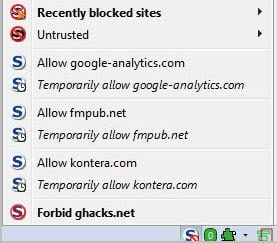
Many websites and services make use of Google Analytics, a web statistics service that is tracking web users on websites where the script is installed.
Besides the tracking, there is also the aspect of loading times that are affected by the script.
Web users who do not want to be tracked, or want sites to load faster, may want to consider blocking the Google Analytics script from running on sites they visit.
Firefox users can use the excellent NoScript add-on for that, which takes care of both issues. Chrome users can install comparable solutions like NotScript or ScriptNo. Some may however feel that they interfere to much with day-to-day web browsing.
The Google Analytics Opt-out Add-on for the Chrome browser may not be the perfect solution, as it only tackles the tracking problem but not the loading of the script itself, but it does not interfere with other scripts running on the site.
The Chrome extension has been created by Google, which may be the reason why the script is not blocked outright. According to information posted on the Chrome Web Store, the add-on "communicates with the Google Analytics JavaScript (ga.js) to indicate that information about the website visit should not be sent to Google Analytics".
It basically means that the script is loaded, and that the add-on notifies the script that the visit should not be tracked.
Another solution that is working universally on the system would be to block Google Analytics in the hosts file. Simply add the following two lines to your hosts file:
- 127.0.0.1 www.google-analytics.com
- 127.0.0.1 ssl.google-analytics.com
On Windows, the hosts file is located in the C:\Windows\System32\drivers\etc directory. Just open it in a plain text editor like Notepad, and add the two rows to the end of it. This basically redirects requests that websites make to Google Analytics servers to the local system where the script can't be found. Webmasters should keep in mind that this may prevent them from accessing the Google Analytics website.
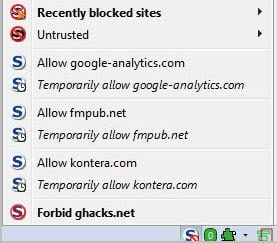






















Select out is very effective.
http://selectout.org/tools/chrome/
Yes, NoScript has the same effect.
My experience has been the same as Damirora.
Have you tried if NoScript or a comparable extension has the same effect?
Doesn’t blocking “ssl.google-analytics.com” cause some issues with Firefox¿ Has that been fixed now¿ I remember having to disable it with a comment.
Is that because you are using Google Search in Firefox?
Nope, not using Google Search in Firefox, it used to freeze on some sites/forums for some reason. Same way I found out that a lot of filehoster’s captcha are sometimes/regularly linked to Google.
I don’t even have Google Search, I removed that ages ago, my default’s been DDG.
Or you can install Do-Not-Track-plus
You could also add them manually to Adblock or poison your own DNS if you’re using Tomato or DD-WRT firmware.