10 Things That Opera Does, That Other Browsers Don't
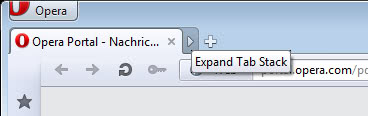
Opera has always been the underdog in the browser market, with browsers like Internet Explorer, Netscape Navigator, Firefox or Chrome dominating it. While the browser's market share is low in comparison, it is still an impressive feat for a small company like Opera Software.
The Opera browser is known for its innovations, and while not all of them take off, there are examples where features introduced in Opera have found their way - rather quickly - into other web browsers.
The following list looks at some of the features that Opera supports natively that other browsers either do not support at all, or only with the help of browser add-ons.
1. Tab Stacks
The majority of modern desktop browsers display websites in tabs that users can switch to. The issue that arises with tabs is that only that many can be displayed at the same time in the browser. Once the limit is exceeded, it is necessary to scroll, or use another method of navigating to tabs in the browser.
Opera recently has introduced a tab stacking feature, which allows you to stack tabs so that they take up less space in the browser. You see a preview of all tabs when you move the mouse cursor over the tab, and can expand and collapse the tab stack at any time.
2. Your own keyboard shortcuts
You can create your own keyboard setup quite easily in Opera. For that, click on the Opera button in the top left corner of the screen, and then Settings > Preferences. Click on the Advanced tab in the new window, and there on Shortcuts. A click on the edit button next to Keyboard setup opens the configuration menu that you see above.
3. IRC Chat
Opera has an IRC client built right into the browser that you can use to connect to various IRC servers. You need to configure the feature before you can use it by clicking the Opera button, then Mail and Chat accounts. Here you can create - among other things - IRC accounts to connect to IRC networks.
4. Opera Mail
While there are some browsers that have a mail client integrated as well, Opera is the only browser with a considerably market share that does. Neither Internet Explorer, Google Chrome or Firefox offer this. You can integrate Pop3 and IMAP mail accounts into Opera, and access mail right from within Opera.
5. Opera Turbo
Have a slow Internet connection or an Internet provider that is keeping you on a tight leash bandwidth-wise? Then Opera Turbo may help you use the web faster. The system basically routes traffic through Opera's server first, where contents are compressed, and then send to the Opera browser on the local system. This can save a lot of bandwidth in the long run, or in situations where bandwidth is limited.
6. Notes
Opera ships with a note taking app that you can use to save notes directly in the browser. You can add as many notes as you want, use the search feature to find specific notes and thrash them again. Only textual notes are supported though.
7. Dynamic Speed Dial pages
Most web browsers who use a speed dial like interface for the new tab page display static contents there. Once opened, contents remain as they are until the page is reloaded or opened anew. In Opera, users can install Speed Dial extensions which add dynamic information to the page, from the current time and weather information to stock quotes and your next Google Calendar events.
8. Reload Every
Sometimes you may want to reload a page until the information on it change. This may be on eBay while waiting for an auction to end, or a forum post that you are dying to get a response for. In Opera, right-click on the page and use the Reload Every menu item to have the browser reload the page automatically for you in the selected interval.
9. Open With
A page is not working or displaying properly in the Opera web browser? Then use the browser's Open With functionality to open it in another browser that you have installed on the system.
10. Download torrents
Opera comes with a built-in client to download files via Bittorrent. This works best if you do not have another program associated with the magnet links or torrent files. If you are using a different client normally, you can still drag and drop torrents into Opera to have the browser download them for you. Or, you can associate Opera with the relevant file types to do this automatically from that point onwards.
I would have added Opera Unite and Opera Widgets in the list, but both will be discontinued in future versions of the browser.
Is there another Opera feature that is unique to the browser? Lets discuss in the comments below.
Advertisement
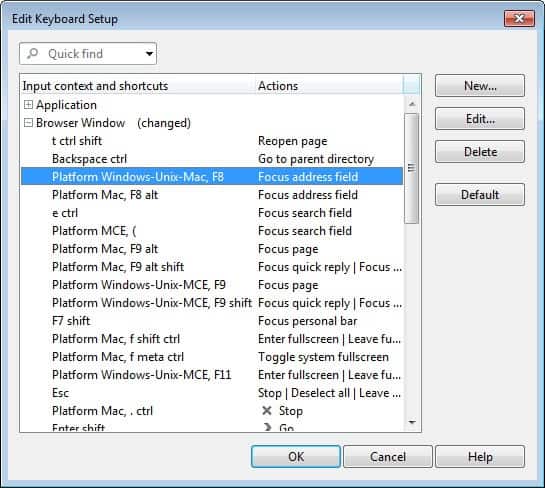
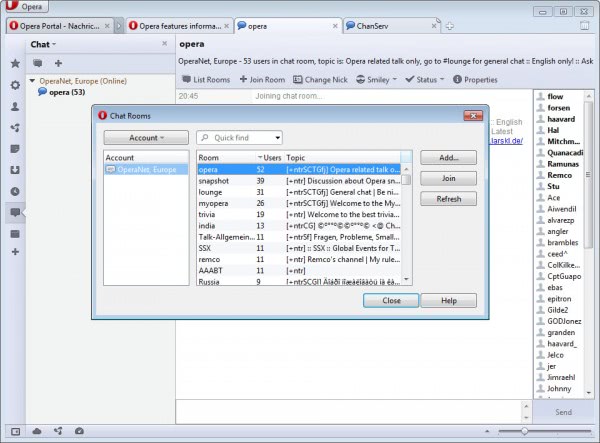
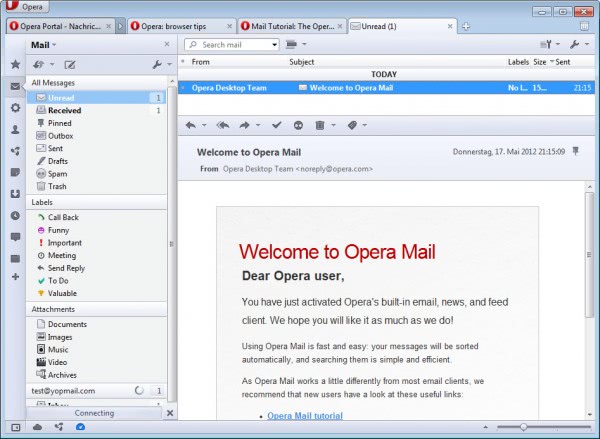
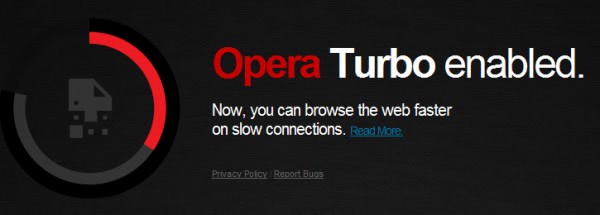

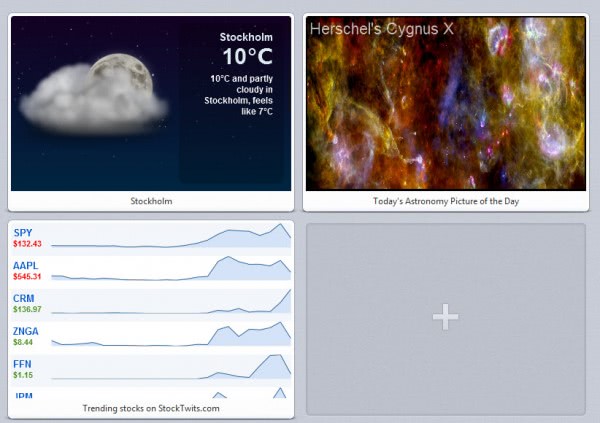
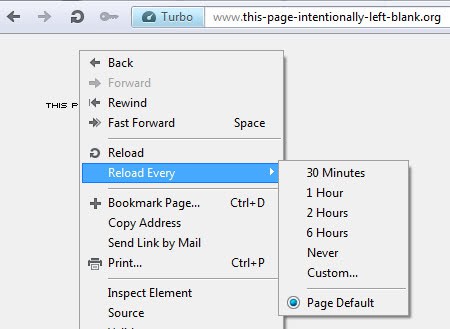
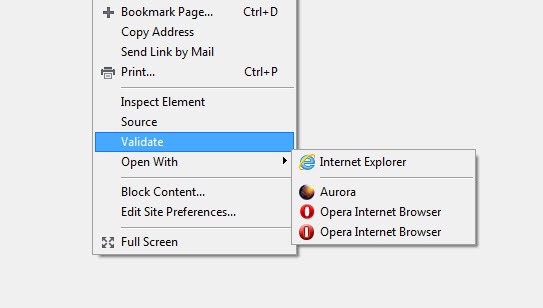

















the only thing i hate about opera is the spell check! i have opera version 56 btw. i mean shite mate, i typed in “irelivent”. want to know what the suggested spelling was? RETENTIVE! WTF! is it THAT hard for the damn thing to reason that there’s simply a missing ‘r’, add it and suggest the proper spelling? another one, it flagged the word “movies” as a spelling error. WHAT DRUNKEN FOUR YEAR OLD PROGRAMMED THIS WORTHLESS PILE OF EXCREMENT!
And then, they scrapped it all for a Chrome knockoff.
Then they sold it to China.
And somehow it’s still better than most… which is not a good thing, actually.
11. Opera for android very often loses last open tabs aftwr restart. And almost every day i encounter several OOOPS error messages while displaying websites! No other browser does this, it is true!
I use Opera, and I love it. Because it simply works.
I have 31 tabs open right now (1/3 tabstacked). Often more. No crashing.
The only performance issues I’ve had with 12.15 is the flash plugin wrapper crashing with multiple videos paused and (temporarily) forgotten. Doesn’t crash the browser though.
“5. NSL notorious pathologic page loading into infinite” — care to explain what this means?
I can tell you 10 things that Opera browser can do that other browser don’t
1. very unstable with more pages opened
2. very non responding notorious feature
3. very crashable
4. problems with java engine page wont load or freezes or crashes sometimes wipes browser history against user will
5. NSL notorious pathologic page loading into infinite
6. extensions are powered with java script – no java more secure but very lack of funkcionallity with java non stop problems
7. unbelivable intense RAM polluting and then crash
8.developers fixing nothing only file version changes
9.no history of browser export import
10.cluttered place for extensions icons and no easy icon placement
..
…
….
the list can go on but enough of features of Opera browser !
Its the 10 pages browser more than 10 might crash the browser !
I’m using Opera since version 7, which was horrible :D Multiple crashes all day. But it was when I realized how awesome Opera is. Crash doesn’t matter to Opera, cosue one button click and you load Opera back(really fast for that time) with ALL your tabs intact.
Since then “remember my session” is default option in my browser. I turn off PC and next day I continue browsing from exact same point as I ended. It really changed my browsing experience and habits. Not mentioning easy mouse gestures and other features.
Lot of my pluses of Opera is just habits, but I dont see why I should change browser. I dont use many extensions. Just Googles products make my day bit worse.
Also Opera crashes for me like 5 times in a year.
I’ve been using 12.02 for 6 weeks with only a couple crashes – session reopened immediately with no data loss.
I use Startup – “continue from last time” and I think opening like 50 tabs (many tab-stacked) including paused (forgotten) YT videos that all started playing at once may have been a bit much for any browser.
CPU runs under 10% on a core2duo. Using Opera Mail RSS as my default feedcatcher requires lots of memory. With over 100 feeds and 21,083 messages it’s using 900 MBs. That’s not typical.
http://www.opera.com/browser/features/
http://www.opera.com/docs/
Based on your article, Opera looks like a great all-in-one browser. I’ve never used it before, and actually ended up here while researching the “Opera Turbo” as I’ve heard great things about it.
I’m currently using Chrome (and Firefox occasionally as needed). Do you happen to know, between Firefox and Opera, which one has the biggest “footprint” in terms of RAM and CPU usage? Chrome’s getting to where it starts to hog the CPU/RAM which is bad because I often have a lot of tabs open. So while I’m debating the switch over to Firefox, I’d possibly change to Opera instead but I’m worried that the features it has are going to increase its footprint considerably.
Thanks!
1) If you try opera, I strongly suggest you use Opera Next (12.1) rather than “stable” 12.02 – which is anything but.
2) Here I have found FF to have a lighter resource footprint, but then if you consider that Opera is a mail client also, it’s not so bad. And I just love Opera’s features, whereas FF seems very bland to me no matter how I set it up. I install Opera as the default on all the units I refurb, including netbooks with the tiny Atom processor and 1GB of RAM, and there is no problem at all.
3) Turbo is excellent if you have a slow connection, or pay for bandwidth. But on a fast connection I found it actually slows down loading.
Opera can save web page as single file(*.mht) ..But other major browsers want extension..
And I like custom button..
In opera i can mange where my address bar ,google search bar,button situated..
Im using images off mode in all pages..from 1 click i can reload photos..and if i want one photo to see i can reload it only ..so i can save data with out loosing it for unnecessary things.
I love the way opera can display all your open pages as a box-or condensed page,handy for pages that take ages to ooad.You can see all your pages -at once -in real time.Fantastic idea with stacked tabstoo its great
hi I use opera its a good browser but i dont like two features of this browser:firstly when i am studying a page and click on a link on that page the browser leaves the current page and goes to the new tab that is annoying for me.
secondly every time that i want to check my email i have to enter my username and password again.
please guide me if there are any settings in the browser
thanks
Mehdi – Ctrl-F12 to bring up Options, Advanced Tab, Tabs, check “Reuse Tabs”. Thereafter, if you want it to open in a new tab, hold either Shift or Shift-Ctrl while clicking, or use middle-click.
As Martin says, hit the Alt key to bring up the Menu, Mail and Chat Accounts, and set your password there.
Mehdi, try middle-clicking on links to avoid the first issue. For the second issue, there are definitely options in Opera’s mail client to save usernames and passwords.
Zlazz – you might upgrade to O12 (opera next). I was having navigation problems that are solved there, and I’ve seen no reason not to use the browser. You can install it as a standalone app first to test it (by changing the install location), as I did.
I’m having trouble with Opera 11.64 under Windows7 (64bit) in that longer downloaded text/HTML files have large quantities of page and text duplications.
A recent 32 chapter HTML document blew out to 61 chapters, bloated with duplicated text and destroying any continuity in the document.
A way to overcome this was to right-click and activate the ‘Source’ feature, then ‘Select all’ and Ctrl/C and paste into a Word Processor/Editor. Surely this shouldn’t be needed. Any tips/solutions?
When I was looking to replace IE in 2004, I tried a lot of browsers.
When I came across Opera, I liked it a lot.
When I came across Firefox, I loved it, and still do. Even more so now.
When I was about to start using Firefox as my default, I gave Opera one more shot but I was already hooked on Firefox.
Opera was and is a good browser and I really like their focus on accessibility and their passionate community.
They’re usually a cooler and classier bunch. Chrome users trash Firefox harshly like it personally wronged them somehow (despite being in love with it at one time) but I really haven’t seen the same from Opera users over the past 7+ years.
I respect them.
b003
>I wish it was a little more familiar like Firefox.
He-he-he. “Familiar” is just what you used before. When I was switching from Opera to Firefox in 2007, I spent considerable amount of time packing FF with extensions, reproducing functionality already available to me in Opera, like Tabmix Plus (tabs at bottom), Speed Dial, better Session Manager etc.
It’s still somewhat a problem: when I install FF somewhere, I have also to install some extensions/options with it.
Now if I go back, I would be missing some things existing in FF extensions, but I don’t know if in Opera – FoxyProxy, HootBar (Twitter post), Restart (one-button restart), TextArea Cache (don’t lose text entered in form if something went wrong) ….
So, you see, familiar had changed for me.
I wish it was a little more familiar like Firefox. I liked the old Netscape email client integration better. I only use Opera as a back up.
First, a question. I work on PCs for folks who sometimes have older equipment. In the past Opera always worked retrograde better than FireFox, and Chrome just won’t work on W2K. I haven’t had to do that for a while. I didn’t find a minimum hardware/OS spec on the Opera site. Anybody have a URL?
Likewise, for those who don’t know much about PCs and OSs (and maybe don’t want to), Opera on a well tweaked Kubuntu 12 OS makes for a complete and reasonably bullet proof setup. In this scenario, not having to add in a lot of stuff pays off.
Haven’t seen a mention of a feature I find quite useful. On the Appearance dialog you can dial in the Toolbar icon size. With Firefox you need to install something like Aeon big. This is really a useful Opera feature with highrez monitors.
Here you go: http://www.opera.com/browser/download/requirements/
@QuHno
I talked about extensions like “Custom buttons” I use:
https://addons.mozilla.org/en-US/firefox/addon/custom-buttons%C2%B2/
https://addons.mozilla.org/en-US/firefox/addon/custom-buttons/
But it may be that we talk about different meanings of custom buttons.
@Jeremy Collake
I’m not offended by others’ choices here :), Opera was a great(est) browser for me for 7 years. It’s still one of the great(est), perhaps, but… Tastes and demands differ. :)
@Stevan, Belgrade
I use similar thing to my great pleasure in FF, but it’s requires some steps to be done (as Martin taught me):
https://www.ghacks.net/2008/03/28/firefox-keyword-searches/
Im not sure for others but Opera has “Create search” feat. Example: I can right click at any search field and create that particular search command. If I click at Ghacks search field, pop up windows will apear and ask for some elements like name, keyword etc. so for Ghack I will assign letter G and When I want to do search inside Ghacks I will type in opera adress field “G “What is searching” eg “G opera” will search ghacks (with its own search) and return results. I dont have to go on Ghacks to search. I already have this for Imdb (I wild bunch) or Wikipedia (W something)
You can also use create search options for other things then search :) when i prefix url in address bar with “z ” i get current page translated to english. when i prefix it with “whois ” i get domain ownership query. “es some words” translates some words from english to serbian. I did not try but i am sure that You could also send sms via address bar :D
Thank you very much. i already created GT for translate. So I can use it in any input field and get results…wonderfull!
Do you guys realize how it sounds to bicker and argue over a browser? Pick which works for you, and don’t be offended by the choices of others.
Jeremy, they may be ‘bickering’ from your point of view, but from my “over sixty and ignorance of the techy things”, I like reading about their discussions and what works best for each individual-I support the discussions. Why do you have to make a good back-and-forth, what- works-best-for-who a bad thing? These people have something positive to say and I find the discussions lively, interesting (even if I don’t get it), and informative. (I might get it at some point-or a small part of it.) Maybe I’ll get lucky and something will rub off on me. In fact, in re-reading the comments, I found nothing degrading or negative-all comments were informative, useful and helpful. That is until I read yours.
My advice to you: If you don’t like what they’re saying don’t read it…
Maybe bicker was too strong a word (note: in 2012, it being 5.5 years later now). What I meant was the anecdotal reports from so many people – this browser crashes, this browser doesn’t crash, this browser has issues with X, this browser doesn’t have issues with X, etc… It just gets to be tedious because these aren’t really action items because of the immense variability in user behavior, hardware and software ecosystems, and web sites visited. I meant to encourage, and did I suppose, everyone to just choose what works for them.
However, if you want to discuss it, I would say Opera is the choice for under-performing hardware, smaller web sites, and cases where you don’t absolutely need 100% compliance. And the compliance to standards is less of an issue than it was for sure, but still web sites are targeted to the largest browsers, so there are edge cases where Opera gets left out. Definitely we have a huge problem with web sites eating up so many computational resources that it is difficult to develop a light-weight browser that functions well.
I agree and usually suppress the impulse.But bickering over coded instruction sets and storage/delivery systems (hardware) is a nerd hobby. Which is why we live in a parallel reality to normal people who view everything tech related as different types of appliances.
I am always surprised when I read about Opera crashing. It is such a rare thing for me, maybe 2 or 3 times a year, and I run it virtualized on an underpowered Pentium powered notebook so old that most of the letters have rubbed off the keys, with 21 active extensions and 2 widgets.
IMHO, still the quickest and best browser available.
Disabled Javascript to hurry it up a bit, but then I loose javascript extensions such as Lastpass.
Perhaps on a new machine Opera would be fine, but on my 2007 HP the browser drags down the system. Its the Javascript.
Pros:
1. Syncing bookmarks, notes, passwords with their online database is very good and probably the easiest to setup yet (no need for extensions).
Cons:
1. no support for feed sync.
2. i’ve had duplication issues with bookmarks since they first started this, posted to their forum (without feedback). Deleted the dups but they always come back (in browser) and there is no way to delete folders online (must delete one bookmark at a time).
3. themes (not to be confused with skins) are boring.
Yea,I didn’t see these features except one: Reload Every in the browsers I used . I have used the Reload Every feature in Avant browser although it has a different name in avant called auto-refresh.
Fast is the first impression opera gave me when I used it. I though it short of features in the past, but till now, seems it has added a lot of userful features, I will try it again.
If you’re having trouble with google sites, probably going into site prefs/network and changing the browser ID to “mask as firefox” will solve them (though I still can’t get live searching to work reliably). Google is a stickler for browser ID, and seems to favor chrome.
Another thing opera does out of the box is install portably. No special port needed, it’s right in the installer, though it’s a bit hidden.
My biggest beefs are several bugs, including occasional crashes, and no Rich Text clipboard support, which is a royal pain.
I hear tell that the API is going to be expanded, which will mean the add-ons will be able to be more powerful. My main interest there is that the LastPass extension will be full-featured.
@Erik: Spell checking (not just English) is present in both Chrome and Firefox. So is “Inspect Element.”
for me the best ones out of the box:
– mouse gestures
– EN spell checking
– site preferences accessible with just the secondary click
– inspect element option to view source code
Got to love how fast you can do so many things just from zero (install time).
didn’t know that opera mail could cause disk corruption, but its true with the recent update I’ve seen my whole pc freeze when visiting the opera widgets website.
the widget discontinue on opera. alive on chrome. because the apps store on can continue background even chrome is close. and maybe google drive it is implement on chrome ala unite on opera.
@Jeremy Collake
I was Opera user for more than 7 years (2001-2008), and, you know, for me FF with extensions is way much stable than Opera was.
– almost no crashes
– no “100% CPU” error
– very rare incorrect rendering
– much less JavaScript incompatibility
{not counting disk corruption caused by Opera Mail }
These problems were my cause to switch to FF from Opera. More to it, some Opera 9 dev builds worked for me better (crashed less) than stable release builds.
Other benefit of extensions is that they are more independent from main browser development team.
– they can add functionality (I had no scheduler in browser to open some pages regularly, no one-click restart button, no memory informer – now I have). And I’m satisfied with FF gestures extension s
– they allows to choose from some implementations of particular functionality (Speed Dial? Post to Twitter? Session Manager? There are more than one extensions for every)
– they allows to keep something even if it gets removed by main browser development (FF removed Status Bar? I got it back with extension)
Indeed, I do not doubt your account. Besides crashes, Firefox also has better web support in that web designers are more inclined to care about it (e.g. Google, who so long ignored Opera support). Same with the crashes in some respects. Firefox’s code base may be more stable, and probably has fewer interoperability issues with other applications – again due to its larger user base.
Myself, I had to quit using Opera because of Google inadequacies, something I’m sure they’ll continue – and maybe even spread to Firefox (now speaking of Chrome only features). So, it was a necessity. However, I never experienced any crashes, so don’t know how common your case is. It is a single account, and I’m not inclined to believe Opera’s code base is inherently unstable – though it might be. I just haven’t encountered any crashes as you have. Of course, perhaps I did not use it as much, or didn’t visit the same sites, or some other factor could account for the difference.
In the end, whatever works for *you* is what is best for you. However, there is no denying the innovation in Opera, and I – for one – would have liked to see Google have based Chrome from a fork of Opera. That would have made for a cool and sleek browser ;). Of course, way too late for that.
How Opera has managed to stay afloat I’m not sure, but they have.. and I hope they continue to stay afloat, as they have been an innovative force in the browser industry, whether you use their browser or not.
You know, subscribed to comments, let me just sum of what the next 10 comments might say ;p. YES, any browser with extension support can, and likely does, offer any of the features named in this article ;p. That said, extensions are a pain, can be unstable, and I much prefer features I personally use be built into the browser. Thus, the combination of in-built features counts for a lot. I wrote my original review of Opera as the first comment, and it pretty much sums up the great browser Opera is. It is especially about to shine as we increasingly enter the mobile space.
@QuHno
As for Custom Buttons – FireFox extensions can install hundreds of them.
I would appreciate if you could tell me the name of or URL to the Firefox extension that allows to drag a custom button that I create to a toolbar of my liking, no matter if it is the view bar (dos this exist in Firefox at all? Didn’t find it) or the search bar or the tab bar etc. pp. – I really miss that in Fx.
How easy is it to create a button for Firefox?
I didn’t find any documentation that allows to do that but may be I just didn’t look hard enough, I am on the “release” channel only, a pointer to the documentation would be welcome.
> 6. Notes , 7. Dynamic Speed Dial pages , 8. Reload Every, 9. Open With
– is possible in Firefox (with extensions)
> 2. Your own keyboard shortcuts
– I think this too
> 4. Opera Mail
– the only mail client I know that was able to break integrity of file system (it was 2003, I think, Opera 7 under Win 98). I didn’t use it since then.
I think that FF extensions are more powerful that built-in Opera features, that was one of the reasons for me to switch from Opera to FF after 7 years with Opera.
‘Roman ShaRP says:’
> 2. Your own keyboard shortcuts
– I think this too
No, just no. I’ve tried Firefox extensions to simulate Opera’s shortcut keys and Opera’s built-in shortcut key functionality is 10x better.
Well at least Firefox extensions have made an attempt. Chrome doesn’t even have an extension for shortcut keys.
Martin:
Another great post!
Reload every… has been included in Firefox for a long time now.
Opera has been the most innovative browser for a long time. Many of the major browser players have been ‘stealing’ Opera’s ideas for years.
Richard
Custom Buttons!
One of the most powerful and most underrated features of Opera. Not only are there over 800 standard actions availlable for buttons, you can even include complex Javascripts in buttons, if they are correctly encoded.
A Javascript safe generator for custom buttons on my own webpage:
http://quhno.internetstrahlen.de/myopera/buttonator/buttonator.html
Another button generator and custom buttons:
http://my.opera.com/Vectronic/blog/
Some more buttons and a description on:
http://operawiki.info/CustomButtons
Also Spatial Browsing my fav feature!!!
10 Things That Opera Does, That Other Browsers Don’t – in fact the name if the article is not entirely true- SeaMonkey has a built-in IRC client- ChatZilla and a Mail Client.
In fact Opera’s torrent client is so primitive that has been banned at many private trackers and one of the major reasons I moved away from Opera was that the built-in torrent client cannot be entirely disabled in Opera..
When you click a torrent link the Downloading file dialog box opens asking if you want to Download with 1. Opera or 2. System default – other application. You can then browse to BT client, check the “Remember choice and do not show dialog again, then save.
I’ve used utorrent, KTorrent and currently have an old laptop set up with Linux/Transmission as a dedicated torrent server. The Opera client is quite basic but works just fine for the occasional quick software d/l. It also doesn’t slow connections speeds very much like other clients that I have to stop while using this dsl line for regular browsing.
Opera’s torrent client has been completely disableable from the build they introduced it and onwards.Completely.
Go to opera:config#BitTorrent
Uncheck ‘Enable’ and click ‘Save’ (and perhaps restart Opera).
Alas, some of those features are being removed from wahoo…
Opera is a great browser. I don’t personally use it, right now, except Opera Mobile (which is awesome.. not Opera Mini.. Opera Mobile). Opera developed superior page zooming technologies, which are easier said than done. It was years ahead of the competition. That’s why it continues to be great on mobile devices. It can zoom a page and still make the page content rendered in a readable fashion. Most all browsers can now do the same, but Opera still does it best. I also *never* found anything that duplicated the experience with Opera mouse gestures – even Firefox plugins that simulate them. The *only* reason I quit using it on the PC was because Google’s services didn’t consider Opera compatibility a high priority.
5.5 years later I must profess to not using Opera in any context. I eventually was crippled by interoperability issues and the advancement of Chrome and Firefox on mobile platforms, along with increased hardware capabilities, rendered Opera deprecated.
I tell you one thing that Opera does better than any other browser, and that is:
IT SUCKS BALLS REALLY BAD!!!!
Opera rules. Mozilla and internet explorer are too bland and like the 10 things above say, you can use the stacked tabs feature. i was apartment hunting and being able to cascade the tabs made it sooo retartedly easy to do. Went to craigs list, opened all the apartments i liked in different tabs and got to get a feel for each of them while discussing them with my future roommate. The turbo has prevented me from killing people lol jk. The live tabs and custom bakcground feature is awesome because i REALLY love the things i love. Once other companies recognize the potential and start making things like silverlight etc compatible im sure this browser will ruin most others. It even lets you open it with another browser frm within itself if you need the other browsers compatibility. It has a torrent client bulit in. And other surfing programs stole ideas that Opera came up with. What the hell is so special about mozilla, IE, or Chrome? ive used all of them and even though Opera so far has the least compatibilities it still dominates in my eyes.