Windows 11 24H2 to enforce hardware requirement

Microsoft is working on the next feature update for Windows 11 currently, which it calls Windows 11 version 24H2. The company confirmed the name of the update this month and ended speculations that it would release Windows 12 instead this year.
The feature update focuses on AI functionality, but it will also include a change that affects some devices running Windows 11 negatively. It appears that Microsoft is introducing a new hardware requirement in Windows 11 version 24H2 that prevents systems that do not support it from booting the operating system.
What makes this more troubling than the general hardware requirements of Windows 11, which can be bypassed, is that this particular requirement cannot be bypassed.
If the CPU does not support POPCNT, Windows 11 version 24H2 will not boot. The instruction requires a processors that supports SSE4.2 or SSE4a.
The change affects Intel and AMD processors that are relatively old. Intel launched support for SSE4.2 in Intel Nehalem core processors in late 2008. AMD added support for the instructions in late 2011. Older processors continued to be sold for some time.
Up until Windows 11 Build 25905, machines with these older CPUs would run Windows 11. Users would have to resort to bypassing the operating system's other hardware requirements to get the operating system to install, but it worked.
Once Windows 11 version 24H2 will be released, this will not be the case anymore. Since there is no bypass, as this functionality is required, these Windows 11 systems will have to remain on Windows 11 version 23H2.
This is the first case in which incompatible systems are left standing in the dust. A new update cannot be installed on them and users need to find a way to cope with the situation.
Windows 11 version 23H2 continues to be supported until 2025. This is the year that Windows 10 is also going to get hammered, as Microsoft is ending support for the operating system officially. Windows 10 users may extend support by up to three years, but this comes at a price. Microsoft has not yet mentioned how much it will charge for extended support. Back when it introduced extended security updates for Windows 7, it charged $25, $50 and $100 in year one, two and three respectively.
As for Windows 11, Microsoft is expected to release a new Moment update in February as a preview. This update is integrated into the March 2024 cumulative update then. The 2024 feature update for Windows 11 will be released in the second half of 2024, likely in September or October of the year.
Find out if a processor supports SSE4.2
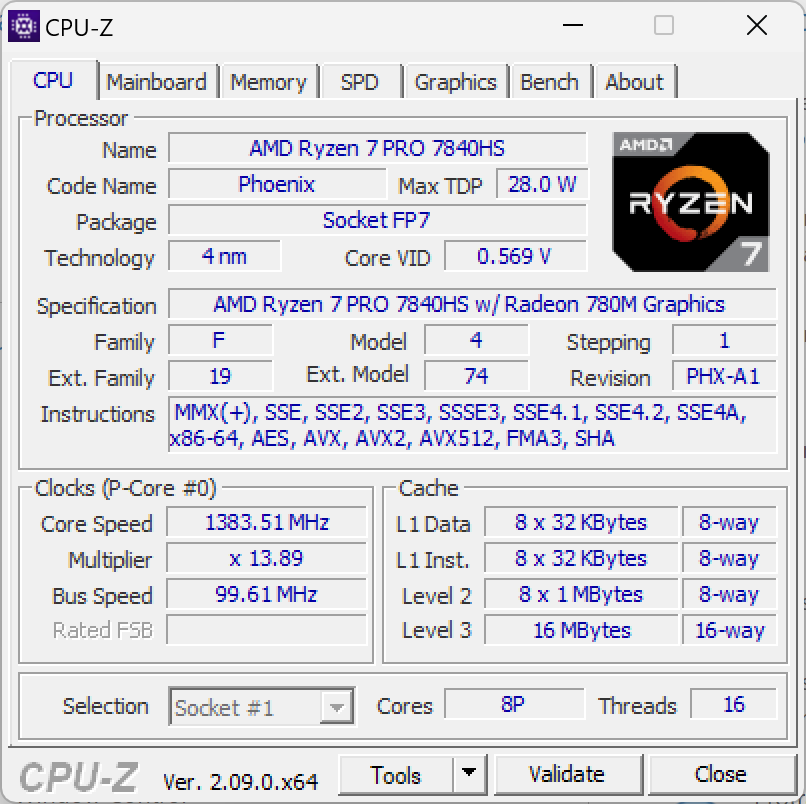
Windows users may check their processors for compatibility. One of the best tools for the job is the free CPU-Z application.
Download it from the official website and run it afterwards. You can use the portable version, provided as a ZIP archive, or install it.
Check the supported instructions on the CPU tab to see which instructions the processor supports. If you see SSE4.2 or SSE4A, you should not have any issues running Windows 11 version 24H2.
Closing Words
Windows 11 version 24H2 is still in development. There is a chance that Microsoft will make changes to the system before its official release that removes the requirement.
For now, it looks as if the next version of Windows 11 won't run on systems with these older processors anymore.
Now You: are you affected by the change?




















Imagine writing this entire article and not bothering to list the supported Intel & AMD generations.
The only way to bypass POPCNT check in Windows 11 for CPU’s that don’t have SSE4.2 or SSE4a would be is for someone to develop a driver from Intel SDE Emulator and embed it deep in Windows 11 24H2 which will emulate SSE4.2 instruction set.
I think someone will eventually upload SSE4.2 Emulation open source driver for Windows 11 24H2 on Github. A driver that will boot at the very beginning of Windows 11 24H2, making Windows 11 24H2 boot on CPU’s without SSE4.2 or SSE4a instruction set.
This one provides a Popcnt check
https://github.com/builtbybel/WhyNotWinAI
Irony of fate. This developer Belim /builtbybel is everywhere
Another option is using Coreinfo -f command. If you don’t want to use third party tool for it.
https://learn.microsoft.com/en-us/sysinternals/downloads/coreinfo
Look for POPCNT after running Coreinfo -f command in Terminal, Powershell or cmd. It will tell you whether your CPU supports POPCNT instruction or not.
Well windows thinks my zen can’t even run 11.
And i’m happy to.
11 still looks like s**t. UI-wize i’ts a abomination. if I wanted that I’ve gone Apple a long time ago.
Each time less choise, and that Choise was the best thing about windows.
And sadly most thinks I use still don’t work as good, if it even wil work on Linux.
Rather than installing the CPU-Z application to see if your processor is compatible with 24H2, why not provide a website where you look up a processor’s support for POPCNT.
I searched for “POPCNT” and my cpu model, and my 10 year old PC supports it.
So hopefully, I can run the install bypassing the hardware requirements.
All Intel CPUs that officially supported the first Windows 11 still do. Same for AMD. This is a nothingburger, as everything Microsoft allows (without software modification) since the first Windows 11 release supports SSE 4.2, and anything you’d care to run Windows 11 on supports SSE 4.2 (Core i-Series every generation, AMD Phenom II or later) as well.
Well, I checked and realized that I can use 24H2 on my 4 year old Dell desktop computer. I guess the only question left is whether Microsoft will provide anything that makes me actually want to use it. Unfortunately, I doubt it, but hope springs eternal.
One thing we can certainly assume is that by then their AI will great at targeting ads based on their tracking what you do with your computer. I’d also bet that shutting that all off will be more difficult than it is at present.
This can be added to the list of arguments to stop using Windows (and Microsoft products altogether) and start using Linux. These days there are pretty good Linux distros that make it easy for Windows users to take the plunge. And lets be honest, most people who still use Windows can just as easily use Linux, all the old arguments that it is difficult to use are not valid anymore. Just try it, and you’ll see for yourself!
I agree completely.
“list of arguments”
Bruh any CPU made in the last 15 years has this. This is like complaining about not being able to run Android 14 on the HTC Dream – sometimes you just need to move on.
And that’s not even mentioning just how much software requires these exact instructions, it makes for a pretty subpar experience when you’re able to install an OS but normal things like a video player, a browser, a videogame or even other applications keep hitting you with messages about how you need a more up to date CPU. Locking out poor people with obsolete hardware saves so much devtime on all sides and even your beloved Linux applications and even Linux itself is going to do the same in a couple of years.
I’d love to switch to Linux, but show me a distro that works on a pure tablet devices without any keyboard or mouse.
@Darth: That’s why it says “Most people”, apparently you are not one of them :-)
@Anonymous: There’s a LIST of arguments, because the argument from the article is only one of them. Klo has seen this correctly
What do you have on your computer and what suspicious sites do you go that your computer can not be secured by up good antivirus software and some critical updates? Why are people so scared by the end of support cycle for Windows 10? Most program will still work normally even after 5 years from the end of Microsoft support. People are still running Windows 7 and 8 and have no problems. I honestly do not understand the rush and need to update. It’s not like Windows 11 is faster than Windows 10. Completely puzzling to me.
I am not at all surprised that Microsoft would do this. They are basically provided no path forward for older hardware with currently supported Windows 11. If you want to continue to use that hardware you would have to move to a different operating system such as a Linux based distribution.
inxi allows one to check in Linux. I only run Windows in a VM for tax software (USA) which is not available for Linux. I would rather not attempt it with Wine. On rare occasion I have to use Adobe Acrobat Reader for a fill-in form that master pdf editor cannot handle
I wouldn’t be so quick to presume that it can’t be bypassed. I don’t even think that’s likely given history.
Increased e-waste comes from Microsoft. A terrible company that should pay an enormous penalty for each device they make people throw away because it doesn’t meet their fictitious requirements.
Just to make everyone rush out and buy a new computer some people can hardly make ends meet.
Sadly none of my two PC support SSE4.2 or SSE4A (Core 2 Duo E8400 & Core 2 Quad Q6600)
oh well i guess if there is no other way to bypass these two requirements then it’s the end of the road for me with Windows, I.E 2032 when IoT 2021 LTSC will reach EoL
Get a new computer dude?
@Anonymous
Did you see his CPUs? Those are totally fine dude, not some trash!
The point is, it’s still capable hardware. Throwing something away because it’s old and for no other reason, that is a consoomer stupidity mindset.
Not really, browsing the web is about all they’re good at and even then they’re pretty lacking if you’re browsing modern websites. Things like 1080p playback are out.
Hell you can’t create anything on a computer with a CPU like that too, things like art, editing documents and so on get laggy too – if your boss sends you a file made on the newest versions of Office you’re screwed. If you need to edit pictures in Photoshop or even GIMP or Krita you’re screwed.
Just get a new computer you’ll be grateful Microsoft made you do it.
They allowed bypassing of the requirements. It was well known and publicly avalible, and instead of fixing it, they just say: oh well we may fix this at later date. And now they will.
Windows 10 was a free upgrade, Windows 11 was a free upgrade, now just make it so those that upgraded but did not actually meet the hardware requirements which Microsoft allowed will be locked out of systems.
Good Job Microsoft… Continually proving you dont care.
These are good news for Linux users. Sincerely, I can’t understand Microsoft at all nowadays.
Still running 22h2 courtesy of GRC’s InControl app. I have no intention of upgrading any further than that and don’t care if the system is left out in the cold.
On a sidenote, it would appear that Microsoft as a company has now passed the US$3 trillion mark due to its massive integration of AI which knows no bounds. Maybe some well intentioned hacker will retrain AI to reduce Microsoft to ashes? We can but hope….
my ryzen 7 2700x supports it in case anyone interested
DAMN. That’s the end of the road in Windows-world for my trusty old Fujitsu S7210 that runs everything I throw at it. Runs W11 23H2 like a champ, but at the moment it is running Zorin OS Core 17. Which, sadly, has been a crappy update compared to version 16. Waiting for KDE Plasma 6…. Oh, if you want to check this on linux, just install CPU-X from Flathub. Looks just like CPU-Z on Windows.
POPCNT has been around since Haswell and K10, so it’s not as recent as what Microsoft is forcing on us.
The article is correct. POPCNT came out with Nehalem (much older than Haswell). In addition, you are right that it was introduced as part of SSE4a in K10. However, Microsoft explicitly states SSE 4.1 as a requirement in addition to the list of supported processors so they could require it in the future. This leaves Nehalem or later, Bulldozer or later, Silvermont or later, and Jaguar or later (and of course Zen and later). These processors also support x86-64-v2 which many distros are starting to require too.
The article is correct. POPCNT has been around since Nehalem (much much before Haswell). While true that AMD has supported POPCNT since SSE4a days, Microsoft may eventually require SSE 4.1 as well (as it is in the requirements aside from supported processor list): https://learn.microsoft.com/en-us/windows-hardware/design/minimum/minimum-hardware-requirements-overview
Hence it is Nehalem or newer, Bulldozer or newer, Silvermont or later, Jaguar or newer, and obviously all models of Zen. These also support x86-64-v2 microarchitecture level which some distros are starting to require
Affected users can install 0patch.com and have critical patches installed that way. 0patch often is faster and more effective than Microsoft’s own updates. I’ve used 0patch on four PCs for about four years now.
@Seeprime–Must be running some old OS versions; I just checked. Windows 10, updated, is running 22H2; 0patch only patches 21H1 versions. No mention of Windows 11 patches.
@Martin–Good information; interesting, the laptop I’m on doesn’t meet the TPM requirement or processor requirement for upgrading to Windows 11 according to the PC Health Check app; however, the processor does meet the requirement [SSE4.2] according to the article.
Wondering if MS already knows many users have bypassed the initial requirements and has now decided to remove or lessen the requirement for processors.