Windows 11 Development: overview of the November 2023 changes

Microsoft announced and introduced several important changes in November 2023. The company released several development builds to testers, which included minor and major changes.
Highlights include the promise to make Microsoft Edge, Bing Search and other features removable in many European countries, a new Energy Saver tool, new capabilities in the Windows Photos app, or several Windows Copilot changes.
More control for Windows 11 users from the EEA (European Economic Area)
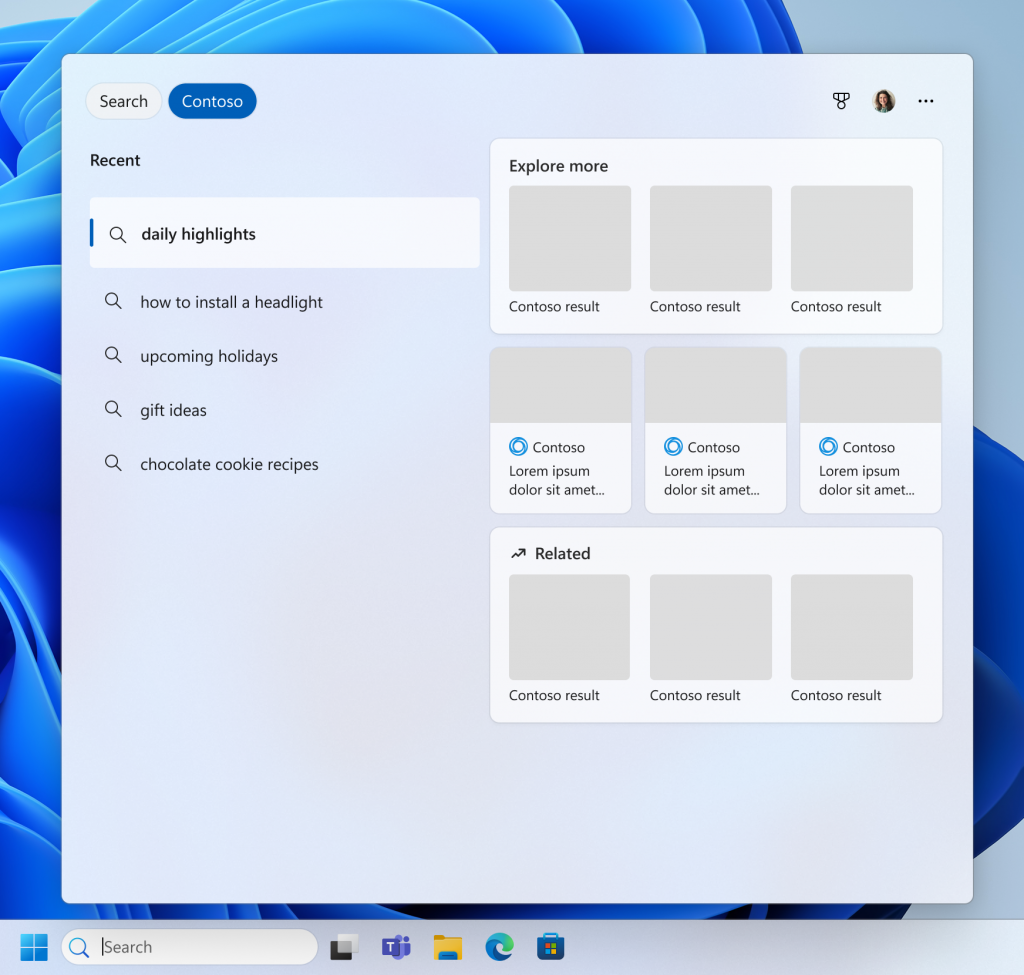
Microsoft plans to introduce changes in the coming months that allow users from the EEA to make fundamental changes to their Windows 11 systems. Besides the ability to uninstall Microsoft Edge and Bing Search entirely, users also get more Widgets controls and more.
While limited to countries in Europe, clever folks discovered ways to enable the changes on non-EEA devices. There is also a single file in Windows that controls the entire functionality that Microsoft plans to limit to EEA devices.
Energy Saver
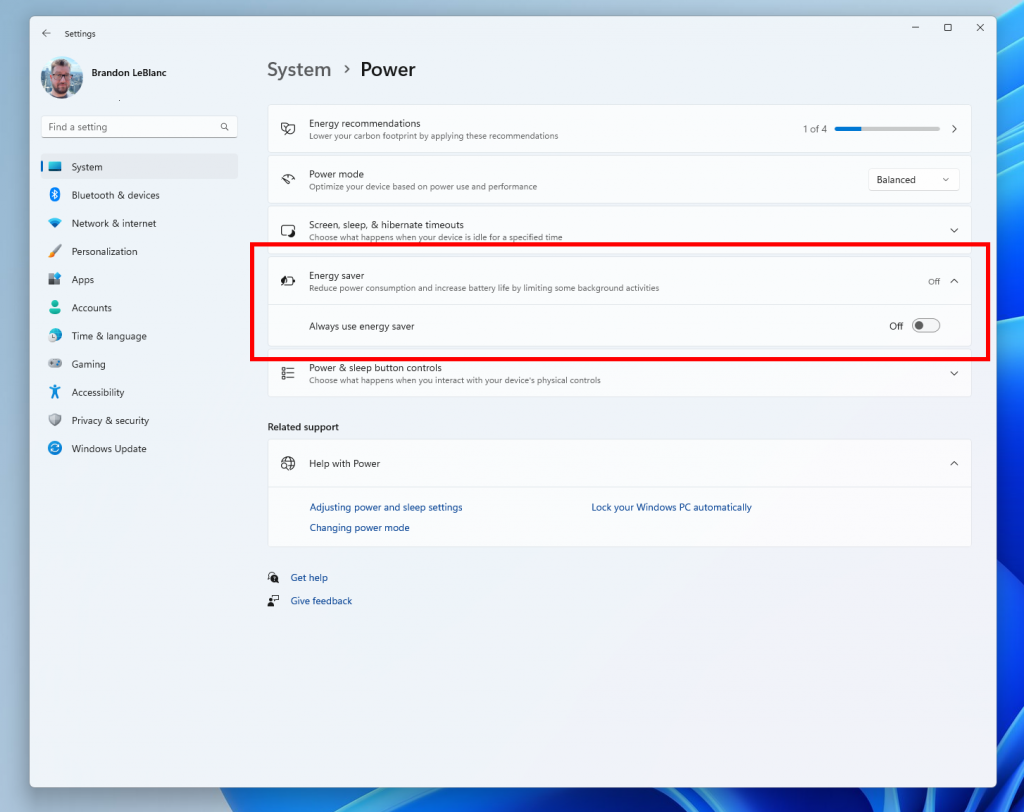
Energy Saver is a new Windows tool that "extends and enhances battery saver" according to Microsoft. It is found as a toggle in System > Power and Quick Settings. Microsoft is vague when it comes to Energy Saver's functionality. Energy Saver "s an easy way to extend battery life and reduce energy use by trading off some system performance" according to Microsoft.
This feature is also available for PCs that are plugged in.
Windows Photos app improvements
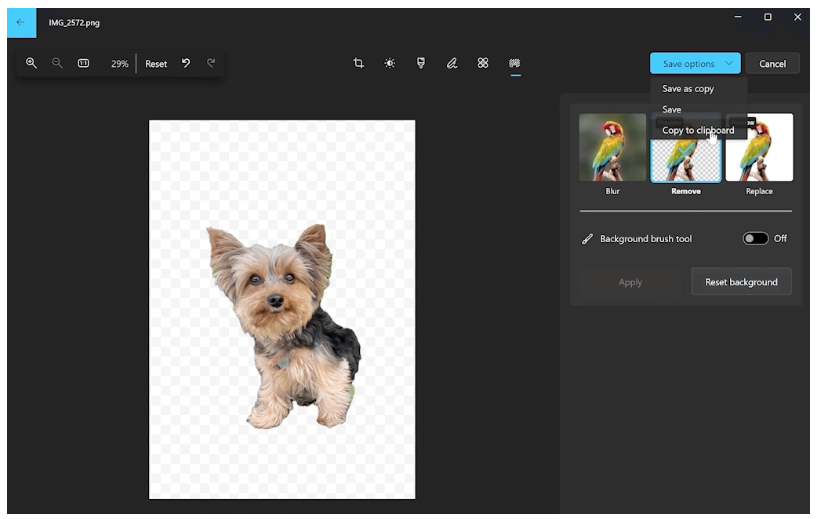
Windows Photos is the second app for Windows that received background removal functionality. Microsoft Paint was the first. Both are powered by AI according to Microsoft and require just a few clicks to process images.
New backgrounds may also be added to images, for instance by selecting a solid color from the palette.
Another new feature is called Filmstrip. It is turned off by default, but you can enable it by pressing the F-key on the keyboard. It displays thumbnails of other images that reside in the same folder as the active image.
Timeline Scrollbar sorts images by date. The scrollbar displays dates as well, making it easier to jump to a specific point in time.
Other changes
- Microsoft plans to move the Windows Copilot icon from its current position, on the right side of the Search field on the taskbar, to the very right of it. The "show desktop" functionality has been turned off as a consequence, but users may restore it under Settings > Personalization > Taskbar according to Microsoft.
- Microsoft Entra ID users may now share content "directly to specific Microsoft Teams Channels and groups chats as well directly within the Windows share window". They were limited to Microsoft Teams contacts previously.
- Also sharing related is the ability to use nearby sharing to discover and share files between Android devices and Windows. Nearby Share transfer speed has also been improved significantly for users on the same network according to Microsoft. Last but not least, when you turn on Nearby Share in Settings, Windows will turn on Bluetooth and Wi-Fi automatically.
- Inking is expanded to more edit boxes in Windows for a selection of locales.
- Account-related notifications display on the Settings homepage now.
- Xbox Game Bar has been renamed to Game Bar.
- System components are found under Settings > System > System Components.
- Wi-Fi in Quick Settings is getting a new icon to refresh the list of wireless networks.
- A preview of Natural Voices is rolling out in Narrator. These voices are available for the following languages: Chinese, Spanish (Spain), Spanish (Mexico), Japanese, English (UK), French, Portuguese, English (India), German and Korean. This allows users to listen to the voices before downloading voice models. Here is how you use the new functionality:
- Use Windows-Ctrl-N to open Narrator Settings.
- Select the add button under Narrator's voice.
- Select a voice that you want to install. A preview begins to play automatically.
- Select download and install to add the voice to Windows.
- Now select this new voice under Narrator's voice > Choose a voice.
- Another new Narrator feature improves image consumption. The new keyboard shortcuts G and Shift-G allow users to navigate forward and backwards between images in Scan mode.
- SMB Firewall rule changes: "Windows automatically configures the new “File and Printer Sharing (Restrictive)” group, which no longer contains inbound NetBIOS ports 137-139." Related are SMB NTLM blocking exception list, SMB over QUIC client access control certificate changesand SMB alternative client and server ports, all listed here.
- Snap Layouts may now show suggestions to fill other areas with apps.
- The option to install a Wi-Fi driver is now displayed during setup if there is no Wi-Fi driver installed.
- Windows Maps and Movies and TV apps won't be installed during clean installs anymore.
- PNG files now support viewing and editing metadata.
- Microsoft Store now supports customizing the install location for games.
Now You: anything that you are looking forward to?




















“Now You: anything that you are looking forward to?”
Yes, a Windows version as clean as Windows 7.
The sum up for me is to stay with Windows 10 Iot LTSC 2019 until It can no longer function anymore. I tried Windows 11 already. It totally sucks not liking it at all.
Thanks for the run down, Martin.
I would like to be able to completely uninstall Windows CoPilot.
Interesting, thanks for the sum up!