Discord is the place for Monopoly GO free dice links
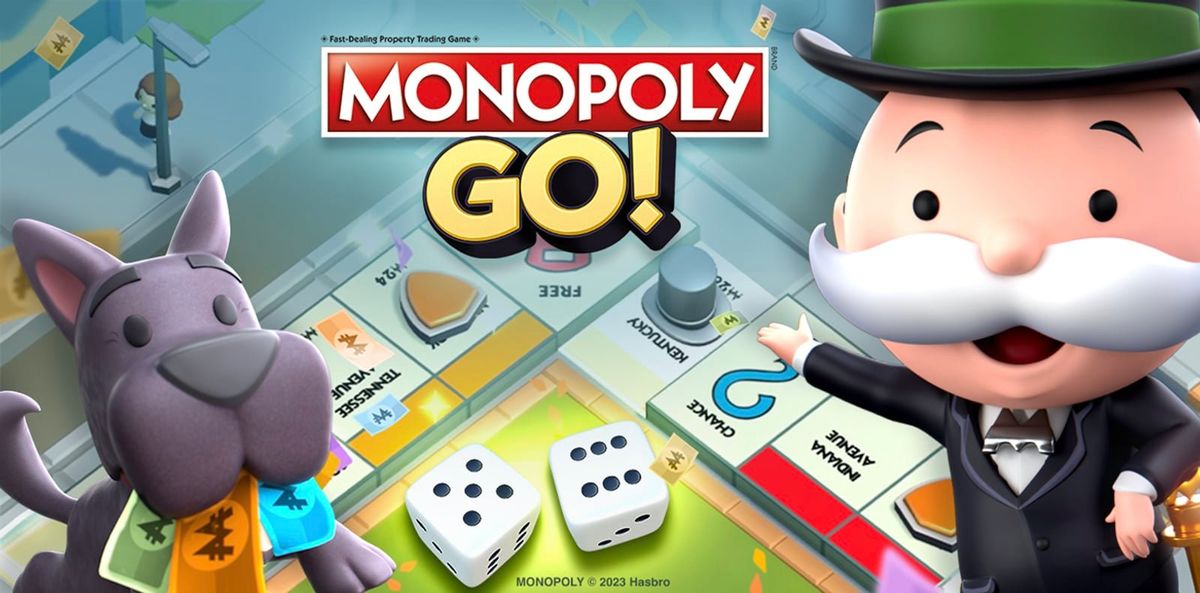
Monopoly GO has taken the world by storm, bringing the classic board game to life on your mobile device. But what happens when you've rolled all your dice and can't seem to find more? Well, that's where Monopoly GO free dice links come into play!
While the game generously provides a starting supply of dice, avid players often find themselves seeking additional rolls to fuel their pursuit of ultimate dominion.
Unlike many other mobile games, Monopoly GO doesn't rely on codes. Instead, it utilizes handy Monopoly GO links that, when valid, allow you to claim extra dice.
And how do you get those Monopoly Go free dice links? Well, look no other place than Monopoly GO's official Discord channel.

How to get Monopoly GO free dice links via Discord
Discord, the popular online chat platform, has become a haven for Monopoly GO players, a virtual hub where players gather to share strategies, discuss the latest game updates, and most importantly, access a wealth of Monopoly GO free dice links.
And undoubtedly, the most frequented part of this hub is the "giveaways" tab, because there are links to many free content and giveaways related to the game. The game's moderators provide a Monopoly GO free dice link for your use approximately every 2-3 days. So if you want to continue your game but you're out of dice, your address should be the Monopoly GO official Discord server.
Note: The latest Monopoly GO free dice link shared on the server can be found here.
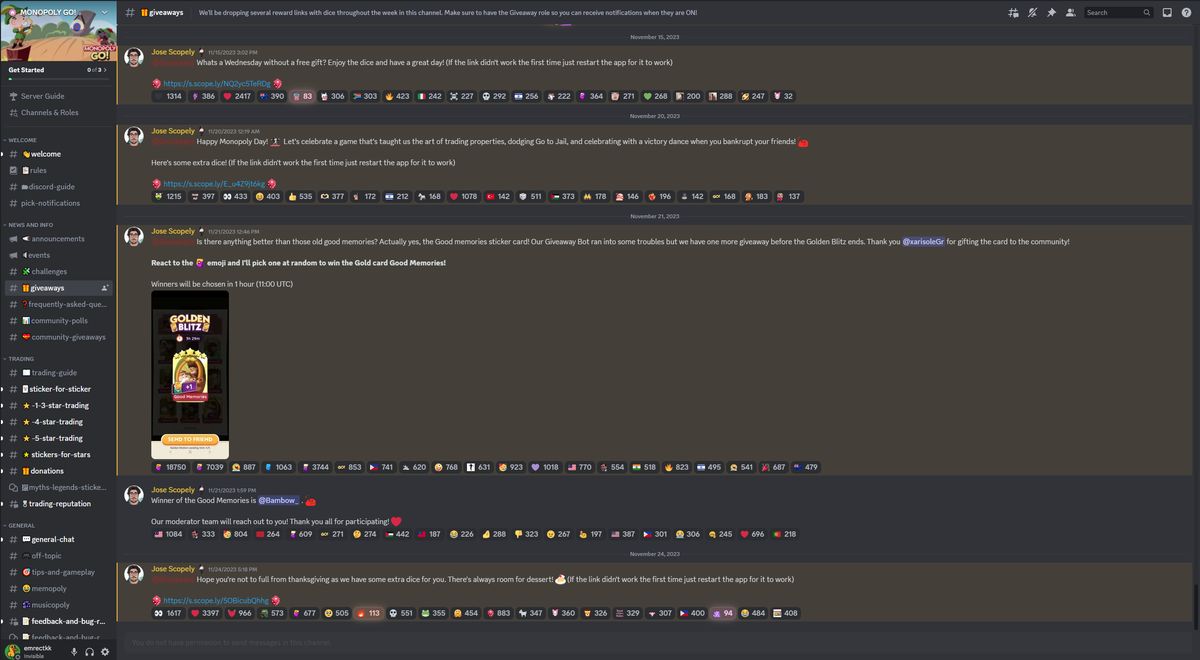
Will I lose everything if I delete MONOPOLY GO?
Yes, you will lose everything if you delete MONOPOLY GO. This is because the game stores your progress on your device's local storage. When you delete the app, you are also deleting your game data.
If you want to keep your progress, you can back up your game data to the cloud. To do this, you will need to create a MONOPOLY GO account and link it to your cloud storage service. Once your account is linked, your game data will be automatically backed up to the cloud.
If you ever delete the app, you can simply reinstall it and log into your MONOPOLY GO account. Your game data will be restored from the cloud and you will be able to continue playing where you left off.
Here are the steps on how to back up your MONOPOLY GO game data to the cloud:
- Open the MONOPOLY GO app
- Tap on the Settings icon
- Tap on the "Account" tab
- Tap on the "Link Cloud Storage" button
- Select your cloud storage service
- Enter your cloud storage credentials
Your game data will now be backed up to the cloud. You can check the status of your backup by tapping on the "Backup Status" button.
Featured image credit: Monopoly GO/Discord.
Advertisement



















