New version of Minecraft's beloved mod is almost here

Today marks the release of Minecraft Optifine 1.20.2, a comprehensive update featuring numerous enhancements and adjustments to the gameplay experience.
Commencing development in August and concluding soon, this update underwent rigorous testing with four snapshots, four pre-releases, and one release candidate, culminating in the implementation of 185 bug fixes to address various issues identified during this period.
Let us explain what's new on Minecraft Optifine 1.20.2 and how do you install it.

What is new on Minecraft Optifine 1.20.2?
Let's start with a technical change that stands out for Minecraft Optifine 1.20.2.
Ender pearls, when setting up a new world, now vanish on death by default. The game rule controlling this behavior can be toggled, allowing for interesting scenarios where thrown ender pearls persist even after respawning.
One major addition is the ability to report players for offensive skins and names. This much-requested feature allows for a more community-driven approach to maintaining a positive and respectful gaming environment.
In terms of visual consistency, the lapis icon within the enchanting table has been adjusted to match that of the smithing table, contributing to a more uniform aesthetic across crafting interfaces.
Significant adjustments have also been made to combat mechanics at Minecraft Optifine 1.20.2, focusing on hitbox modifications to create a more intuitive combat experience. These changes emphasize the importance of player positioning and interactions with hostile mobs.
Villager trading undergoes a substantial rework, introducing biome-specific trades for various villagers, including:
- Wandering trader
- Armorer
- Librarian
- Cartographer
This categorization adds strategic depth to acquiring desired items and enchantments based on biome characteristics.
Read also: Minecraft not working: How to fix it.
Additionally, biome-specific trades for enchantments have been introduced, facilitating a more targeted approach for players seeking specific enchantments in their preferred biomes. Notably, the mending enchantment becomes more accessible in swamp biomes.
Technical changes and bug fixes at Minecraft Optifine 1.20.2 contribute to an overall refined gameplay experience, addressing issues identified in previous versions and ensuring a smoother and more polished environment.
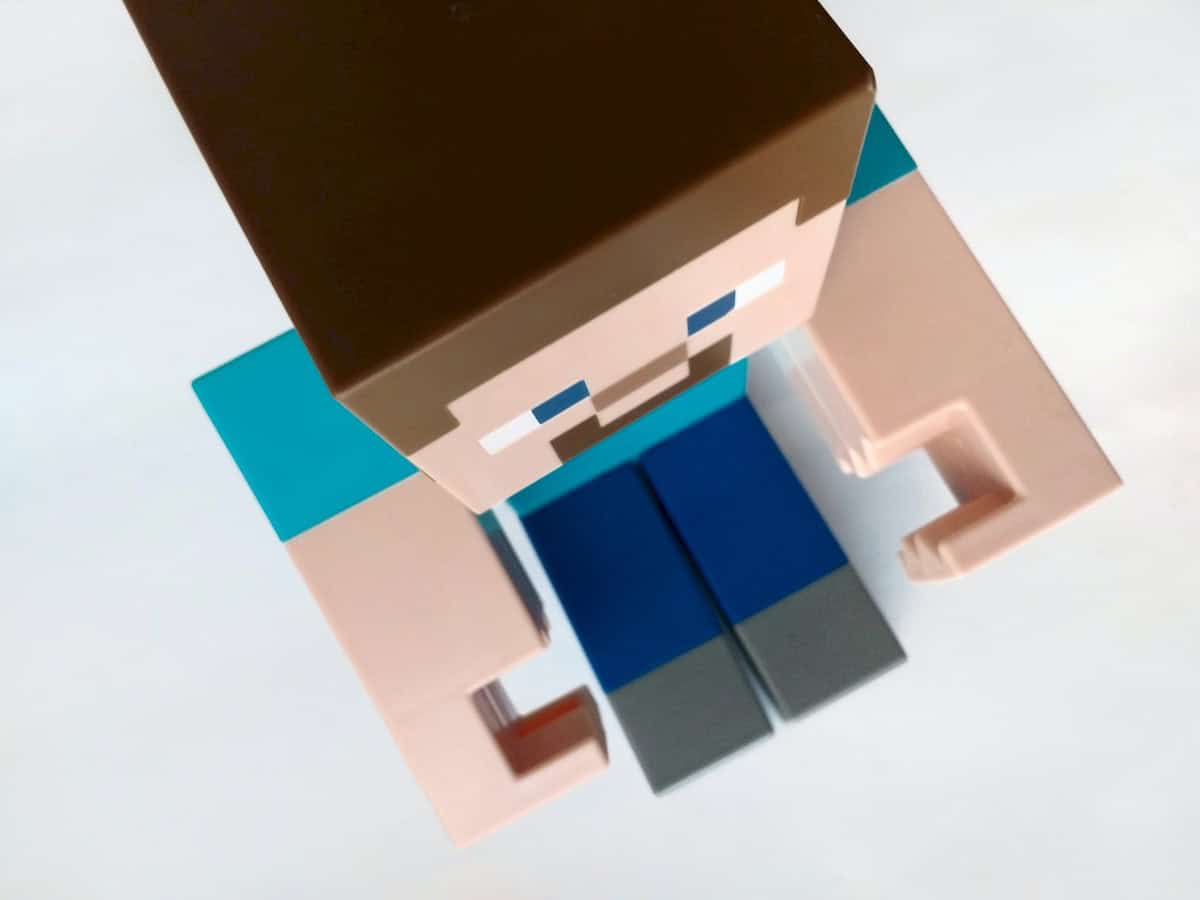
How to install Minecraft Optifine 1.20.2
Requirements:
- Latest version of Minecraft
- Forge 1.20.2 (You can download Forge from its official website)
Once you have the latest version of Minecraft and Forge, once the mod is published and out you are now ready to install Minecraft Optifine 1.20.2 by following these steps:
- Download the Optifine 1.20.2 installer from the official Optifine website
- Run the Optifine installer
- Select the "Install" option
- Choose the "Forge" option
- Click the "Install" button
- Wait for the installation to complete
- Launch Minecraft
- Select the "Forge" profile from the launcher
- Click the "Play" button
Don't forget shaders
Shaders are a popular mod feature in Minecraft that enhance and customize the game's visuals and graphics. They are primarily utilized by players with mid or high-end setups to significantly improve visual quality.
To install a shader pack to Minecraft Optifine 1.20.2:
- Download the shader pack you want to use
- Place the shader pack file in the following directory:
- %appdata%/.minecraft/mods/shaderpacks
- Launch Minecraft
- Select the "Forge" profile from the launcher
- Click the "Play" button
- Open the Options menu
- Select the "Video Settings" tab
- Click the "Shaders" button
- Select the shader pack you want to use
- Click the "Done" button
Minecraft Optifine 1.20.2 will offer users a brand new experience and we are sure that the mod will be available for download very soon.
Featured image credit: OptifineNews/X.
Advertisement



















