Your photos turn into colorful stickers on Instagram
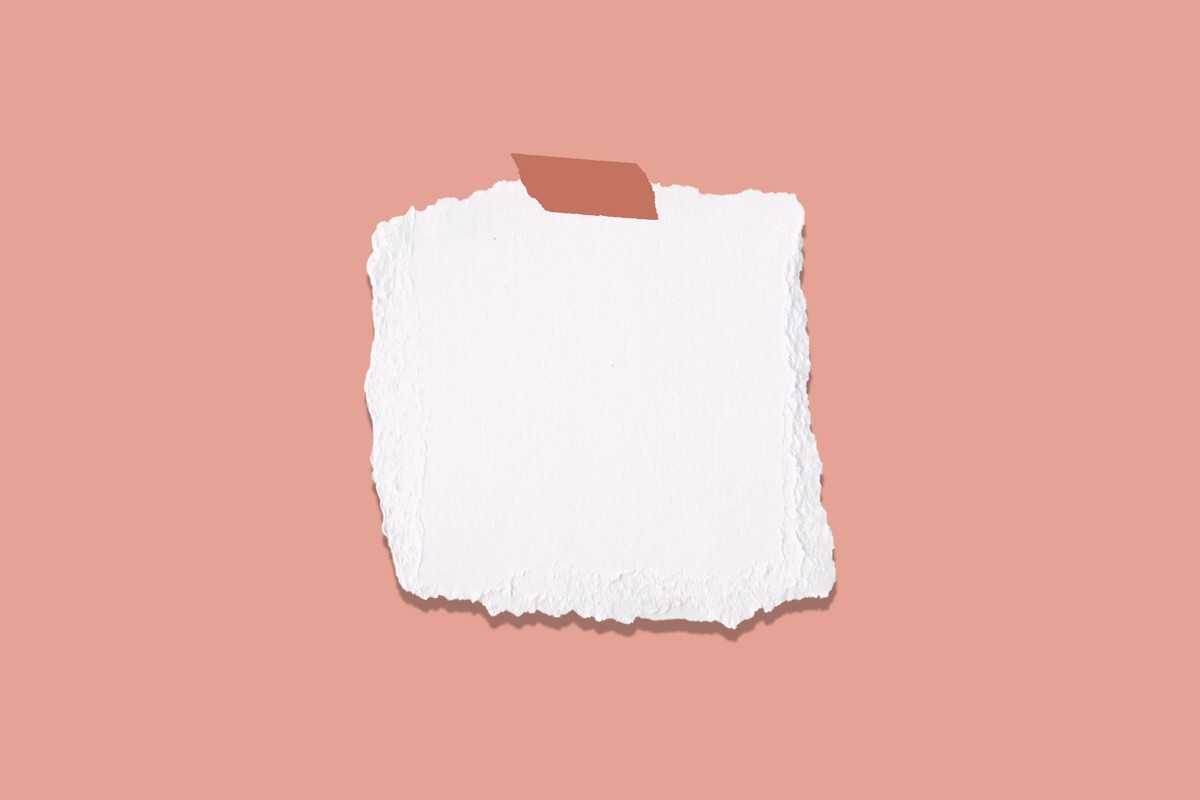
The social media giant Instagram is at it again with a fresh sticker creation feature that promises to take your photo-sharing experience to the next level. This new feature, currently under testing, allows users to craft stickers from objects within their images.
If you've been intrigued by Apple's photo cut-out feature in iOS 16, you'll find some similarities here. It's all about isolating specific elements in your photos and transforming them into stand-alone stickers that can be used in your Stories and Reels.
See how the new Instagram cut-out works in the post by Faslu on X below.
Create sticker from photo.#Instagram is testing a way for you to turn photos into custom stickers to use in reels and stories. You can create stickers from your own photos in your camera roll, or from eligible images you see on Instagram. pic.twitter.com/QrRRTj1ocA
— Faslu ???? (@_Faslu_) October 21, 2023
A familiar twist on creativity
The concept might not be entirely original, given the presence of similar features in tech ecosystems, but Instagram's spin on it brings a unique charm. It's like taking the essence of your images and turning them into visual storytelling tools.
The ease of use is remarkable, as you can identify specific entities within your photos and effortlessly cut and paste them, all within the Instagram app. Imagine making stickers out of your favorite foods, your furry friends, or any object that holds significance in your visual narrative.
Read also: Instagram Gifts is now available in many countries.
How to create stickers out of photos on Instagram
To create stickers out of photos on Instagram:
- Open the Instagram app and create a new Story or Reel
- Tap the sticker icon
- Select the "Create" sticker option
- Select the photo you want to use to create the sticker
- Use your finger to trace around the part of the photo you want to turn into a sticker
- Once you're happy with the selection, tap "Done"
You can then resize, rotate, and reposition the sticker as needed. When you're finished, tap "Done" again to save the sticker.
Note: Instagram's new cut-out option is currently under testing with selected users, so keep an eye out for its full rollout.

Endless possibilities
What makes this feature truly exciting is that it's not limited to your camera roll. Instagram's Chief, Adam Mosseri, has hinted that you'll also have the ability to create stickers from "eligible images you see on Instagram".
That means publicly shared images can become your creative playground. While there might not be an opt-out setting for the cut-out usage yet, the potential for this feature is enormous.
As Instagram tests this functionality with select users, it's a clear indication of the platform's commitment to keeping its community at the forefront of creativity.
Advertisement



















