Intel launches Core 14th Generation desktop processors
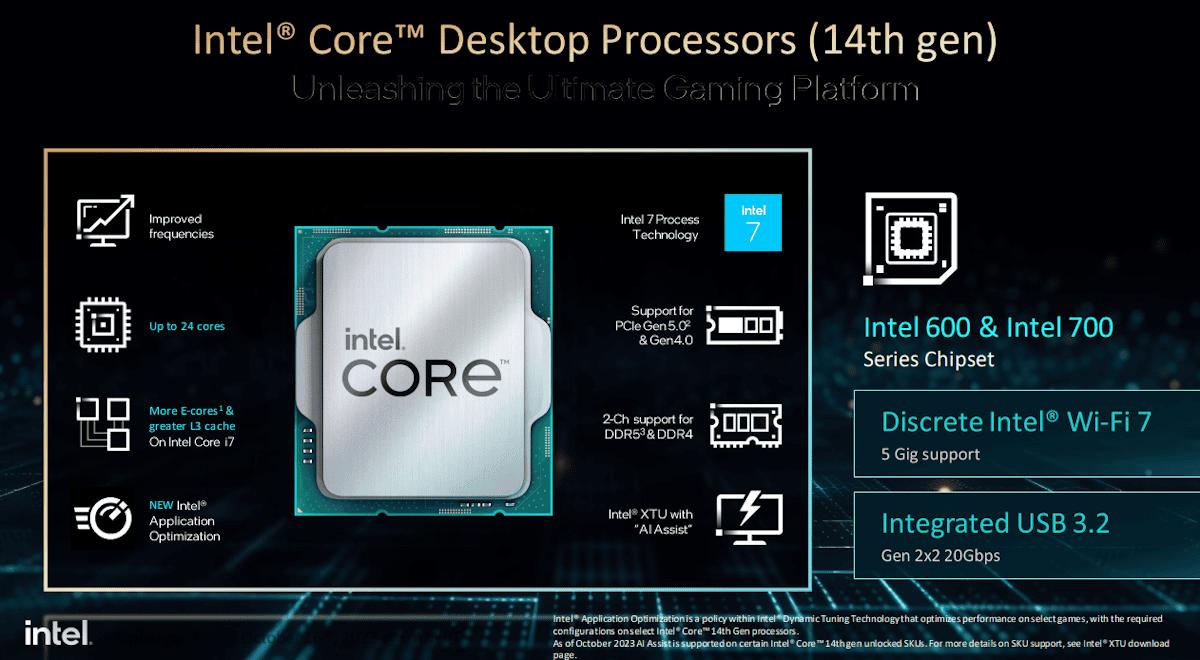
Intel's latest desktop processor chips are now available officially. The first six 14th generation chips by the company are all unlocked. While they do use the same architecture as their predecessors, they do come with higher frequencies, more cores and also new overclocking features.
Among the new chips is the world's fastest desktop processor according to Intel.
The processors, aimed at PC enthusiasts, remain compatible with Intel 600 and 700 series chipsets. Replacing older processors with the latest ones does not require the purchase of a new motherboard, therefore.
The six Raptor Lake processors fall into the i5, i7 and i9 processor branches. Here is an overview or main characteristics of these new chips (P and E refers to Performance cores and Efficient cores):
Intel Core i9K and i9KF
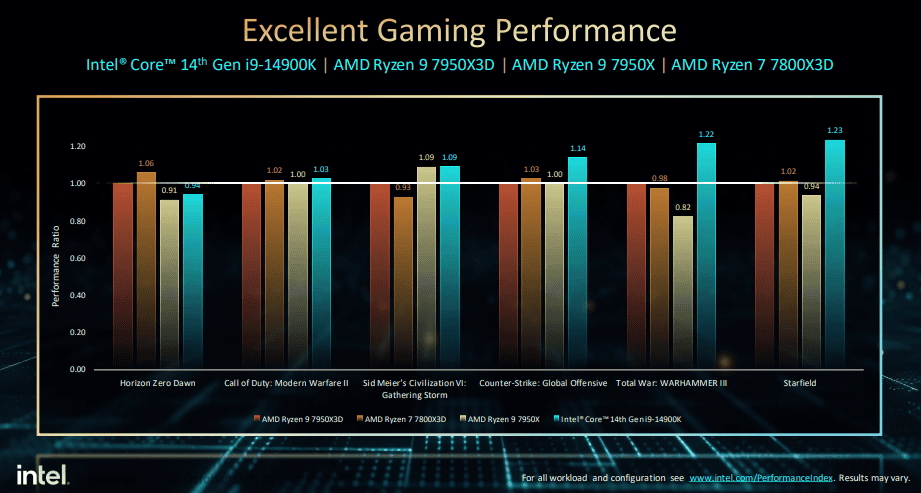
Core i9-14900K with 24 (8P and 16E) cores, 32 threads and 6 GHz max frequency. 36MB cache and Intel UHD 770 graphics.
Core i9-14900KF with 24 (8P and 16E) cores, 32 threads and 6 GHz max frequency. 36MB cache and no integrated graphics.
Intel Core i7K and i7KF
Core i7-14700K with 20 (8P and 12E) cores, 28 threads, 5.6 GHz maximum frequency, 33MB cache and Intel UHD 770 graphics.
Core i7-14700KF with 20 (8P and 12E) cores, 28 threads, 5.6 GHz maximum frequency, 33MB cache and no integrated graphics.
Intel® Core™ i5K and i5KF
Core i5-14600K with 14 (6P and 8E) cores, 20 threads, 5.3 GHz maximum frequency, 24MB cache and Intel UHD 770 graphics.
Core i5-14600KF with 14 (6P and 8E) cores, 20 threads, 5.3 GHz maximum frequency, 24MB cache and no integrated graphics.
Maximum memory speed is DDR5-5600 and DDR4-3200 for all processors. Additional information on the specs of the processors is available in the product brief.
The processors come with discrete support for Wi-fi 7 and Bluetooth 5.4 wireless technologies, as well as Wi-Fi 6/6E and Bluetooth 5.3. Support for Thunderbolt 4 and Thunderbird 5 wired connectivity is also onboard.
Intel's Extreme Tuning Utility (XTU) includes the new AI Assist feature in its latest version. Intel says that this brings "one-click AI-guided overclocking" to "select unlocked Intel Core 14th Gen desktop processors". It is only available at the moment for the i9-14900 processors and available as a preview. The AI "charactertizes individual systems and recommends customized overclocked settings" according to Intel.
Intel published several benchmarks that compares the performance of its flagship processor Intel Core 14th Gen i9-14900K with different AMD processors. While Intel's processor is not outperforming AMD's latest processors in all shown benchmarks, it is outperforming them in most, according to Intel.
Independent benchmarks are not available yet, though. Intel revealed that the new 14th generation processors will be available starting October 17, 2023.
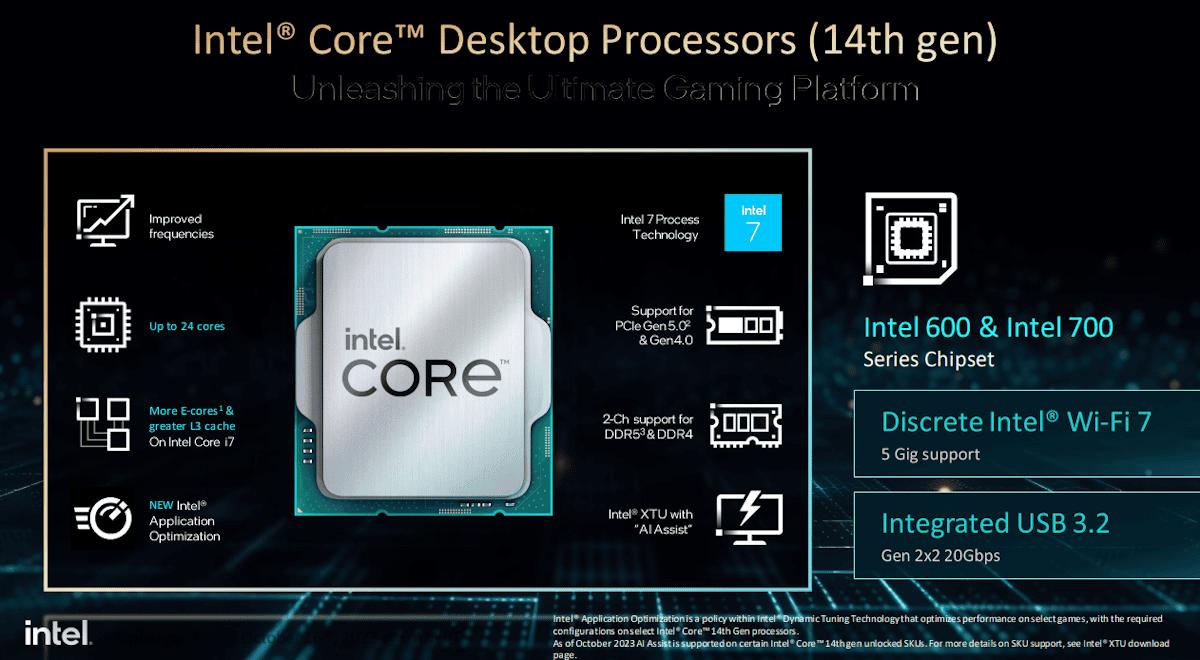






















… Thunderbird 5 … that’s a bit dated ain’t it? :P
Damn… I’m still rocking Lynnfield, Ivy Bridge, and Core 2 Quads here… lol. The new stuff looks nice though
The reviews are out…not really. Gen 13 is probably better now that it’s discounted vs Gen 14, especially given that the performance boost vs last gen is…barely there.
Meanwhile in gaming…the AMD X3D chips are smoking even the 14900k in MANY cases while being a lot cheaper.
I’ve always been an nvidia guy but is there much difference between the two (nvidia & amd?)
Thing is, nvidia is the OG that has been around forever, whereas amd has not? I mean for example I have a dell laptop from 2010 with nvidia graphics, it just seems like the “safe” option for me due to brand recognition I guess.
I’ve heard of buying 1 gen down from current gen as a wise thing to do, so definitely agree there.