Content creation is easier than ever with Canva Magic Studio
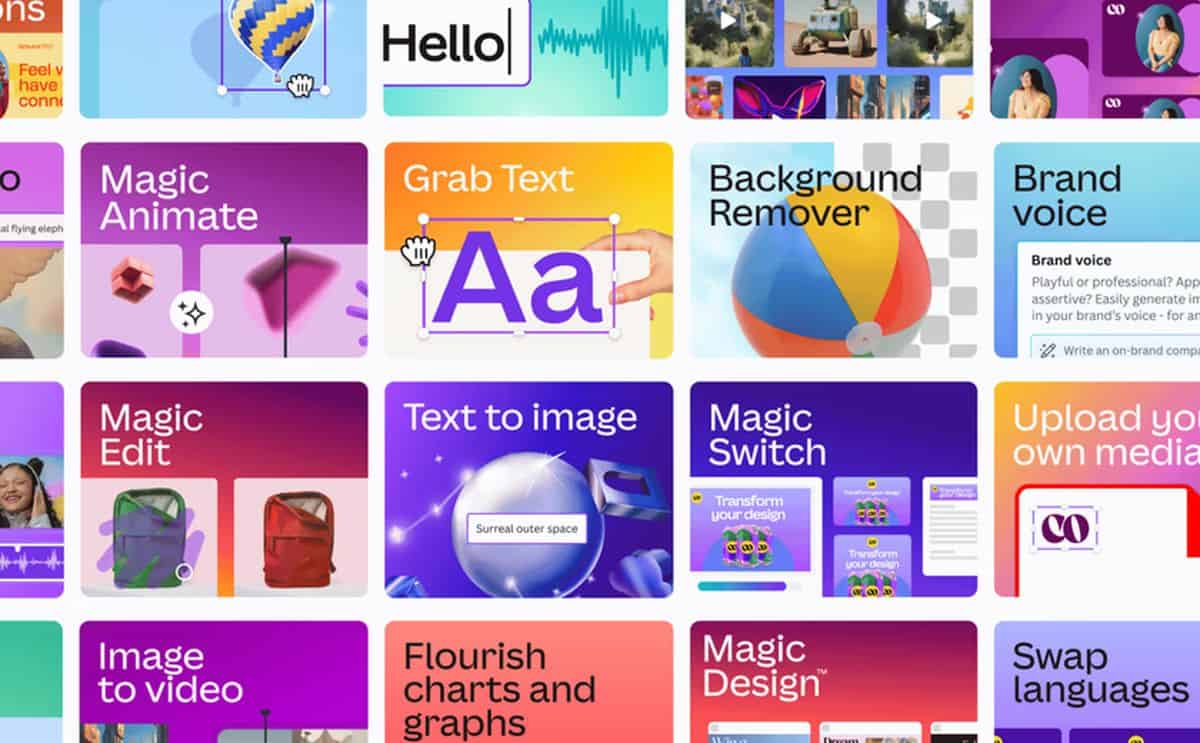
Over the past ten years, Canva has democratized design, reaching 150 million users in various languages and across devices. As technology advances, artificial intelligence takes center stage, and the need to maximize AI tools becomes evident.
Many AI solutions target professional designers, focus on specific tasks, or are scattered across complex platforms. Canva addresses this challenge by introducing Magic Studio, a game-changing solution that simplifies the AI design process.
See how Canva Magic Studio works in the video by Canva YouTube channel below.
What is Canva Magic Studio?
Canva Magic Studio is the culmination of Canva's commitment to making design accessible to everyone. It is an AI-powered design platform seamlessly integrated into Canva's suite of tools. Magic Studio brings all the capabilities of AI together, eliminating the need for users to switch between multiple tools or undergo extensive training.
This innovative tool is designed for the 99% of the world without complex design skills, offering a wealth of user-friendly, AI-powered features across Canva's platform.
Canva Magic Studio transforms the creative process in several ways:
Magic Design
Magic Design revolutionizes content creation by turning ideas into designs instantly. Users simply provide a written prompt or upload media, and Magic Design intelligently generates sophisticated, personalized designs within seconds.
This feature is particularly impressive for video creation, helping users produce shareable, professional videos effortlessly.
Magic Switch
Magic Switch streamlines content transformation. It quickly converts designs into various formats, updates layouts, rewrites copy, and even translates content.
This feature makes scaling content into multi-channel campaigns effortless, saving valuable time for creativity.
Easy AI-powered image editing
Magic Grab, Magic Expand, Magic Morph, and Magic Edit are powerful image editing tools that simplify the editing process.
Users can easily edit, redesign, and rework images without extensive editing skills or training.
Magic Media
Magic Media generates visual assets, including photos, 3D images, artwork, and short videos, from simple text prompts.
This feature ensures users always have the perfect visual element at their fingertips.
Magic Animate
Magic Animate adds animations and transitions to designs with a single click. It enhances presentations and videos, captivating audiences without the complexity of manual animation.
Read also: Canva Beat Sync explained: How to use it?
Magic Write
Magic Write is a writing assistant that generates drafts, summaries, or expanded text from prompts. It also includes a brand voice feature to ensure consistent messaging.
AI-powered Apps
Canva's app marketplace offers AI-powered apps that enhance the creative process with high-quality music, illustrations, avatars, and more, all in one place.
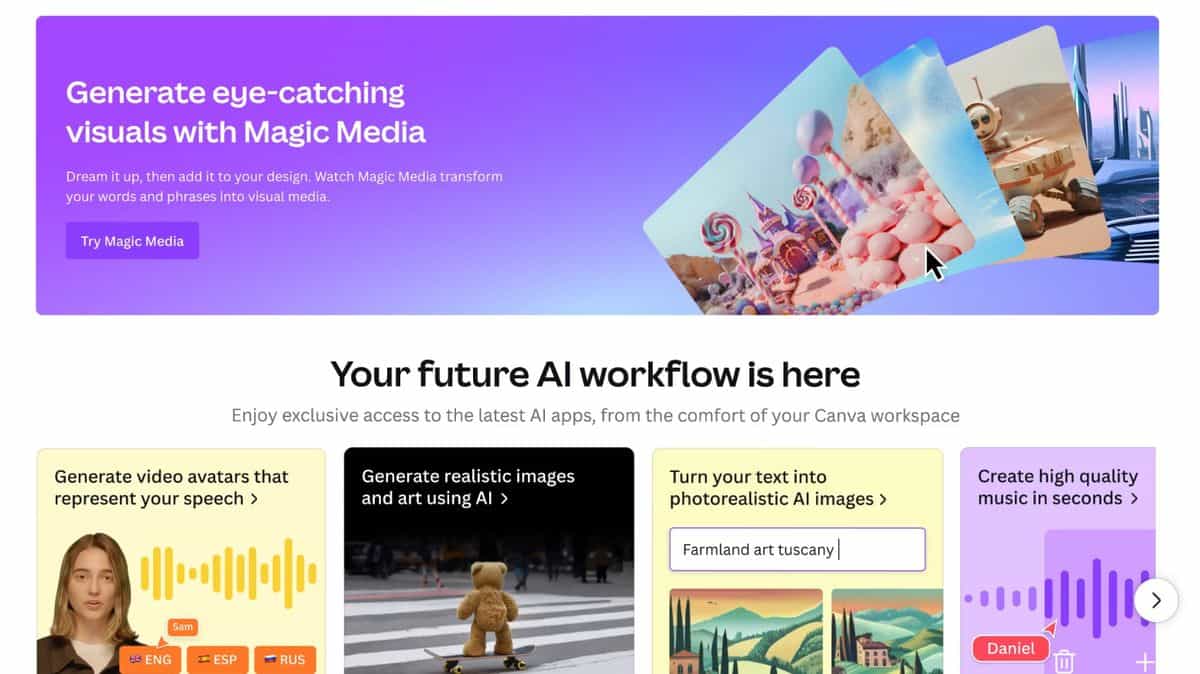
Canva Shield
Canva Shield prioritizes safety, privacy, and security with robust controls and policies. It ensures that AI models are used responsibly and securely, and it offers indemnification for enterprise customers.
Creator Compensation Program
Canva is committed to fairness and transparency. It introduces a $200 million commitment in competitive content and AI royalties for creators who opt in, acknowledging their invaluable role in the community.
Magic Studio is poised to redefine how design is approached, setting a new standard for accessible, AI-powered creativity. It empowers users to unleash their imagination, streamline workflows, and produce stunning content with ease.
As Canva continues to lead the way in design innovation, Canva Magic Studio is the next step in the evolution of visual communication, and it's available for users here.
How to use Canva Magic Studio?
Getting started with Canva Magic Studio is a breeze:
- Sign up: If you're not already a Canva user, sign up for an account via the link here
- Access Canva Magic Studio: Once logged in, you can access Magic Studio from your Canva dashboard
- Explore features: Familiarize yourself with the features and tools available in Magic Studio. There are tutorials and guides to help you get started
Start your project with ease, whether it's designing social media posts, creating marketing materials, or writing content. Magic Studio will be there to assist you every step of the way.
Image credit: All the media shown in this writing is from Canva.
Advertisement



















