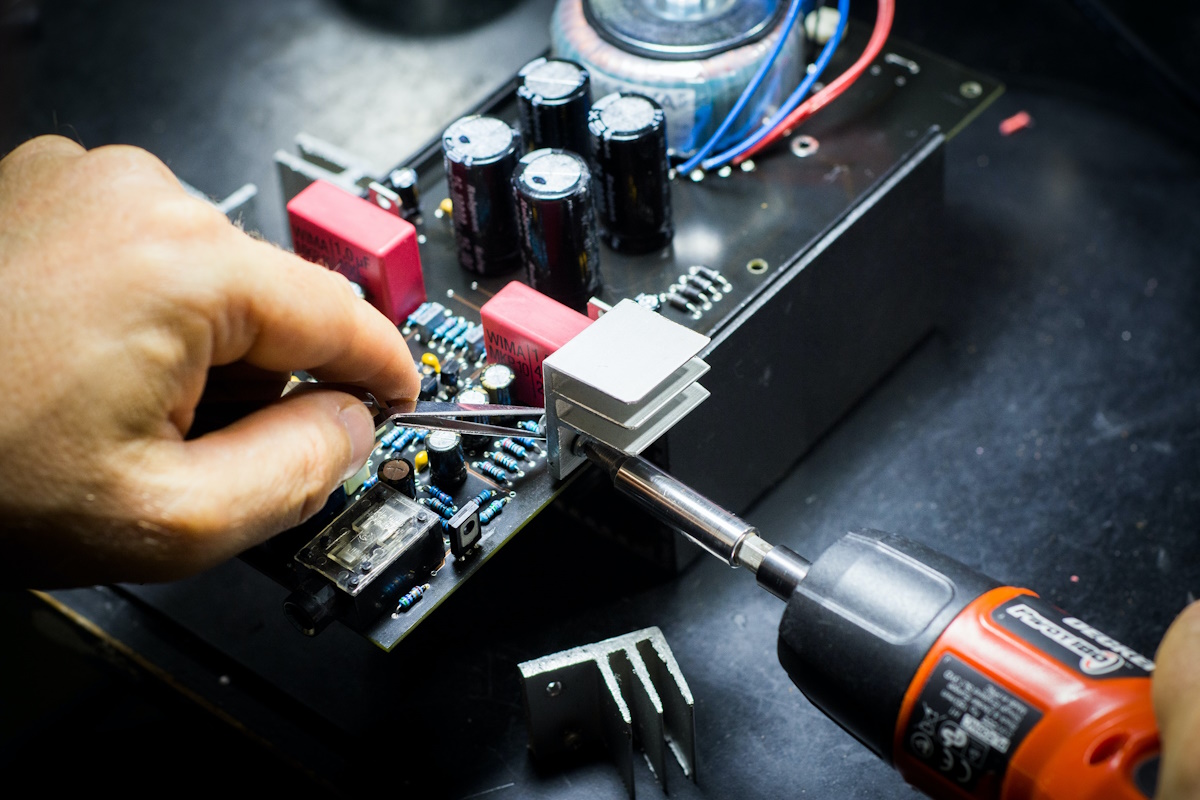Microsoft begins deprecation of classic troubleshooting tools in Windows 11
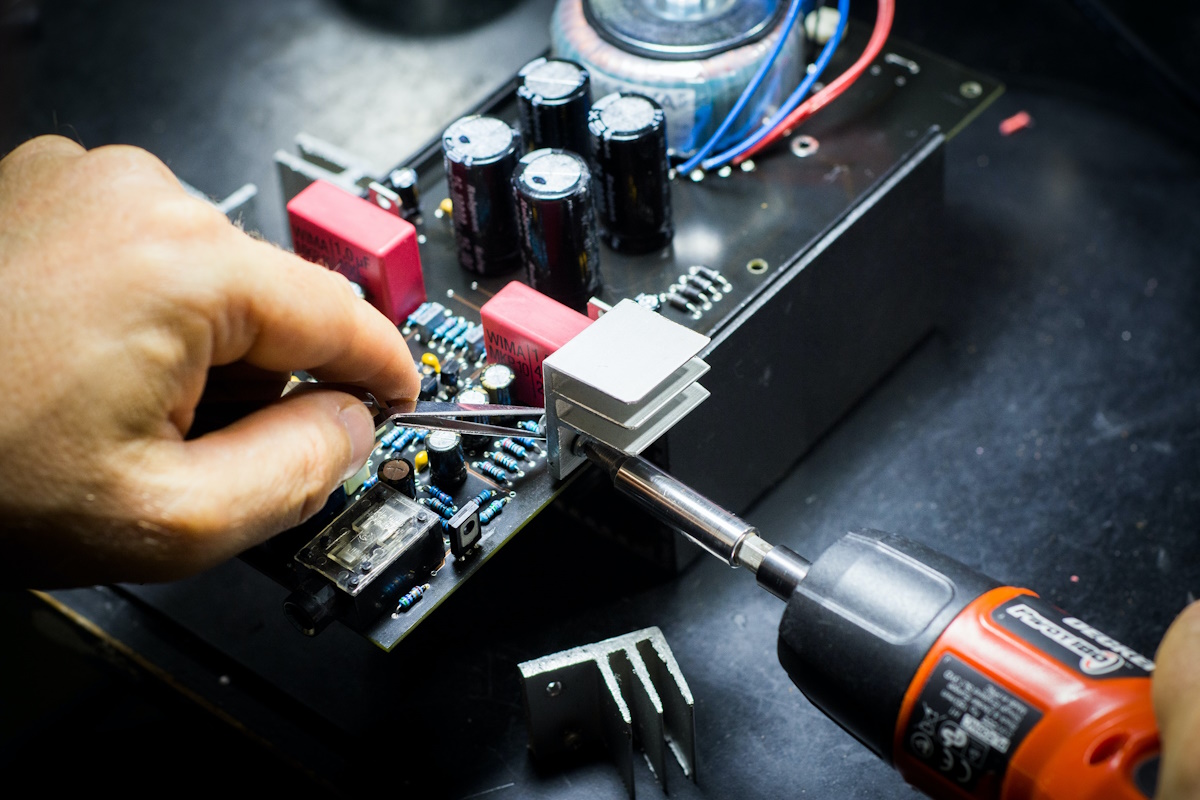
Microsoft announced the deprecation of classic Windows troubleshooting tools and the Microsoft Support Diagnostic Tool in February 2023. Back then, the company did not provide details, only that it would deprecate the tools until 2025.
The company introduced troubleshooting tools in earlier versions of Windows. Many Fix-It solutions were released that were designed to resolve common issues, such as printing issues, no Internet connectivity, to improve battery life or address software installation problems.
A new support article on the Microsoft website provides details on the planned deprecation of the Microsoft Support Diagnostic Tool and its troubleshooting tools.
The deprecation timeline "will take place over the next three years" according to Microsoft:
- 2023 – Begin redirecting some of the troubleshooters to the new Get Help troubleshooting platform
- 2024 – Complete the troubleshooter redirection and remove the rest of the troubleshooters
- 2025 – Remove the MSDT platform
Microsoft does not provide specific dates at this point. Starting in 2023, some troubleshooters will be redirected to the Get Help application already.
The plan is to move troubleshooting and support into Get Help, which is designed to become the support app for the Windows operating system. Windows users may run Get Help from the Start Menu. Individual Get Help troubleshooters are also available in the Settings app under System > Troubleshoot > Other Troubleshooters.
It displays a number of common issues that users may experience and has a text input field for searches.
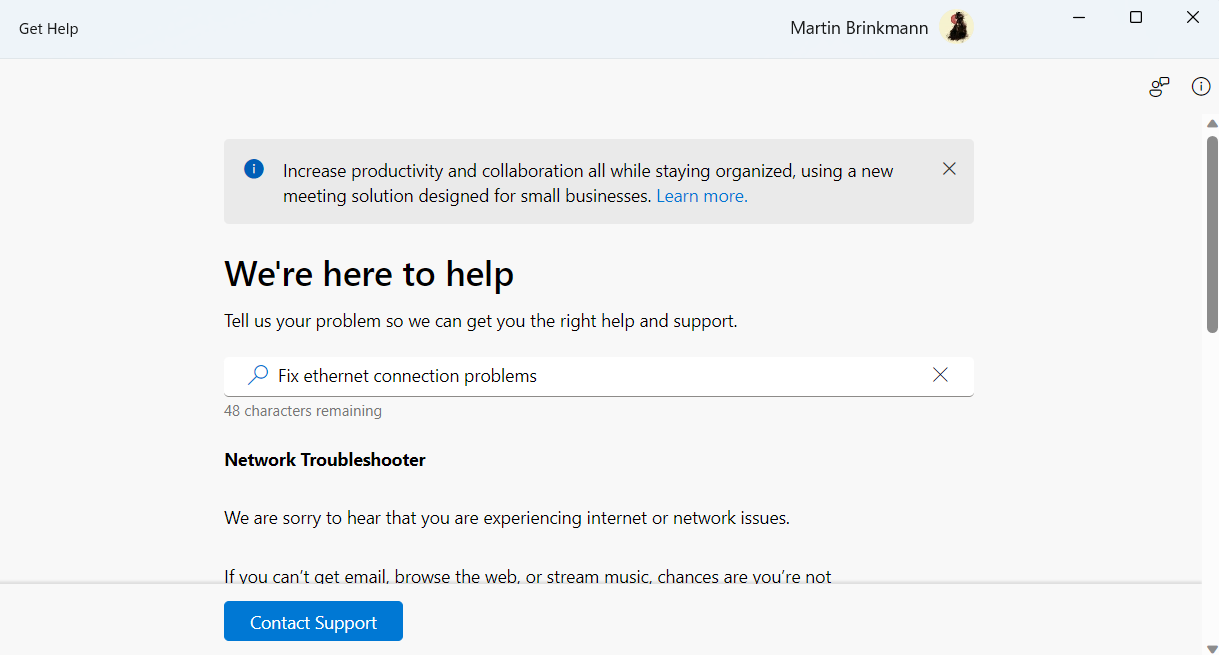
The Get Help app displays advertisement to users, but it still displays options to run troubleshooters for issues that it identified based on the user's input.
Not all classic troubleshooters will be redirected to the Get Help app, as Microsoft won't recreate all of them. Some will be removed in 2024 from the Windows operating system without replacement.
The following troubleshooters will be removed from future versions of Windows 11 without replacement:
- Connection to a Workplace using DirectAccess
- Devices and Printers
- Hardware and Devices
- HomeGroup
- Incoming Connections
- Internet Explorer Performance
- Internet Explorer Safety
- Keyboard
- Power
- Search and Indexing
- Speech
- System Maintenance
- Shared Folders
- Windows Store Apps
The deprecation and removal of classic troubleshooters applies to future versions of Windows 11 only. Devices that run Windows 11 version 22H2 or older, including Windows 10, Windows 8.1 and Windows 7, are not affected by the change.
Users on those devices may continue to use the classic troubleshooting platforms to get issues fixed on their devices.
The Fix-It solutions, troubleshooters and also the Get Help issues fixer are designed to correct common issues experienced by users. Mileage varies greatly, and it is always recommended to make sure that the tools are not set up to fix issues automatically.
Now You: how is your experience with built-in troubleshooters in Windows?