Microsoft Fix-It To Diagnose Installing, Uninstalling Problems
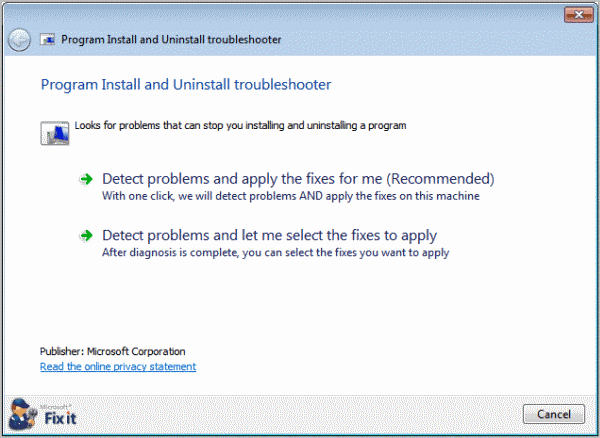
For most Windows users and most times, installing and uninstalling programs works just fine and without problems or error messages. It can however happen that users receive error messages or notifications at times. This can be because a program won't uninstall via Window's Uninstall a program control panel applet, won't update even though it is installed properly on the system or won't even install on the system for no apparent reason.
While it is usually relatively easy to resolve uninstallation issues, for instance by using a third party software uninstaller like Revo Uninstaller, the same cannot be said for installation problems, especially if the programs do not throw error messages or hint at the problem during the installation attempt.
Microsoft has released one of their Fix-It tools to "diagnose and fix program installing and uninstalling problems automatically". A Fix-It is a small portable program that Windows users can run to resolve and repair issues on their operating system semi-automatically.
The Microsoft Support page, which is also the page where the Fix-It can be downloaded, lists the following issues that are repaired by the application:
- Removes bad registry key on 64 bit operating systems.
Windows registry keys that control the upgrade (patching) data that become corrupted. - Resolves problems that prevent new programs from being installed.
- Resolves problems that prevent programs from being completely uninstalled and blocking new installations and updates.
- Use this troubleshooter for an uninstall only if the program fails to uninstall using the windows add/remove programs feature.
Windows users who run the program can select to let the program handle both the detection of problems and the fixes, or to let the user apply the fixes manually after issues have been identified.
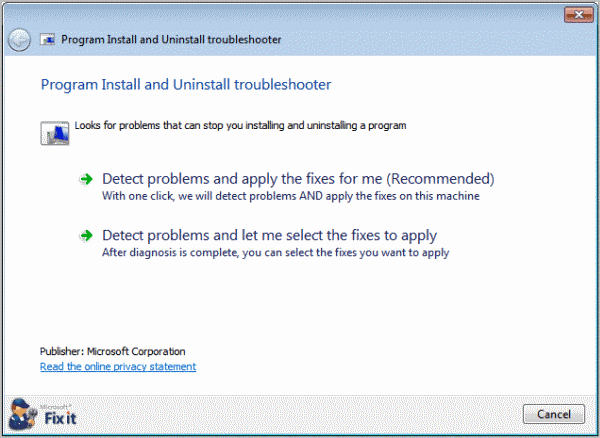
The second option gives more control over the process and is usually the better choice.
The type of problem, installing or uninstalling related, needs to be selected in the second step. If uninstalling is selected, a list of all programs that are currently being detected as installed is displayed. There is also an option to select Not Listed if the program that is causing the uninstalling problems is not listed here.
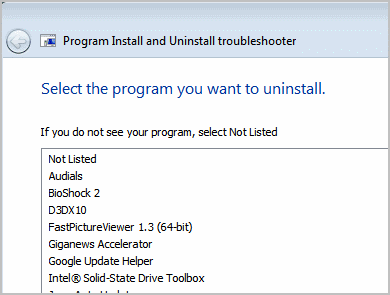
If the program is not listed, users can still uninstall the application by entering the program's product code represented as a string GUID.
Windows users who have problems installing or uninstalling software can download the Fix-It from the official Microsoft Support website.
Advertisement




















I tried to back up my local files and fix it is on my pc i can’t remove. Not to mention you have fucked up all my USB drivers i can’t install printer also i can’t use my mouse as i type. NO mouse ! Impossible to back up files with out FUck Fix IT !!!!! on my e drive , why Windows?I can’t believe i paid 400 bucks for this headache over the past 5 yrs. I’m an idiot! USB not reconized all day on everything at this point .
Hello, I have uninstalled this and I am finding trouble on uninstalling the program FixIt itself, how to do such?
Fix It’s do not need to be uninstalled usually as they can be run directly without installation.
But everytime I log into the computer it says drivers were not found. RIght after I restarted for FixIt.
I never use the MS Add/Remove CPanel app because it takes like 2 minutes to populate itself. Revo opens immediately and is ready to go seconds slater.
But speaking of fixing things wrong with Windows install, maybe between updating Windows eye candy, the developers can find a way to help users reduce the size of the C:\WINDOWS\Installer folder, which is consuming 3.6GB of space (about 30% of my C: partition)!
Revo Uninstaller is good but it still does misses some files it should have removed according to many users.Haven’t tried Smarty Uninstaller yet but have heard good words about it, too bad it doesn’t have a free version like Revo.
Regards